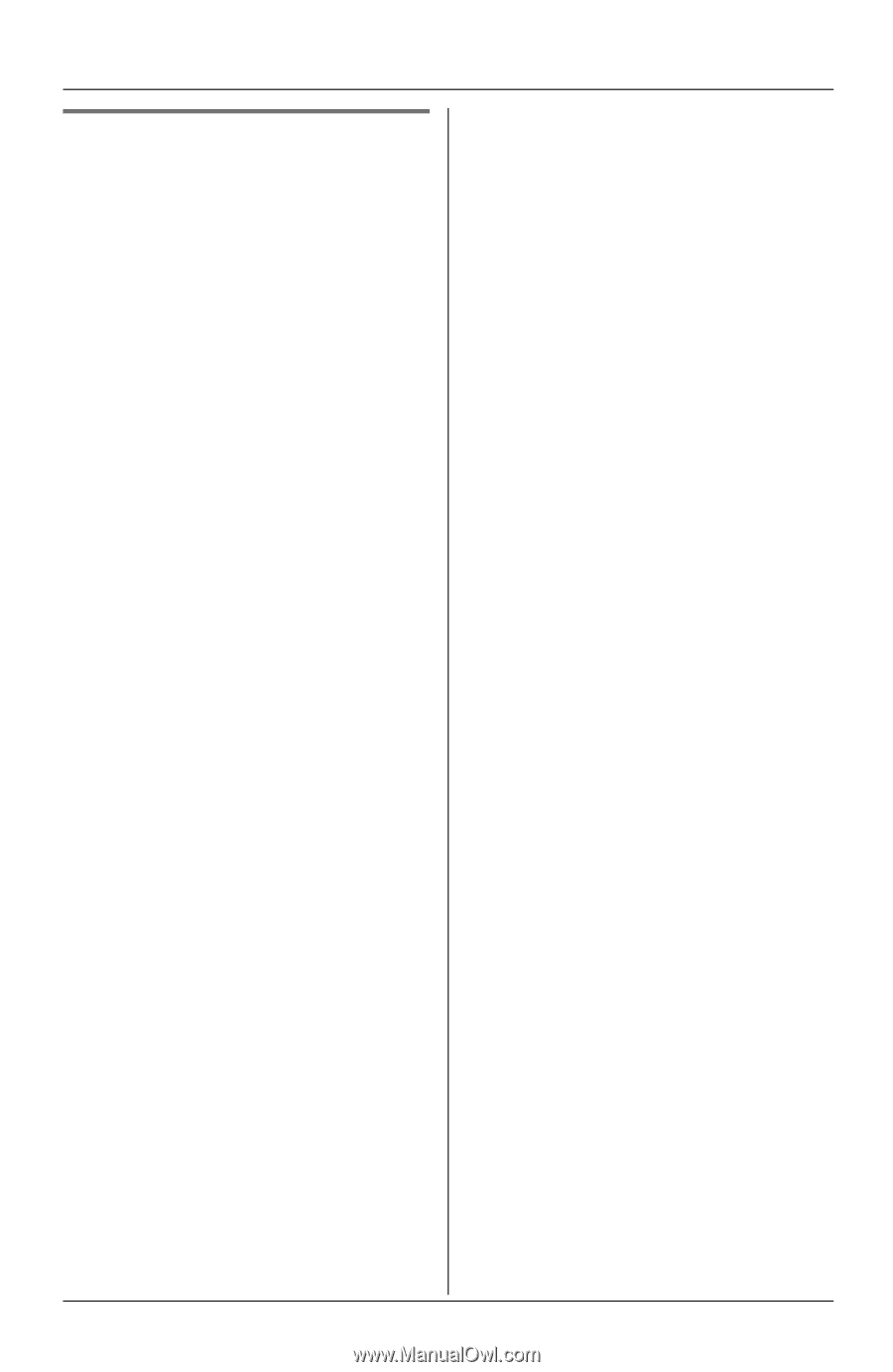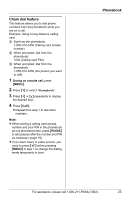Panasonic KXTGA243W KXTG2420 User Guide - Page 23
Chain dial feature, During an outside call, PAUSE
 |
View all Panasonic KXTGA243W manuals
Add to My Manuals
Save this manual to your list of manuals |
Page 23 highlights
Chain dial feature This feature allows you to dial phone numbers from the phonebook while you are on a call. Example: Using a long distance calling card 1 Dial from the phonebook: 1-800-012-3456 (Calling card access number). 2 When prompted, dial from the phonebook: 1234 (Calling card PIN). 3 When prompted, dial from the phonebook: 1-555-012-3456 (the person you want to call). 1 During an outside call, press {MENU}. 2 Press {1} to select "Phonebook". 3 Press {V} or {^} repeatedly to display the desired item. 4 Press {Call}. L Repeat from step 1 to dial other numbers. Note: L When storing a calling card access number and your PIN in the phonebook as one phonebook item, press {PAUSE} to add pauses after the number and PIN as necessary (page 19). L If you have rotary or pulse service, you need to press {*} before pressing {MENU} in step 1 to change the dialing mode temporarily to tone. Phonebook For assistance, please call 1-800-211-PANA (7262). 23