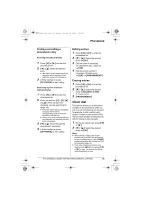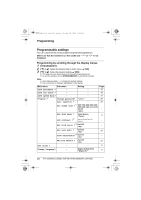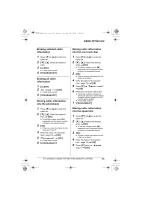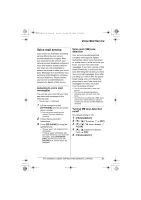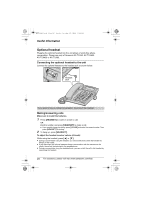Panasonic KXTS880 Operating Instructions - Page 24
Caller list - kx ts880 reviews
 |
View all Panasonic KXTS880 manuals
Add to My Manuals
Save this manual to your list of manuals |
Page 24 highlights
KX-TS880.book Page 24 Friday, October 15, 2010 5:04 PM Caller ID Service Caller list Important: ≥ Make sure the unit's date and time setting is correct (page 11). Viewing the caller list and calling back 1 Press {4} or {3} to enter the caller list. 2 Press {4} to search from the most recent call, or {3} to search from the oldest call. 3 To call back, lift the handset or press {SP-PHONE}. 4 To exit, press {PROGRAM/EXIT}. Note: ≥ If the item has already been viewed or answered, " " is displayed. ≥ If "No items stored" is displayed in step 1, the caller list is empty. Editing a caller's phone number before calling back 1 Press {4} or {3} to enter the caller list. 2 {4} / {3}: Select the desired entry > {OK}. 3 Press {1} repeatedly until the number is shown in the desired format. FLocal phone number Example: 321-5555 GArea code - Local phone number Example: 555-321-5555 H1 - Area code - Local phone number Example: 1-555-321-5555 4 To call back, lift the handset or press {SP-PHONE}. Caller ID number auto edit feature Once you call back an edited number, the unit will remember the area code and format of the edited number. The next time someone calls from the same area code, caller information is customized by the unit as follows: s When the call is being received, the Caller ID number is displayed in the same format as the edited number. s After the call has ended, the caller's phone number is displayed in the same format as the edited number, when reviewed from the caller list. For example, you can use this feature to set the unit to ignore the area code of callers in your area, so that you can call these local numbers using caller information without dialing the area code. To activate this feature, you must edit an entry in the caller list, then call that number. After that, phone numbers from that caller's area code are edited automatically. The default setting is "On". 1 {PROGRAM/EXIT} 2 {4} / {3}: "Program ?" > {OK} 3 {4} / {3}: "Set auto edit ?" > {OK} 4 {4} / {3}: Select the desired setting > {OK} 5 {PROGRAM/EXIT} ≥ Phone numbers from the 4 most recently edited area codes are automatically edited. ≥ If you fail to reach your destination when making a call, the phone number you dialed might have an incorrect pattern. Edit the phone number with another pattern. ≥ When this feature is turned off, the unit will still be able to display caller ID, but incoming caller ID numbers will not be automatically edited. ≥ If you move to another area, you may need to turn this feature off to erase the previously edited area codes. To use this feature again, turn it on and reprogram the area codes you want to edit once again. 24 For assistance, please visit http://www.panasonic.com/help