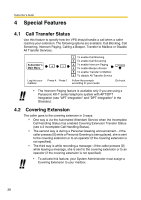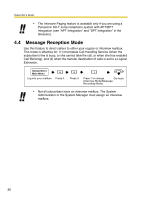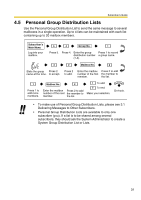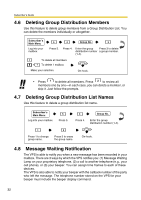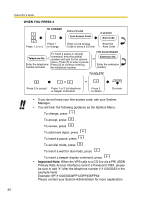Panasonic KXTVS125 KXTVS125 User Guide - Page 32
Deleting Group Distribution Members, Deleting Group Distribution List Names, Message Waiting
 |
View all Panasonic KXTVS125 manuals
Add to My Manuals
Save this manual to your list of manuals |
Page 32 highlights
Subscriber's Guide 4.6 Deleting Group Distribution Members Use this feature to delete group members from a Group Distribution List. You can delete the members individually or altogether. Subscriber's Main Menu Log into your mailbox. 5 4 Group No. 3 Press 5. Press 4. Enter the group Press 3 to delete distribution number a group member. (1-4). 1 To delete all members 2 + 1 To delete 1 mailbox Make your selection. On-hook. • Press 1 to delete all members. Press 2 to review all members one by one-in each case, you can delete a member, or skip it. Just follow the prompts. 4.7 Deleting Group Distribution List Names Use this feature to delete a group distribution list name. Subscriber's Main Menu Log into your mailbox. 5 Press 5. 4 Group No. Press 4. Enter the group distribution number (1-4). 1 Press 1 to change group name. 3 Press 3 to erase the group name. On-hook. 4.8 Message Waiting Notification The VPS is able to notify you when a new message has been recorded in your mailbox. There are 3 ways by which the VPS notifies you: (1) Message Waiting Lamp on your proprietary telephone, (2) a call to another telephone (e.g., your cell phone), or (3) your beeper. You can assign time frames to each of these devices. The VPS is also able to notify your beeper with the callback number of the party who left the message. The telephone number stored on the VPS for your beeper must include the beeper display command. 32