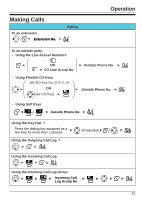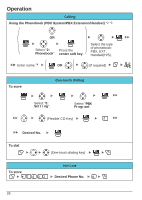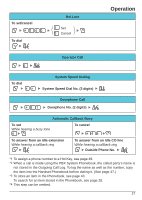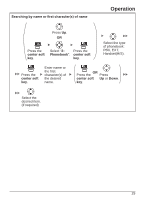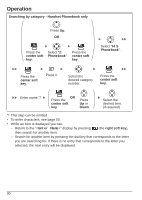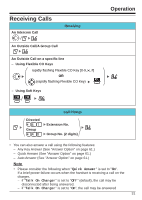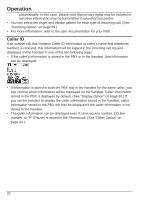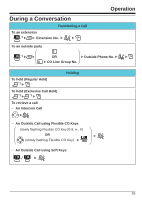Panasonic KXWT125 KXWT125 User Guide - Page 28
Searching for an item stored in the Phonebook, Predialing, PBX/Extension/Handset Phonebook
 |
View all Panasonic KXWT125 manuals
Add to My Manuals
Save this manual to your list of manuals |
Page 28 highlights
Operation • To enter characters, see page 50. • You can confirm that the number was dialed correctly before calling (Predialing) by entering the number, then pressing . • To clear an entire number while predialing, press for more than 1 second. • If an outside call is received from a phone number stored in the Handset Phonebook, the number and name of the caller will be displayed in the call log. • To cancel dialing, press . • If " " flashes, move closer to the CS and dial again. • For more information, refer to the user documentation for your PBX. Searching for an item stored in the Phonebook You can search for an item in the Phonebook by following the steps below. PBX/Extension/Handset Phonebook Scrolling through all items Press Up. OR Press the center soft key. Select "2: Press the Phonebook". center soft key. Select the type of phonebook: PBX, EXT, Handset(H/S). Press the center soft key. Press Up or Down repeatedly. 28