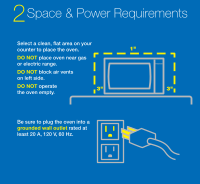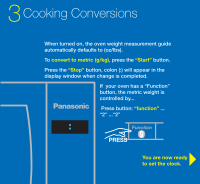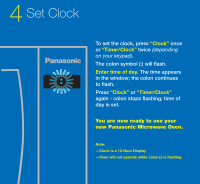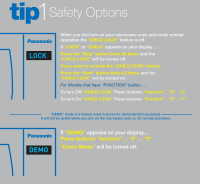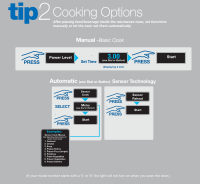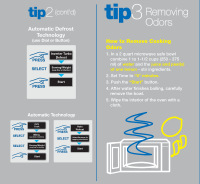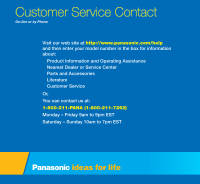Panasonic NN-SD987SB NNH624BF User Guide - Page 6
Cooking Options
 |
View all Panasonic NN-SD987SB manuals
Add to My Manuals
Save this manual to your list of manuals |
Page 6 highlights
tip2 Cooking Options After placing food/beverage inside the microwave oven, set functions manually or let the oven set them automatically. Manual -Basic Cook Automatic (use Dial or Button) Sensor Technology PRESS SELECT Sensor Cook Menu (use Dial or Button) PRESS Start PRESS PRESS Sensor Reheat Start Sensor Cook Menus (See Operating Instructions for Sensor Cook Chart) 1. Oatmeal 2. Omelet 3. Soup 4. Frozen Entres 5. Frozen Pizza (single) 6. Potatoes 7. Fresh Vegetables 8. Frozen Vegetables 9. Frozen Dinners (If your model number starts with a '5' or '6' the light will not turn on when you open the door.)
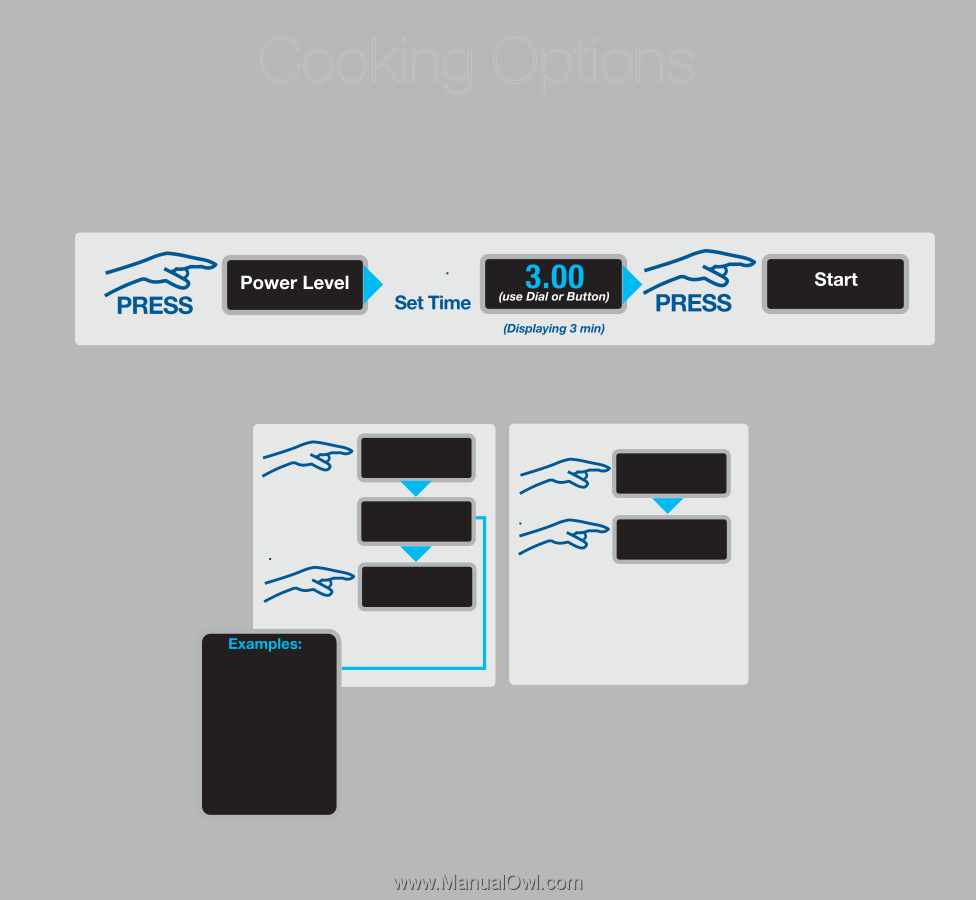
After placing food/beverage inside the microwave oven, set functions
manually or let the oven set them automatically.
(If your model number starts with a ‘5’ or ‘6’ the light will not turn on when you open the door.)
Cooking Options
tip
2
Manual
–Basic Cook
Start
PRESS
Start
PRESS
Automatic
(use Dial or Button)
Sensor Technology
Sensor
Cook
Menu
(use Dial or Button)
Sensor
Reheat
PRESS
PRESS
SELECT
Sensor Cook Menus
(See Operating Instructions for
Sensor Cook Chart)
1. Oatmeal
2. Omelet
3. Soup
4. Frozen Entres
5. Frozen Pizza (single)
6. Potatoes
7. Fresh Vegetables
8. Frozen Vegetables
9. Frozen Dinners