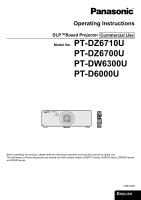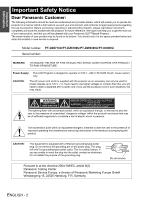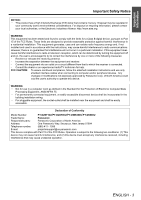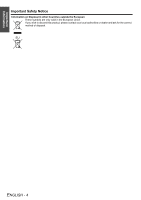Panasonic PT-D6000ULS Operating Instructions
Panasonic PT-D6000ULS - XGA DLP Projector Manual
 |
UPC - 791871111857
View all Panasonic PT-D6000ULS manuals
Add to My Manuals
Save this manual to your list of manuals |
Panasonic PT-D6000ULS manual content summary:
- Panasonic PT-D6000ULS | Operating Instructions - Page 1
Instructions DLP™Based Projector Commercial Use Model No. PT-DZ6710U PT-DZ6700U PT-DW6300U PT-D6000U STANDBY(RED)/ ON(GREEN) LAMP TEMP FILTER Before operating this product, please read the instructions carefully and save this manual for future use. The information of these instructions - Panasonic PT-D6000ULS | Operating Instructions - Page 2
will be pleased with your Panasonic DLP™Based Projector. The serial number of your product may be found on its bottom. You should note it in the space provided below and retain this booklet in case service is required. Model number: PT-DZ6710U/PT-DZ6700U/PT-DW6300U/PT-D6000U Serial number: WARNING - Panasonic PT-D6000ULS | Operating Instructions - Page 3
High Intensity Discharge (HID) lamp that contains mercury. Disposal and used in accordance with the instructions, may cause harmful interference to PT-DZ6710U/PT-DZ6700U/PT-DW6300U/PT-D6000U Trade Name: Panasonic Responsible party: Panasonic Corporation of North America Address: One Panasonic - Panasonic PT-D6000ULS | Operating Instructions - Page 4
Important Information Important Safety Notice Information on Disposal in other Countries outside the European These symbols are only valid in the European Union. If you wish to discard this product, please contact your local authorities or dealer and ask for the correct method of disposal. ENGLISH - Panasonic PT-D6000ULS | Operating Instructions - Page 5
Operation 2. Connect with other devices See the functional instructions in the CD-ROM that is provided with the projector. 3. Prepare the Remote control See "Remote control" on page 14. Projecting 19 Projecting a image 19 Remote control operation 21 Operating range 21 Setting up the image - Panasonic PT-D6000ULS | Operating Instructions - Page 6
Service Center for repairs. The wall outlet shall be installed near the equipment and shall be easily accessible. Unplug the power plug from the wall outlet immediately when problem inside the projector, contact an Authorized Service Center. Never attempt to modify or disassemble the projector. High - Panasonic PT-D6000ULS | Operating Instructions - Page 7
using it. After removing the battery from remote control unit, keep it away from the reach of children. The battery can cause death by suffocation if swallowed. If the battery is swallowed, seek medical advice immediately. Do not look into the lens while the projector is being used. Strong light is - Panasonic PT-D6000ULS | Operating Instructions - Page 8
or leaving the remote control with batteries inside may cause insulation deterioration, electrical leakage or explosion which could result in fire. Do not use the old lamp unit. The lamp section may break. Do not put your weight on this projector. You could fall or the projector could break, and - Panasonic PT-D6000ULS | Operating Instructions - Page 9
result in malfunctions or the life of the lamp or the other components may be shortened. Be sure to install the projection lens cover after installing the projection lens. If this not done, dust will collect inside the projector and problems with the projector will result. Cautions on use In order - Panasonic PT-D6000ULS | Operating Instructions - Page 10
the duration of use. The lamp may explode or shorten the lamp life by shocks or chipping damage. The lamp may explode only occasionally after using the projector. The lamp may explode if using the projector after the instructed lamp replacement timing. When the lamp exploded, it emits internal smoke - Panasonic PT-D6000ULS | Operating Instructions - Page 11
Information Precautions with regard to safety Accessories Make sure the following accessories are provided with your projector. Remote control (x1) N2QAYB000371 AA batteries for remote control (x2) Safety cable TTRA0214 Attachment screw (x1) Safety cable (x1) Power cord (x1) K2CG3FZ00008 - Panasonic PT-D6000ULS | Operating Instructions - Page 12
on the screen. While the auto setup feature is active, a message "PROGRESS" appears on the screen. (page 21) Remote control signal receptor (page 21) SHUTTER button Pressing this button toggles the projector's internal mechanical shutter to black out the projector. (page 22) NOTE: • Do not cover - Panasonic PT-D6000ULS | Operating Instructions - Page 13
) DVI-D IN Connect a single link DVI-D signals. REMOTE 1 IN/OUT Connect a cable from the remote control or another projector. (M3 jack) REMOTE 2 Connect a cable from an external control circuit. (D-sub 9 pin female) SERIAL IN/SERIAL OUT SDI IN (PT-DZ6710U only) Connect an RS-232C cable Connect - Panasonic PT-D6000ULS | Operating Instructions - Page 14
button Displays the test pattern. (page 22) Numeric (0 - 9) buttons Enter ID number of the remote control, adjustment values of menu items and by service personnel. (page 15) STATUS button Displays projector information. (page 23) Navigation and ENTER buttons Navigate through the menu items with - Panasonic PT-D6000ULS | Operating Instructions - Page 15
are susceptible to outside light. NOTE: • Do not press the ID SET button accidentally or carelessly because the ID number on the remote control can be set even when no projector is around. • If you do not enter the 2 digits ID number within 5 seconds after the ID SET button has been pressed, the - Panasonic PT-D6000ULS | Operating Instructions - Page 16
projection. • See more detailed setting up instructions, INSTALLATION and COOLING CONDITION in PROJECTOR SETUP menu on the functional instructions in the CD that is provided with the projector. • Do not place or use a projector on top of another projector. • Do not cover the ventilation openings - Panasonic PT-D6000ULS | Operating Instructions - Page 17
. When the lens cover is attached, rotate counterclockwise and remove. 2. Align the guide of the projection lens with the guide groove in the projector, and then insert the lens. Getting Started 3. While pressing the lens release button, rotate the projection lens counterclockwise, and remove - Panasonic PT-D6000ULS | Operating Instructions - Page 18
the side of the power cord secure lock with the side guide rail of the AC IN terminal of the projector and slide it in. Latch 3. Slide the power cord secure lock up along the side guide rail and remove. Rail guide Rail guide 3. Place the latch to the latch catcher and press until it - Panasonic PT-D6000ULS | Operating Instructions - Page 19
Remote control buttons to display the setup screen. Press F G I H to adjust. INPUT SELECT buttons Basic Operation . NOTE: • If the projector is powered up at about 0 °C (32 °F), a warm- up period of approximately 5 minutes may be necessary to start projection. The temperature monitor (TEMP) lamp - Panasonic PT-D6000ULS | Operating Instructions - Page 20
Press and hold the LENS button of the control button on the projector or SHIFT button of the remote control for 3 seconds or more. The HOME below. Q PT-DZ6710U/PT-DZ6700U/PT-D6000U Standard projection position NOTE: • In the cooling state after the power is turned off, the lamp will not light - Panasonic PT-D6000ULS | Operating Instructions - Page 21
projector with the remote control within the remote range 30 m (98'5"), approximately ± 30° horizontally and ± 15° vertically. Q Facing to the projector Ensure the remote control emitter is facing to the remote control appears. In this case, manually adjust INPUT RESOLUTION in ADVANCED MENU, CLOCK - Panasonic PT-D6000ULS | Operating Instructions - Page 22
can use the remote control to switch the signals Switches to SDI IN. *1. SDI is only for PT-DZ6710U. Stopping the projection If the projector is not used for a certain period of time the functional instructions that is in the provided CD-ROM. Displaying the internal test pattern The projector has 7 - Panasonic PT-D6000ULS | Operating Instructions - Page 23
Remote control operation Using an assigned function You can assign a selected function functional instructions that is in the provided CD-ROM. Displaying the status of the projector Pressing this button displays several pages of projector status information. NOTE: • See STATUS in PROJECTOR SETUP - Panasonic PT-D6000ULS | Operating Instructions - Page 24
that is provided with the projector. PICTURE PICTURE MODE STANDARD (PT-DZ6700U/PT-DW6300U/PT- D6000U only) VERTICAL KEYSTONE VERTICAL SUB KEYSTONE LINEARITY ADVANCED MENU DIGITAL CINEMA REALITY AUTO 25p FIXED OFF 30p FIXED BLANKING UPPER LEFT LOWER RIGHT INPUT RESOLUTION - Panasonic PT-D6000ULS | Operating Instructions - Page 25
GUIDE PROJECTOR ID ALL 1 - 64 Menu Navigation INSTALLATION FRONT/FLOOR FRONT/CEILING REAR/FLOOR REAR/CEILING HIGH ALTITUDE MODE OFF ON COOLING CONDITION FLOOR SETTING VERTICAL DOWN SETTING CEILING SETTING VERTICAL UP SETTING LAMP SELECT DUAL LAMP1 LAMP RELAY SINGLE LAMP2 OFF LAMP - Panasonic PT-D6000ULS | Operating Instructions - Page 26
PASSWORD CHANGE DISPLAY SETTING OFF LOGO1 TEXT CHANGE TEXT LOGO2 MENU LOCK OFF ON MENU LOCK PASSWORD CONTROL DEVICE SETUP CONTROL PANEL ENABLE DISABLE REMOTE CONTROLLER ENABLE DISABLE NETWORK NETWORK SETUP HOST NAME DHCP IP ADDRESS SUBNET MASK DEFAULT GATEWAY STORE NETWORK - Panasonic PT-D6000ULS | Operating Instructions - Page 27
J Displaying the Main menu Press the MENU button to display the main menu. MAIN MENU PICTURE POSITION ADVANCED MENU DISPLAY LANGUAGE DISPLAY OPTION PROJECTOR SETUP TEST PATTERN SIGNAL LIST SECURITY NETWORK MENU SELECT ENTER SUB MENU J Adjusting with the bar scale items The triangle mark under the - Panasonic PT-D6000ULS | Operating Instructions - Page 28
Lamp1 (LAMP1) indicator Lamp2 (LAMP2) indicator Temperature (TEMP) indicator Filter (FILTER) indicator STANDBY(RED)/ ON(GREEN) LAMP TEMP FILTER STANDBY(RED)/ ON(GREEN) LAMP TEMP FILTER If a problem should occur with the projector, the indicators will inform you. Manage the indicated - Panasonic PT-D6000ULS | Operating Instructions - Page 29
Monitor Lamp indicators J FILTER indicator The FILTER indicates the Auto Cleaning Filter (ACF) unit status. Lamp indication Information Check point Remedial measure Lighting in red • Check the REMAINING FILTER • Replace the ACF unit. The ACF unit has run out. of STATUS in PROJECTOR SETUP - Panasonic PT-D6000ULS | Operating Instructions - Page 30
. Automatically the projector will be powered off after 10 minutes. NOTE: • The guide times, 1 800 and 2 000 hours, are rough estimates based on certain conditions and are not a guaranteed time. • For more information about the lamp unit, such as guaranteed time, see the instructions which is - Panasonic PT-D6000ULS | Operating Instructions - Page 31
's connector. Handle Lamp unit screws Replacing the Auto Cleaning Filter (ACF) J Before replacing the ACF Wait until the cooling fan stops and turn off the POWER switch of the projector in proper way. Disconnect the power cord from the wall outlet. Contact an Authorized Service Center to purchase - Panasonic PT-D6000ULS | Operating Instructions - Page 32
3. Insert the new ACF unit into the compartment in correct direction and slightly push until it clicks. NOTE: • See FILTER COUNTER RESET and STATUS in PROJECTOR SETUP menu of the functional instructions that is in the provided CD-ROM. ACF unit 4. Attach the ACF cover and tighten 1 ACF cover fixing - Panasonic PT-D6000ULS | Operating Instructions - Page 33
remote control ID setting is incorrect. The color format may not have been set correctly. There may be a problem with the VCR or other signal source. A signal which is not compatible with the projector menu of the projector correctly. *1. CD-ROM: See the functional instructions in the provided - Panasonic PT-D6000ULS | Operating Instructions - Page 34
750 (720)/50p VGA400 VGA480 SVGA MAC16 XGA MXGA MAC21 1 280 x 768 1 280 x 800 MSXGA SXGA SXGA+ WXGA+ UXGA ENGLISH - 34 Display resolution (dots)*1 Scanning frequency H (kHz) V (Hz) Dot clock frequency (MHz) Picture quality*2 RGB2 PnP*3 DVI-D EIDI1 DVI-D EIDI2 720 x 480i 15.7 59.9 - A 720 - Panasonic PT-D6000ULS | Operating Instructions - Page 35
154.0 A AA*5 AA*5 D *1. The "i" appearing after the resolution indicates an interlaced signal. *2. The following symbols are used to indicate = YPBPR *5. PT-DW6300U/PT-D6000U: A *6. PT-DZ6710U/PT-DZ6700U/PT-D6000U: A *7. PT-DZ6710U/PT-DZ6700U/PT-DW6300U: A *8. PT-DW6300U/PT-D6000U: B *9. - Panasonic PT-D6000ULS | Operating Instructions - Page 36
1.7 - 2.0, f 25.6 mm - 33.8 mm • PT-DZ6710U/PT-DZ6700U: f = 26.8 - 35.7 • PT-DW6300U/PT-D6000U: f = 25.6 - 33.8 • Lens is optional for the projectors that "L" follows in model number. UHM lamp (300 W) x 2 • PT-DZ6710U/PT-DZ6700U/ PT-DW6300U:6 000 lm (ANSI) • PT-D6000U: 6 500 lm (ANSI) • Lens is - Panasonic PT-D6000ULS | Operating Instructions - Page 37
when operated directly in front of signal receptor) Remote control Weight Dimensions Ceiling bracket 120 g (4.2 ozs.) (including Lamp unit ET-DLE150, ET-DLE250, ET-DLE350, ET-DLE450, ET-DLE055 ET-LAD60 (1 bulb), ET-LAD60W (2 bulbs) ACF unit ET-ACF100 *1. When STANDBY MODE in PROJECTOR - Panasonic PT-D6000ULS | Operating Instructions - Page 38
Technical Information Dimensions 498 (19-19/32'') 423 (16-5/8'') Unit: mm (inch) 16.8 9 (-21/32'') (-11/32'') 155 (6-3/32'') 21 (-13/16'') 20 77.5 (-25/32'') (3-1/32'') 5 (-3/16'') - Panasonic PT-D6000ULS | Operating Instructions - Page 39
24 D DEFAULT Remote control button 14 Remote control function 23 Dimensions 38 Direct power off 20 DISPLAY LANGUAGE 24 DVI-D Control panel button 12 Remote control button 14 Terminal 13 E ENTER Control panel button 12 Menu navigation 27 Remote control button 14 F FILTER Compartment 13 - Panasonic PT-D6000ULS | Operating Instructions - Page 40
control button 14 Remote control function 23 S-VIDEO Control panel button 12 Remote control button 14 Terminal 13 T TEMP Indicator 12 Indicator status 28 TEST PATTERN Remote control button 14 Remote control function 22 Troubleshooting 33 V VIDEO Control panel button 12 Remote control - Panasonic PT-D6000ULS | Operating Instructions - Page 41
Pursuant to at the directive 2004/108/EC, article 9(2) Panasonic Testing Centre Panasonic Service Europe, a division of Panasonic Marketing Europe GmbH Winsbergring 15, 22525 Hamburg, F.R. Germany NOTICE: A Ce produit possède une lampe à décharge haute intensité (DHI) qui contient du mercure. Son - Panasonic PT-D6000ULS | Operating Instructions - Page 42
s'il n'est pas installé et utilisé conformément aux instructions fournies avec celuici, peut provoquer des interférences nuisibles aux PT-DZ6710U/PT-DZ6700U/PT-DW6300U/PT-D6000U Désignation commerciale:Panasonic Fabricant responsable: Panasonic Corporation of North America Adresse: One Panasonic - Panasonic PT-D6000ULS | Operating Instructions - Page 43
s'il est installé au plafond. Si l'installation n'est pas faite correctement, cela peut entraîner des blessures ou des chocs électriques. Ne pas utiliser un support de montage au plafond qui n'est pas agréé. Si de l'eau ou des objets étrangers pénètrent dans le projecteur, si le projecteur tombe, ou - Panasonic PT-D6000ULS | Operating Instructions - Page 44
du remplacement de la lampe, la laisser refroidir pendant au moins une heure avant de la manipuler. Le couvercle de la lampe devient très chaud, et utiliser le fil accessoire (à installer à un endroit différent que le support de montage au plafond) ainsi que les oeillets correspondants, en tant que - Panasonic PT-D6000ULS | Operating Instructions - Page 45
cordon d'alimentation de la prise de courant comme mesure de sécurité avant d'effectuer tout nettoyage. Sinon cela peut causer des chocs électriques. Si la lampe s'est cassée, ventiler immédiatement la pièce. Ne pas toucher ni approcher le visage des morceaux cassés. Le non respect de cette consigne - Panasonic PT-D6000ULS | Operating Instructions - Page 46
DLP sont fabriquées à l'aide d'une technologie de très haute précision. Veuillez noter qu'en de rares cas, des pixels peuvent manquer ou être toujours allumés, mais il ne s'agit pas d'un dysfonctionnement. Ce projecteur est équipé d'une lampe au mercure sous haute pression, dont les principales - Panasonic PT-D6000ULS | Operating Instructions - Page 47
dépannage agréé. Ne jamais révéler votre mot de passe. Attribuer un mot de passe au projecteur et restreindre son accès uniquement aux utilisateurs autorisés. Instructions de sécurité Le réseau de connexion doit être sécurisé par un pare-feu et autres. Modifiez fréquemment votre mot de passe. Ne pas - Panasonic PT-D6000ULS | Operating Instructions - Page 48
importe quelle touche pour effacer l'écran ou s'efface après 10 minutes. «REMPLACER LA LAMPE» est affiché dans la partie supérieure gauche de l'écran et y demeure informations sur la lampe, telle que la durée de fonctionnement garantie, voir les instructions fournies avec la lampe. FRANÇAIS - 48 - Panasonic PT-D6000ULS | Operating Instructions - Page 49
'aux boutons et tirez dessus pour l'ôter. Vis de fixation du couvercle de la lampe Remplacement 4. Tenez la poignée de la nouvelle lampe et replacezla dans la direction correcte. 5. Appuyez sur la lampe jusqu'à ce qu'elle fasse entendre un déclic et vérifiez qu'elle est bien en place. 6. Serrez - Panasonic PT-D6000ULS | Operating Instructions - Page 50
NOTE: This product contains a CR Coin Cell Lithium Battery which contains Perchlorate Material - special handling may apply. See www.dtsc.ca.gov/hazardouswaste/perchlorate. Printed in Japan S0209-1039B TQBJ0295
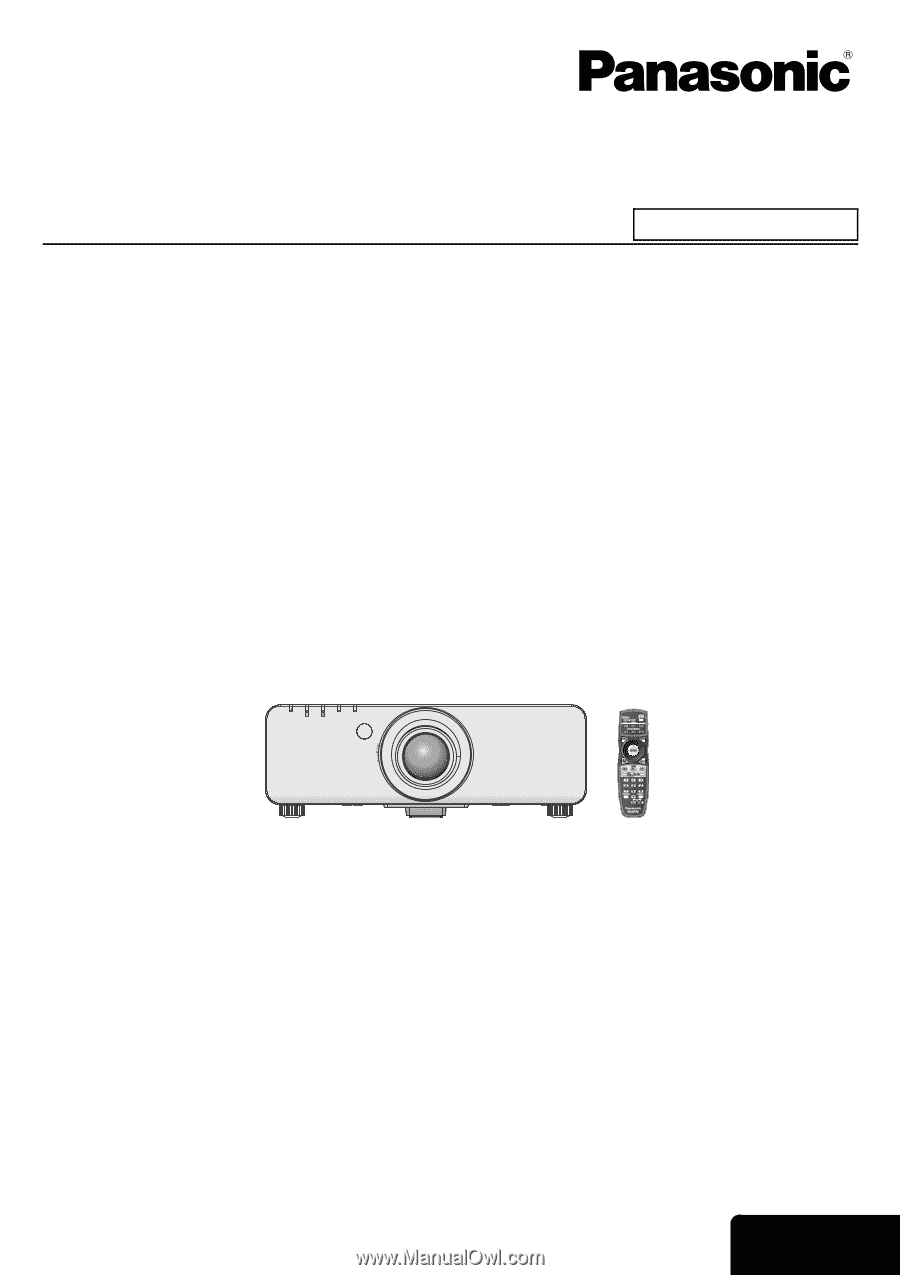
E
NGLISH
Operating Instructions
DLP™Based Projector
Model No.
PT-DZ6710U
PT-DZ6700U
PT-DW6300U
PT-D6000U
Before operating this product, please read the instructions carefully and save this manual for future use.
The information of these instructions are shared use with multiple models of DZ6710 series, DZ6700 series, DW6300 series
and D6000 series.
TQBJ0295
Commercial Use
STANDBY(RED)/
STANDBY(RED)/
ON(GREEN)
ON(GREEN)
LAMP
LAMP
TEMP
TEMP
FILTER
FILTER