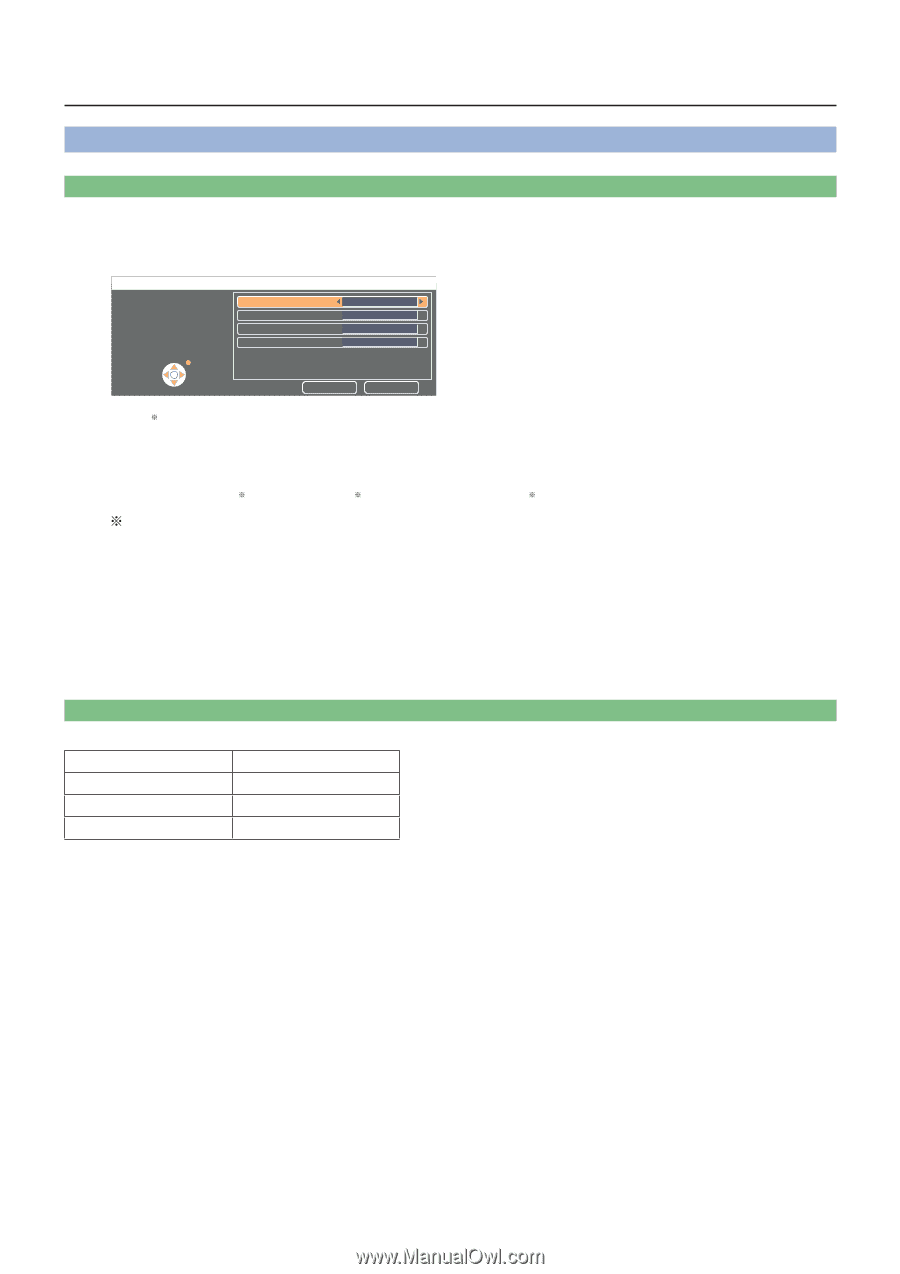Panasonic PT-LB1 Operating Instructions - Page 6
NETWORK, Wired LAN settings, Default network settings
 |
View all Panasonic PT-LB1 manuals
Add to My Manuals
Save this manual to your list of manuals |
Page 6 highlights
Network setting of the projector (cont.) NETWORK Wired LAN settings You can make detailed wired LAN settings. 11 Select [WIRED LAN] in the NETWORK menu and press the [ENTER] button. WIRED DETAILED SETUP SELECT CANCEL DHCP IP ADDRESS SUBNETMASK DEFAULT GATEWAY OFF 192.168. 10.100 255.255.255. 0 192.168. 10. 1 OK CANCEL DHCP ON: If a DHCP server exists in the network to which the projector is connected, the IP address will automatically be acquired. OFF: If a DHCP server does not exist in the network to which the projector is connected, additionally set [IP ADDRESS ], [SUBNETMASK ] and [DEFAULT GATEWAY ]. DHCP : "Glossary" (See page 18) 22 Select each item with the [▲▼] buttons and change the settings following the menu's Operating guidance. 33 Select [OK] with the [▲▼] buttons and press the [ENTER] button. Default network settings The following settings are set before the projector leaves the factory. DHCP OFF IP ADDRESS 192.168.10.100 SUBNETMASK 255.255.255.0 DEFAULT GATEWAY 192.168.10.1 6