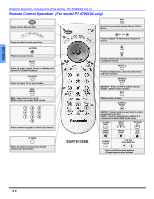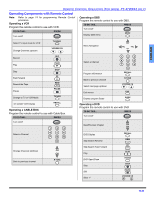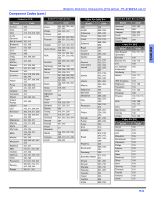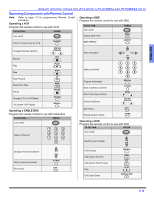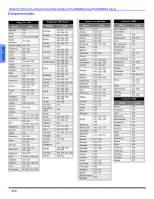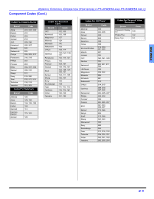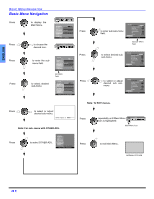Panasonic PT47WX54 PT47WX34 User Guide - Page 19
English
 |
View all Panasonic PT47WX54 manuals
Add to My Manuals
Save this manual to your list of manuals |
Page 19 highlights
ENGLISH REMOTE CONTROL OPERATION (FOR MODELS PT-47WX54 AND PT-53WX54 ONLY) Operating Components with Remote Control Note: Refer to page 19 for programming Remote Control procedure. Operating a VCR Program the remote control to use with VCR. TO DO THIS... PRESS Turn on/off POWER Operating a DBS Program the remote control to use with DBS. TO DO THIS... Turn on/off Display DBS menu PRESS POWER MENU Select TV Input mode for VCR TV/VIDEO DBS ASPECT ASPECT Change Channels up/down PIP CH VCR CH Record Play Stop Fast Forward Rewind the Tape Pause Change to TV or VCR Mode On screen VCR Display REC PLAY STOP FF REW PAUSE TV/VCR RECALL Operating a CABLE BOX Program the remote control to use with Cable Box. TO DO THIS... PRESS Turn on/off POWER Select a Channel 123 456 789 0 Menu Navigation CH VOL CH VOL Select a Channel Program Information Back to previous channel Select next page up/down Channel Up/Down 123 456 789 0 RECALL R-TUNE PAGE PIP CH VCR CH Exit menus Display program Guide EXIT GUIDE Operating a DVD Program the remote control to use with DVD. TO DO THIS... PRESS Turn on/off POWER Next/Previous Chapter CH CH Change Channels Up/Down Back to previous channel Exit menus CH CH R-TUNE EXIT DVD Display Skip Search Reverse Skip Search Fast Forward Play DVD Open/Close RECALL REW FF PLAY OPEN/CLOSE 17 z