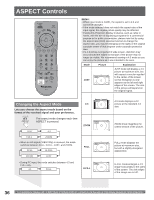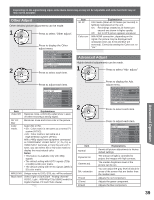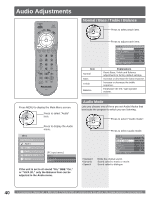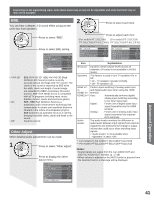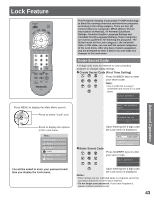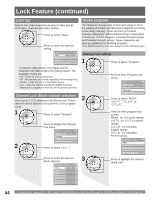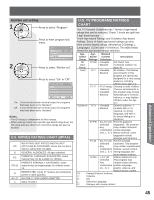Panasonic PT52LCX66 PT52LCX16 User Guide - Page 40
Audio Adjustments
 |
View all Panasonic PT52LCX66 manuals
Add to My Manuals
Save this manual to your list of manuals |
Page 40 highlights
Audio Adjustments Normal / Bass / Treble / Balance Press to select each item. Press MENU to display the Main Menu screen. Press to select "Audio" icon. Menu Picture Audio Timer Lock Memory card Setup Press to display the Audio menu. (PC input menu) Menu Picture Audio If the unit is set to Al sound "On," BBE "On," or "VIVA 3D," only the Balance item can be adjusted in the Audio menu. Item Normal Bass Treble Balance Press to adjust each item. Audio Normal Audio mode Bass Treble Balance BBE Other adjust No Standard +10 +10 +10 Off Explanations Reset Bass, Treble and Balance adjustments to factory default settings. Increase or decrease the bass response. Increase or decrease the treble response. Emphasize the left / right speaker volume. Audio Mode Lets you choose one of three pre-set Audio Modes that best suits the program to which you are listening. Press to select "Audio mode". • Standard • Dynamic • Speech Press to select audio mode. Audio Normal Audio mode Bass Treble Balance BBE Other adjust No Standard +10 +10 +10 Off Emits the original sound. Sound suited to music or movie. Sound suited to dialogue. 40 For assistance, please call : 1-888-VIEW PTV(843-9788) or, contact us via the web at: http://www.panasonic.com/contactinfo