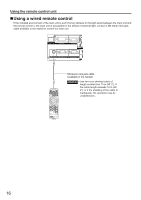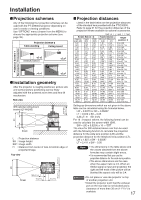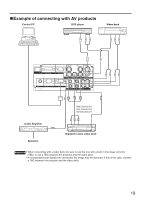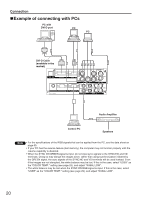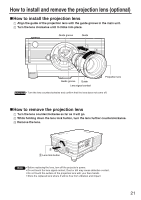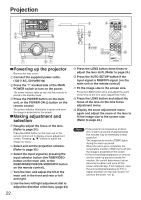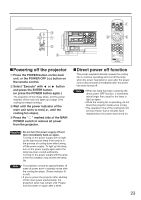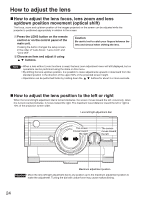Panasonic PTD3500U Dlp Projector - English/ French - Page 21
How To Install And Remove The Projection Lens (optional), How To Install The Projection Lens
 |
UPC - 791871111215
View all Panasonic PTD3500U manuals
Add to My Manuals
Save this manual to your list of manuals |
Page 21 highlights
How to install and remove the projection lens (optional) How to install the projection lens Align the guide of the projection lens with the guide groove in the main unit. Turn the lens clockwise until it clicks into place. Guide groove Guide Guide groove Guide Lens signal contact Projection lens Attention • Turn the lens counterclockwise and confirm that the lens does not come off. How to remove the projection lens Turn the lens counterclockwise as far as it will go. While holding down the lens lock button, turn the lens further counterclockwise. Remove the lens. Lens lock button Note • Before replacing the lens, turn off the projector's power. • Do not touch the lens signal contact. Dust or dirt may cause defective contact. • Do not touch the surface of the projection lens with your bare hands. • Store the replaced lens where it will be free from vibration and impact. 21