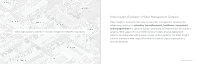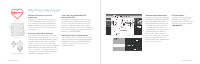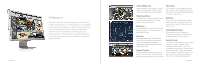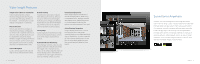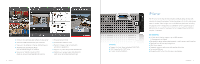Panasonic PVI1PR1U3B3D3TB Panasonic VI Catalog 2015 - Page 4
VI Monitor 6
 |
View all Panasonic PVI1PR1U3B3D3TB manuals
Add to My Manuals
Save this manual to your list of manuals |
Page 4 highlights
6 VI MONITOR VI Monitor 6 VI Monitor is a powerful client providing easy access to live and recorded video from any server. Using workspaces and a graphical timeline, users can navigate one or multiple cameras, download clips, view facility maps, respond to alarms, and administer the entire system. Its ribbon menus provide easy access to features that fit users needs from novice to advanced industries including education, law enforcement, healthcare, commercial and transportation. Improved Modern GUI Featuring a darker color palette, the new interface is more subtle in dark control rooms and highlights the video images. Ribbon Based Menus The ribbon based menus, highlight content specific buttons providing users easy access to powerful features. Workspaces The new Workspace allows users to create different groups of live, recorded, maps or administrative tabs. Live Views Live images feature new naming overlay options, auto formatting and aspect ratios. Users can create custom layouts by dragging and dropping cameras from the left navigation tree. Graphical Timeline The new horizontal timeline provides quick access to recorded video; integrating single and multi-camera playback into one interface. Video Search Go to a specific time with easy calendar/ time selection. Video search tools include the option to view thumbnail based results for specific time frames. Bookmarks Users can create a Bookmark to pinpoint areas of interest on recorded video. This allows them to search for bookmarks for future review. Simplified Administration New simplified camera setup page combines commonly used features on a single page with real-time statistics. Resource Groups This feature allows users to create custom groups for Servers, Cameras, Views and Maps allowing users to show the information in a way that is convenient for them. Large public schools can group by school, regions, or areas for better control and quick access to the areas they need the most on centralized deployments. VI MONITOR 7