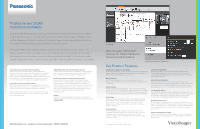Panasonic PVI1PR1U3B3D3TB Panasonic VI End Users Overview 2015 - Page 2
Key Product Features, Trusted by over 25,000, customers worldwide
 |
View all Panasonic PVI1PR1U3B3D3TB manuals
Add to My Manuals
Save this manual to your list of manuals |
Page 2 highlights
Trusted by over 25,000 customers worldwide Today, many IP Video Management Software products have been designed with unnecessary complexity and a bloated infrastructure - and cost way too much to own! Video Insight brings an affordable, easy-touse Video Management System that delivers full situational awareness and indisputable detail, reducing investigation time and allowing you to provide superior overall protection. This powerful VMS solution captures, manages, and stores video surveillance across a network - on a single or multiple locations - and supports one of the broadest range of IP and analog camera models. Video Insight is the perfect solution for multi-facility configurations including K-12 schools, universities, hospitals, healthcare providers, law enforcement, and SMBs in need of a powerful yet easy-to-use software. Grow and scale your system without limitations Video Insight is an intuitive and robust video management software like no other. Our powerful VMS supports an unlimited number of client workstations, users, simple integration with legacy systems, detailed management system, and more. Add one - or hundreds - of cameras anywhere on the network or across the entire organization, regardless of geographic boundaries. Lower entry to video surveillance market Affordability, flexibility and a simple licensing model are what sets Video Insight apart from the rest - we provide the most cost-effective VMS solution on the market and are the easiest to work with. Video Insight v6 allows end users to receive a perpetual license that includes a wide range of enterprise features - all included without any hidden fees. UNLIMITED License for Select Panasonic Cameras A Video Insight software license is available with the purchase of select Panasonic cameras manufactured after October 2014 to save security professionals valuable time and money. Ensure your customer is always Up and protected Maximize protection with redundant recording to multiple Network Video Recorders (NVRs). Health Monitor, Automated failover and easy to use load balancing allows migration of cameras between servers. All of these features can provide high system availability for both live and recorded video at all times. User-access privileges and security features ensure that your video, data, and audio aren't tampered with and are always protected. Support Customers can take advantage of Panasonic's toll-free, 24/7 technical support with hold times less than one minute by calling 1.800.528.6747. [email protected] | www.panasonic.com/security/video-insight | SUPPORT 1.800.528.6747 Facility Maps Now Includes Unlimited* License for Select Panasonic Cameras and Encoders. Simple Camera and Server Configuration Key Product Features Simple Camera and Server Installation Video Insight simplifies complex network configurations and setup by automatically identifying cameras on the network - eliminating the need for manual configuration or searching. Motion Detection Detects and determines the presence of motion in a video tile. Configure and specify the level of motion required to trigger an event or archiving. Remote Viewing Powerful video surveillance features - even when you're on the go. View full resolution live and recorded images from any server on Apple and Android devices with VI Mobile. Email full resolution snapshots, view predefined camera layouts and import all servers and cameras. Facility Maps Allows you to upload any type of image of your buildings and then place camera icons on the map representing camera placement. Hover over the icon to see a live image. This feature supports multiple layers of maps that can link to one another, creating a graphical hierarchy. Alert Monitoring Rules Manager provides a step-by-step wizard to monitor for scheduled events that trigger one or multiple actions. These can be simple snapshot emails on motion during specific time frames or complex multi-step trigger and action (Such as calling campus security). Centralized Deployments Video Insight supports distributed or centralized deployments. When using a centralized server, multiple locations can share a server, maximizing the hardware and reducing the upfront cost and maintenance over time. Active Directory Integration Assign camera permission to Active Directory users and groups ensuring propert access rights and single sign-on capabilities. As users come and go, the video system administrators do not have to worry about updates because they are automatically inherited from the AD. Low Bandwidth Options Save bandwidth with dual stream configurations that allow users to view groups of cameras in low resolution and switch to high resolution in full screen. Allows users in remote locations to view live and recorded video feed without significant impact to the network. Flexible Storage Options Video Insight v5.5 supports all types of storage including local, direct attached, NAS and SAN. This provides the flexibility to store recorded video to a single location or to any number of devices simultaneously. This flexibility allows users to keep some recordings for a longer period of time. Software Development Kit (SDK) Provides the ability for third-party software developers to embed live and recorded into their applications or create triggers for the Video Insight Server. *Visit www.panasonic.com/video-insight for details.