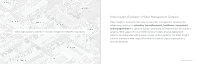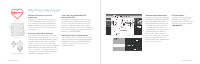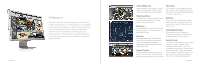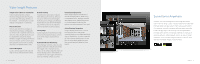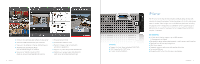Panasonic PVI1PR2U6B6D3TB Panasonic VI Catalog 2015 - Page 5
Surveillance Anywhere, Video Insight Features
 |
View all Panasonic PVI1PR2U6B6D3TB manuals
Add to My Manuals
Save this manual to your list of manuals |
Page 5 highlights
Video Insight Features Simple Camera & Server Installation Video Insight simplifies complex network configurations and setup by automatically identifying cameras on the network - eliminating the need for manual configuration or searching. Motion Detection Detects and determines changes or movement in an image. Configurable for Server-side or Camera-side motion detection, Video Insight allows the user to establish the amount of change needed to trigger recording. The Motion Detection feature optimizes disk space by keeping the Server from recording inactivity in a camera's field of view. Camera Navigation Locate cameras quickly with a facility map on thick, web and mobile clients. Remote Viewing Powerful video surveillance features - even when you're on the go. View full resolution live and recorded images from any server on Apple and Android mobile devices with the free VI Mobile App. Email full resolution snapshots and view predefined camera layouts. Facility Maps Upload a graphical representation map of your facility layout and place camera icons on the map to represent true location. Automation & Alert Monitoring Rules Manager provides a step-by-step wizard to monitor schedules and events that trigger one or multiple actions. These can be simple snapshot emails on motion during specific time frames or complex multi-step triggers and actions (such as notifying campus security). Centralized Deployments Video Insight supports distributed or centralized deployments. When using a centralized server, multiple locations can share a server, maximizing return on the hardware and reducing the upfront cost and maintenance over time. Active Directory Integration Assign camera permissions to Active Directory (AD) users and groups ensuring proper access rights and single sign-on capabilities. As users come and go, video system administrators do not have to worry about updates because they are automatically inherited from the AD. 8 VI FEATURES Surveillance Anywhere VI Mobile is a video management system app that allows authorized "on the go" users to access live and recorded video from any camera on any server. Users can view and control PTZ cameras, view full resolution and high frame rates with H.264. The app imports all settings from a single address providing users access to individual cameras or in groups of cameras with pre-defined layouts. Users can save or email snapshots, view recorded images by alarm or specific times and view thumbnail images on facility maps. MOBILE 9