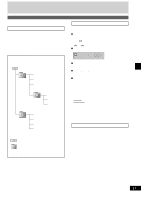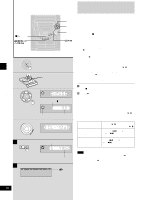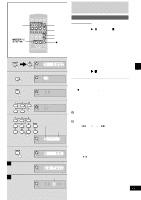Panasonic SAAK500 SAAK200 User Guide - Page 12
Radio Operations, Listening To Radio Broadcasts, Press [play Mode] On The Remote
 |
View all Panasonic SAAK500 manuals
Add to My Manuals
Save this manual to your list of manuals |
Page 12 highlights
Radio operations 1 3 1 TUNER/BAND 2 PLAY MODE 3 REW FF 4 DOWN VOL UP A PLAY MODE 12 RQT6085 4 2 PLAY MODE Listening to radio broadcasts 1 Press [TUNER/BAND] to select band. The unit comes on automatically. Every time you press the button: FM ↔ AM 2 Press [PLAY MODE] on the remote control to select "MANUAL". Every time you press the button: MANUAL ↔ PRESET. 3 Press [g/REW/4] or [3/FF/f] to select the frequency of the required station. "TUNED" is displayed when a radio station is tuned. "ST" is displayed when a stereo FM broadcast is being received. 4 Adjust the volume. Auto tuning Press and hold [g/REW/4] or [3/FF/f] for a moment until the frequency starts changing rapidly. The unit begins auto tuning, stopping when it finds a station. • Auto tuning may not function when there is excessive interference. • To cancel auto tuning, press [g/REW/4] or [3/FF/f] once again. A If noise is excessive in FM Remote control only Press and hold [PLAY MODE] to display "MONO". This mode improves sound quality if reception is weak, but broadcasts will be heard in monaural. Press and hold [PLAY MODE] again to cancel the mode. "MONO" goes out. MONO is also cancelled if the frequency is changed. Turn off "MONO" for normal listening. Stereo and monaural broadcasts are automatically played as they are received. FM allocation setting Main unit only By adjusting the allocation, you can enable this tuner to receive FM broadcasts allocated in 0.1 MHz steps. Press and hold [TUNER / BAND]. After a few seconds, the display will change to a flashing display of the current minimum FM frequency. If you continue to hold the button down, the minimum frequency will change. Release the button at this time. To return to the original frequency indication, repeat above. Notes • After changing the "allocation" setting, the frequencies you previously preset in the memory will be cleared. • Sound is momentarily interrupted if you load/unload tapes while listening to an AM broadcast.