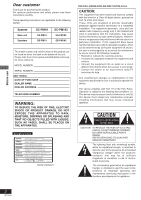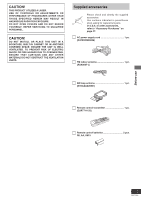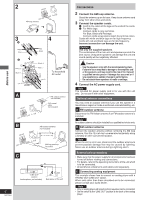Panasonic SAPM19 Mini Hes W/cd Player
Panasonic SAPM19 - MINI HES W/CD PLAYER Manual
 |
View all Panasonic SAPM19 manuals
Add to My Manuals
Save this manual to your list of manuals |
Panasonic SAPM19 manual content summary:
- Panasonic SAPM19 | Mini Hes W/cd Player - Page 1
keep this manual for future reference. SC-PM193 is available in the U.S.A only P PC Model No. SC-PM19 SC-PM193 Table of contents Before use Supplied accessories 3 IMPORTANT SAFETY INSTRUCTIONS .. 4 Product Service 4 Listening caution 4 The remote control 5 Placement of speakers 5 Connections - Panasonic SAPM19 | Mini Hes W/cd Player - Page 2
instructions carefully. These operating instructions are applicable to the following system. System Main unit Speakers SC-PM19 SA-PM19 SB-PM19 SC-PM193 SA-PM193 SB-PM193 or relocate the receiving antenna. • Increase the separation SERVICEABLE PARTS INSIDE. REFER SERVICING TO QUALIFIED SERVICE - Panasonic SAPM19 | Mini Hes W/cd Player - Page 3
COVERS AND DO NOT REPAIR YOURSELF. REFER SERVICING TO QUALIFIED PERSONNEL. CAUTION! DO NOT parts. In U.S.A. to order accessories, refer to "Accessory Purchases" on page 27. AC power supply cord 1 pc. (K2CB2CB00006) FM indoor antenna 1 pc. (RSA0007-L) AM loop antenna 1 pc. (N1DAAAA00001) Remote - Panasonic SAPM19 | Mini Hes W/cd Player - Page 4
or the cabinet damaged. 2. Servicing-Do not attempt to service the unit beyond that described in these operating instructions. Refer all other servicing to authorized servicing personnel. 3. Replacement parts-When parts need replacing ensure the servicer uses parts specified by the manufacturer or - Panasonic SAPM19 | Mini Hes W/cd Player - Page 5
items the fluid contacts and may cause a fire. Remove if the remote control is not going to be used for a long period of time. Store in To prepare the AM loop antenna wire and speaker cords, twist the vinyl cover tip and pull off. 1 Connect the FM indoor antenna. Tape the antenna to a wall or column - Panasonic SAPM19 | Mini Hes W/cd Player - Page 6
(R) "LINE OUT" position Analog player (not included) AUX R L Rear panel of this unit 6 RQT7364 Connections 2 Connect the AM loop antenna. Stand the antenna up on its base. Keep loose antenna cord away from other wires and cords. 3 Connect the speaker cords. a Confirm the colors of the tags on - Panasonic SAPM19 | Mini Hes W/cd Player - Page 7
(AUX 25 7 Tuner/band select button (TUNER/BAND 9 8 CD skip/search, tape fast-forward/rewind/TPS, tune/ preset channel select, time adjust buttons 9 (4/REW/4, 3/FF 9, 11, 20, 23 Stop and demonstration button (STOP 7, -DEMO 8, 11 Ä Checking CD position (CD CHECK 12 Å CD trays Ç Remote control - Panasonic SAPM19 | Mini Hes W/cd Player - Page 8
Before use A STOP , DEMO B 1 2 4 3 1 2 SHIFT CLOCK/ TIMER 3 4/REW 3/FF 4 SHIFT C CLOCK/ TIMER DIMMER A Demo function When the unit is first plugged in, a demonstration of its functions may be shown on the display. If the demo setting is off, you can show a demonstration by selecting " - Panasonic SAPM19 | Mini Hes W/cd Player - Page 9
/BAND 2 PLAY MODE 3 FF REW 4 VOLUME DOWN UP A PLAY MODE B TUNER/BAND The radio: manual tuning 1 Press [TUNER/BAND] to select: 1 FM AM 2 Press [PLAY MODE] to select "MANUAL". 4 PRESET MANUAL 3 Press [4/REW/4] or [3/FF/¢] to select the frequency of the required station. "ST" is - Panasonic SAPM19 | Mini Hes W/cd Player - Page 10
2 VOL VOL The radio: preset tuning There are two methods of pre-setting stations: Automatic presetting: Stations the tuner can receive are preset automatically. Manual presetting: You can select the stations to preset and the order they are preset in. Up to 15 stations can be preset for FM and - Panasonic SAPM19 | Mini Hes W/cd Player - Page 11
STOP , DEMO 4/REW/4, 3/FF/¢ (CD 1) ~ (CD 5) 1 0 OPEN/ CLOSE 2 CD 6 3 VOLUME DOWN UP A a b c CDs This unit can play CD-DA (digital audio) format audio CD-R and CD-RW that have been finalized (a process performed after recording that enables this unit to play audio CD-R and CD- 2 RW). - Panasonic SAPM19 | Mini Hes W/cd Player - Page 12
STOP 7, - DEMO CD CHECK CD 6 Label must face upward. 10 CD CHANGE Disc tray Tray number 2 CD 1 CD 2 CD 3 CD 4 CD 5 0 CD CHANGE 3 CD 1 CD 2 CD 3 CD 4 CD 5 4 VOLUME DOWN UP A CD CHECK CDs Listening to a CD placed in a specific tray Preparation: Press [CD 3/8] and then [STOP 7, -DEMO]. - Panasonic SAPM19 | Mini Hes W/cd Player - Page 13
3 2 4 14 1 1 CD 6 © CLEAR 2 PLAY MODE 3 DISC ABC DEF 123 GHI JKL 45 4 or ABC DEF 123 GHI JKL MNO 456 PQRS TUV WXYZ 789 SPACE 0 10 CD 6 CDs Listening to specific CDs and tracks (CD Play Mode function) Mode 1-DISC ALL-DISC 1-TRACK 1-RANDOM A-RANDOM To play one selected - Panasonic SAPM19 | Mini Hes W/cd Player - Page 14
A 1 2 3 1 DISC 2 ABC DEF 123 GHI JKL 45 3 1 GHI 4 PQRS 7 ABC DEF 23 JKL MNO 56 TUV WXYZ 89 SPACE 0 10 B REPEAT C DISPLAY CD 6 12 3 45 6 78 9 0 10 DISPLAY ALBUM CURSOR /REW /FF INTRO MARKER TITLE SEARCH ENTER SHIFT CDs A Direct access play Direct access allows - Panasonic SAPM19 | Mini Hes W/cd Player - Page 15
3 4 2 5 DEL 7 1 4/REW/4, 3/FF/¢ 1 CD 6 © CLEAR 2 PROGRAM 3 DISC 4 ABC DEF 123 GHI JKL 45 5 1 GHI 4 PQRS 7 ABC DEF 23 JKL MNO 56 TUV WXYZ 89 SPACE 0 10 6 Repeat steps 3, 4, 5. 7 CD 6 CDs Program play This function allows you to program up to 24 tracks. 1 Press [CD - Panasonic SAPM19 | Mini Hes W/cd Player - Page 16
AALBUM 4/REW/4, ( , ) 3/FF/¢ CD 6 ALBUM/ TRACK or ALBUM/ TRACK B 4/REW 3/FF C or ALBUM/ TRACK 7 CLEAR 1 1 or ALBUM/ TRACK 2 CD 6 Listening operations 2 16 RQT7364 ABC DEF 123 GHI JKL MNO 456 PQRS TUV WXYZ 789 SPACE 0 10 Enjoying MP3 This unit allows you to play MP3 files and - Panasonic SAPM19 | Mini Hes W/cd Player - Page 17
A 2 7 CLEAR 1 1 2 CD 6 B 2 1 3 1 PLAY MODE 2 DISC ABC DEF 123 GHI JKL 45 3 or ABC DEF 123 GHI JKL MNO 456 PQRS TUV WXYZ 789 SPACE 0 10 Enjoying MP3 A INTRO function (Album scan) Listen to the first track of all albums in the current disc for 10 seconds each to find your - Panasonic SAPM19 | Mini Hes W/cd Player - Page 18
A DISC 1 DEL 7 CLEAR 2 1 PROGRAM 2 • 3 5 4/REW/4, 3/FF/¢ 4 2 • 3 4/REW 3/FF ABC DEF 123 GHI JKL MNO 456 PQRS TUV WXYZ 789 SPACE 0 10 4 5 CD 6 B 2 4 7 CLEAR 3/FF/¢ 3 1 1 2 3 Listening operations 4 18 RQT7364 CD 6 Enjoying MP3 A Program play for MP3 You can program up - Panasonic SAPM19 | Mini Hes W/cd Player - Page 19
information about the track.) • This unit can display album and track titles with ID3 tags (version 1.0 and 1.1). Titles containing text data that the unit doesn't support cannot be displayed. 19 RQT7364 - Panasonic SAPM19 | Mini Hes W/cd Player - Page 20
0 2 TAPE 3 Top of the unit OPEN 1 3 2 B Insert inside the guides Forward side B Cassette tapes 1 Press [OPEN 0] to insert a cassette. Close the is played. • Endless tapes can get caught up in the deck's moving parts if used incorrectly. To find the beginning of a program (TPS: Tape Program - Panasonic SAPM19 | Mini Hes W/cd Player - Page 21
record Normal tape Adhesive tape OPEN 0 B B A Insert inside the guides Forward side 2 STOP , DEMO Before recording • Only normal position start recording. To stop recording stop recording temporarily cut an unnecessary part while recording record on the other side of the tape Action Press - Panasonic SAPM19 | Mini Hes W/cd Player - Page 22
minutes. This function works only if CD or tape is selected as the source. This function does not work if the source is tuner or AUX. Press [SHIFT] + [AUTO OFF]. "AUTO OFF" is shown on the display. To cancel Press [SHIFT] + [AUTO OFF] again to clear "AUTO OFF" from the display - Panasonic SAPM19 | Mini Hes W/cd Player - Page 23
timer Prepare the music source you want to listen to; tape, CD, radio or aux, and set the volume. Check the cassette's erasure prevention tabs (\ page 21), insert the cassette and tune to the radio station (\ page 10) or select the aux source (\ page 25). 1 Press [SHIFT] + [CLOCK/TIMER] to select: - Panasonic SAPM19 | Mini Hes W/cd Player - Page 24
source, when the timer comes on, the system turns on and engages AUX as the source. If you want to playback or record from a connected unit, set the other unit's timer to the same time. (See the other unit's instruction manual.) B Using the sleep timer Using the sleep timer to turn off the - Panasonic SAPM19 | Mini Hes W/cd Player - Page 25
effect is less discernible than through the unit's speakers. • If interference in FM stereo reception AUX]. For listening: Proceed to step . 3 For recording: Press [¶/8 REC] (recording starts). Start playback from the external source. (For details, refer to the external unit's instruction manual - Panasonic SAPM19 | Mini Hes W/cd Player - Page 26
Troubleshooting guide Before requesting service, make the following checks. If you are in doubt about some of the check points, or if the remedies indicated in the chart do not solve the problem, refer to the "Customer Services Directory" on page 27 if you reside in the U.S.A., or refer to the " - Panasonic SAPM19 | Mini Hes W/cd Player - Page 27
Assistance; locate your nearest Dealer or Servicenter; purchase Parts and Accessories; or make Customer Service and Literature requests by visiting our Web Site at: http://www.panasonic.com/support or, contact us via the web at: http://www.panasonic.com/contactinfo You may also contact us directly - Panasonic SAPM19 | Mini Hes W/cd Player - Page 28
PM19 70 W per channel Output Impedance Headphone SC-PM193 60 W per channel 16Ω - 32Ω FM TUNER SECTION Frequency range 87.5 MHz - 108.0 MHz (100 kHz steps) 87.9 MHz - 107.9 MHz (200 kHz steps) Sensitivity 1.5 µV (IHF) S/N 26 dB 1.5 µV Antenna of the speakers refer to the instructions that

CD Stereo System
Operating Instructions
Model No.
SC-PM19
SC-PM193
RQT7364-P
P
PC
Table of contents
Before use
Supplied accessories
.............................
3
IMPORTANT SAFETY INSTRUCTIONS ..
4
Product Service
.......................................
4
Listening caution
....................................
4
The remote control
.................................
5
Placement of speakers
...........................
5
Connections
............................................
5
Front panel controls
...............................
7
Demo function
.........................................
8
Setting the time
.......................................
8
Convenient functions
.............................
8
Listening operations
The radio: manual tuning
.......................
9
The radio: preset tuning
.........................
10
CDs
...........................................................
11
Enjoying MP3
..........................................
16
Cassette tapes
.........................................
20
Recording operations
Before recording
.....................................
21
Recording the radio
................................
21
Recording CDs
........................................
22
Auto-off function
.....................................
22
Timers and others
Using the timers
......................................
23
Using the sound quality settings
..........
25
Enhancing the sound quality
.................
25
Using an external unit
............................
25
Reference
Troubleshooting guide
...........................
26
Warranty (ONLY FOR U.S.A.)
.................
27
Customer Services Directory
(ONLY FOR U.S.A.)
.............................
27
Specifications
.............................
Back cover
Maintenance
...............................
Back cover
When moving the unit
...............
Back cover
For U.S.A.
As an
E
NERGY
S
TAR
®
Partner, Panasonic has
determined that this product meets the
E
NERGY
S
TAR
®
guidelines for energy efficiency.
Before connecting, operating or adjusting this product, please read these
instructions completely.
Please keep this manual for future reference.
SC-PM193 is available in the U.S.A only