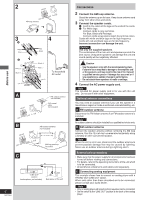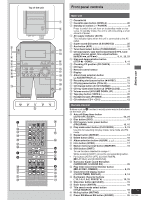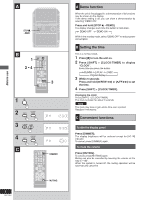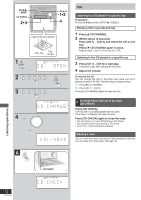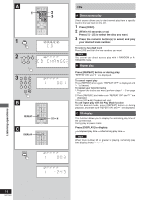Panasonic SAPM19 Mini Hes W/cd Player - Page 9
Listening Operations, The Radio: Manual Tuning
 |
View all Panasonic SAPM19 manuals
Add to My Manuals
Save this manual to your list of manuals |
Page 9 highlights
3 2 1 TUNER/BAND 2 PLAY MODE 3 FF REW 4 VOLUME DOWN UP A PLAY MODE B TUNER/BAND The radio: manual tuning 1 Press [TUNER/BAND] to select: 1 FM AM 2 Press [PLAY MODE] to select "MANUAL". 4 PRESET MANUAL 3 Press [4/REW/4] or [3/FF/¢] to select the frequency of the required station. "ST" is displayed when a stereo FM broadcast is being received. 4 Adjust the volume. Auto tuning Press and hold [4/REW/4] or [3/FF/¢] for a moment. The unit begins auto tuning when the frequency starts changing rapidly and stopping when it finds a station. • To cancel, press [4/REW/4] or [3/FF/¢] again. • Excessive interference may interrupt auto tuning. A To improve FM sound quality Press and hold [PLAY MODE] to display "MONO". To cancel, press and hold [PLAY MODE] again. MONO is also cancelled if the frequency is changed. For normal listening, turn off "MONO". B FM allocation setting By main unit only This system allows you to receive FM broadcasts allocated in 0.1 MHz steps. 1To change the step to 0.1 MHz Press and hold [TUNER/BAND]. After a while the display flashes with the current minimum 2 frequency. Continue to hold [TUNER/BAND] down. When the minimum frequency changes, release the button. To cancel, repeat the above steps. Notes • After changing the setting, previously preset frequency will be cleared. • Sound is momentarily interrupted if you load/unload a cassette while listening to an AM broadcast. Listening operations 9 RQT7364