Panasonic SAPM25 SAPM25 User Guide
Panasonic SAPM25 - MINI HES W/CD PLAYER Manual
 |
View all Panasonic SAPM25 manuals
Add to My Manuals
Save this manual to your list of manuals |
Panasonic SAPM25 manual content summary:
- Panasonic SAPM25 | SAPM25 User Guide - Page 1
CD Stereo System Operating Instructions Model No. SC-PM25 Before connecting, operating or adjusting this product, please read these instructions completely. Please keep this manual for future reference. PP RQT5717-2Y - Panasonic SAPM25 | SAPM25 User Guide - Page 2
Before use IMPORTANT SAFETY INSTRUCTIONS 4 Placement of speakers 5 The remote control 5 Connections 6 Front panel controls 8 Auto power-off 8 Setting the time 9 Convenient Functions 9 Turning the demo function off 9 Listening operations The radio: manual tuning 10 The radio: preset - Panasonic SAPM25 | SAPM25 User Guide - Page 3
or web site (http://www.panasonic.com). AC power supply cord the instructions, Remote control transmitter 1 pc. (RAK-SC981WK) Remote control batteries 2 pcs. CAUTION: TO REDUCE THE RISK OF ELECTRIC SHOCK, DO NOT REMOVE SCREWS. NO USER-SERVICEABLE PARTS INSIDE. REFER SERVICING TO QUALIFIED SERVICE - Panasonic SAPM25 | SAPM25 User Guide - Page 4
No. 70-1990, provides information about grounding of the mast and supporting structure, grounding of the lead-in wire to an antenna discharge unit Servicing-Do not attempt to service the unit beyond that described in these operating instructions. Refer all other servicing to authorized servicing - Panasonic SAPM25 | SAPM25 User Guide - Page 5
the speakers cones if you have taken the nets off. Operations notes • Do not place obstacles between the remote control signal sensor and remote control unit. • Do not expose the remote control signal sensor to direct sunlight or to the bright light of a fluorescent light. • Take care to keep the - Panasonic SAPM25 | SAPM25 User Guide - Page 6
to the amplifier and/or the speakers, and may result in the risk of fire. Consult a qualified service person if damage has occurred or if you experience a sudden change in performance. • Do not attach these with other equipment. L R Grey Blue ª · · ª Speaker (SB-PM25) Red Black L R Speaker (SB - Panasonic SAPM25 | SAPM25 User Guide - Page 7
Make sure that the power supply for all components has been turned off before making any connections. • For details, refer to the operating instructions of the unit which are to be connected. • All peripheral components and cables sold separately. C Connecting analog equipment An analog player with - Panasonic SAPM25 | SAPM25 User Guide - Page 8
/REC 21, 22 ⁄ Cancel button (CANCEL 14 ¤ Play mode select button (PLAY MODE 13 ‹ Treble buttons (-TREBLE 20 › Dimmer button (DIMMER 9 C Auto power-off by remote control only When "CD" or "TAPE" is selected as the source To save power, the unit turns off if it is left unused for 10 minutes - Panasonic SAPM25 | SAPM25 User Guide - Page 9
[DISPLAY/-DEMO] again. Note The clock may lose or gain some time over a period. Readjust if necessary. Convenient Functions B To dim the display panel by remote control only Use this when you are going to sleep or any other time you would prefer the panel to be dimmer. Press [DIMMER]. The display - Panasonic SAPM25 | SAPM25 User Guide - Page 10
/BAND] to select "FM" or "AM". Every time you press the button: FM W AM 3 Press [TUNE MODE] on the remote control to select "MANUAL". Every time you press the button: MANUAL W PRESET 4 Press [4/REW/ g] or [3/FF/ f] to select the frequency of the required station. "TUNED" is displayed when a radio - Panasonic SAPM25 | SAPM25 User Guide - Page 11
MHz 1 2 11 2 3 4 5 6 10 7 8 9 0 Preset channel The radio: preset tuning by remote control only There are two methods of presetting stations. Automatic presetting: All the stations the tuner can receive are preset. Manual presetting: You can select the stations to preset and the order - Panasonic SAPM25 | SAPM25 User Guide - Page 12
/FF/ f] (forward). Searching through tracks During play or pause Press and hold [4/REW/ g] (backward) or [3 /FF/ f] (forward). To select a track with the remote control Press the numeric button(s) to select the desired track. To select a two-digit track Press [≥10] and then the two numbers you want - Panasonic SAPM25 | SAPM25 User Guide - Page 13
and then the two numbers you want. For example Track no. 20: [≥10]→[2]→[0] Track no. 35: [≥10]→[3]→[5] B Repeat play and random play by remote control only Press [PLAY MODE] before or during play to select the desired play mode. Every time you press the button: 1- RANDOM Previous display To - Panasonic SAPM25 | SAPM25 User Guide - Page 14
5 6 10 7 8 9 0 TUNE MODE PROGRAM CANCEL PLAY MODE SELECTOR TUNER TAPE CD REV MODE CLEAR REW FF BASS TREBLE CANCEL CDs Program play by remote control only This function allows you to program up to 24 tracks. 1 Press [SELECTOR] to select the CD mode. 2 (In the stop mode) Press [PROGRAM - Panasonic SAPM25 | SAPM25 User Guide - Page 15
-touch play When the system is OFF and cassette is inserted, play starts automatically when you press [TAPE 2 3]. A To select the reverse mode by remote control only Press [REV MODE] to select the reverse mode. Every time you press the button: : One side is played. : Both sides are played. : Both - Panasonic SAPM25 | SAPM25 User Guide - Page 16
These have no effect on recording. They can be changed for playback. D To erase a recorded sound 1Press [STOP L]. 2Press [REV MODE] on the remote control to select the reverse mode. 3Insert the cassette with the exposed tape facing left. Tape direction is automatically set to " FWD ". 4Press [[REC - Panasonic SAPM25 | SAPM25 User Guide - Page 17
] to turn the unit on. 1 Insert the tape to be recorded on. Insert with the exposed tape facing left. 2 Press [REV MODE] on the remote control to select the reverse mode. Every time you press the button: : One side only records. and : Both sides record (forward reverse). " " automatically changes to - Panasonic SAPM25 | SAPM25 User Guide - Page 18
on the tape. 1 Insert the cassette with the exposed tape facing left. Tape direction is automatically set to " FWD " 2 Press [REV MODE] on the remote control to select the reverse mode. Every time you press the button: : One side is recorded. , 3 Press [SELECTOR] to select the CD mode. 4 Press - Panasonic SAPM25 | SAPM25 User Guide - Page 19
A 1 1 SELECTOR 2 CD EDIT 3 4 REC B 1 1 SELECTOR 2 CD EDIT 3 REW FF 4 REC 2 4 3 TUNED ST MONO kHz MHz dB PRGM AUTO side to be recorded facing up 2 4 3 TUNED ST MONO kHz MHz dB PRGM AUTO 1 - 1-REC PLAY RANDOM REV REC FWD Recording CDs You can record the whole CD (AUTO-REC) or a - Panasonic SAPM25 | SAPM25 User Guide - Page 20
(not included) Top of the unit Changing the sound quality by remote control only A To adjust the tone quality The tone level can be 3 Start playback from the external source. (Refer to your equipment's operating instructions.) Recording from an external source 1 Follow steps 1-2 on page 17. - Panasonic SAPM25 | SAPM25 User Guide - Page 21
REC ON CLOCK/ TIMER 3 4/REW 3/FF g f PLAY OFF REC OFF CLOCK/ TIMER 4˚ PLAY/ REC 5 PLAY REC Using the timers Using the play/record timer by remote control only The timer has two functions. It can be set to on at a certain time to wake you up, or it can be set to - Panasonic SAPM25 | SAPM25 User Guide - Page 22
to playback or record from a connected unit, set the other unit's timer to the same time. (See the other unit's instruction manual.) B Using the sleep timer by remote control only This timer turns the unit off after a set time. While enjoying the desired source: Press [SLEEP] to select the desired - Panasonic SAPM25 | SAPM25 User Guide - Page 23
Troubleshooting guide Before requesting service, make the below checks. If you can't fix the system as described below, or if something not listed here occurs, refer to the enclosed directory to locate an Authorized Service Center convenient to you or contact your dealer. For detailed instructions - Panasonic SAPM25 | SAPM25 User Guide - Page 24
Servicenter List (U.S.A.) 24 RQT5717 Reference - Panasonic SAPM25 | SAPM25 User Guide - Page 25
PROCESSORS, EQUALIZERS, AUDIO MIXERS, REMOTE CONTROLS, HOME THEATER SYSTEMS (receiver mail-in service in the U.S.A. can be obtained during the warranty period by contacting a Panasonic Services Company (PASC contact your dealer or Servicenter. If the problem is not handled to your satisfaction, then - Panasonic SAPM25 | SAPM25 User Guide - Page 26
using chemically treated cloth, read the instructions that came with the cloth carefully. servicing to qualified personnel only. Product information For product service, product information or assistance with product operation, refer to the servicenter directory. In the U.S.A., contact the Panasonic - Panasonic SAPM25 | SAPM25 User Guide - Page 27
Memo 27 RQT5717 Reference - Panasonic SAPM25 | SAPM25 User Guide - Page 28
Electronics Company, Division of Matsushita Electric Corporation of America One Panasonic Way Secaucus, New Jersey 07094 http://www.panasonic.com © 2001 Matsushita Electric Industrial Co., Ltd. 28 Printed in Malaysia RQT5717 Panasonic Sales Company, Division of Matsushita Electric of Puerto Rico
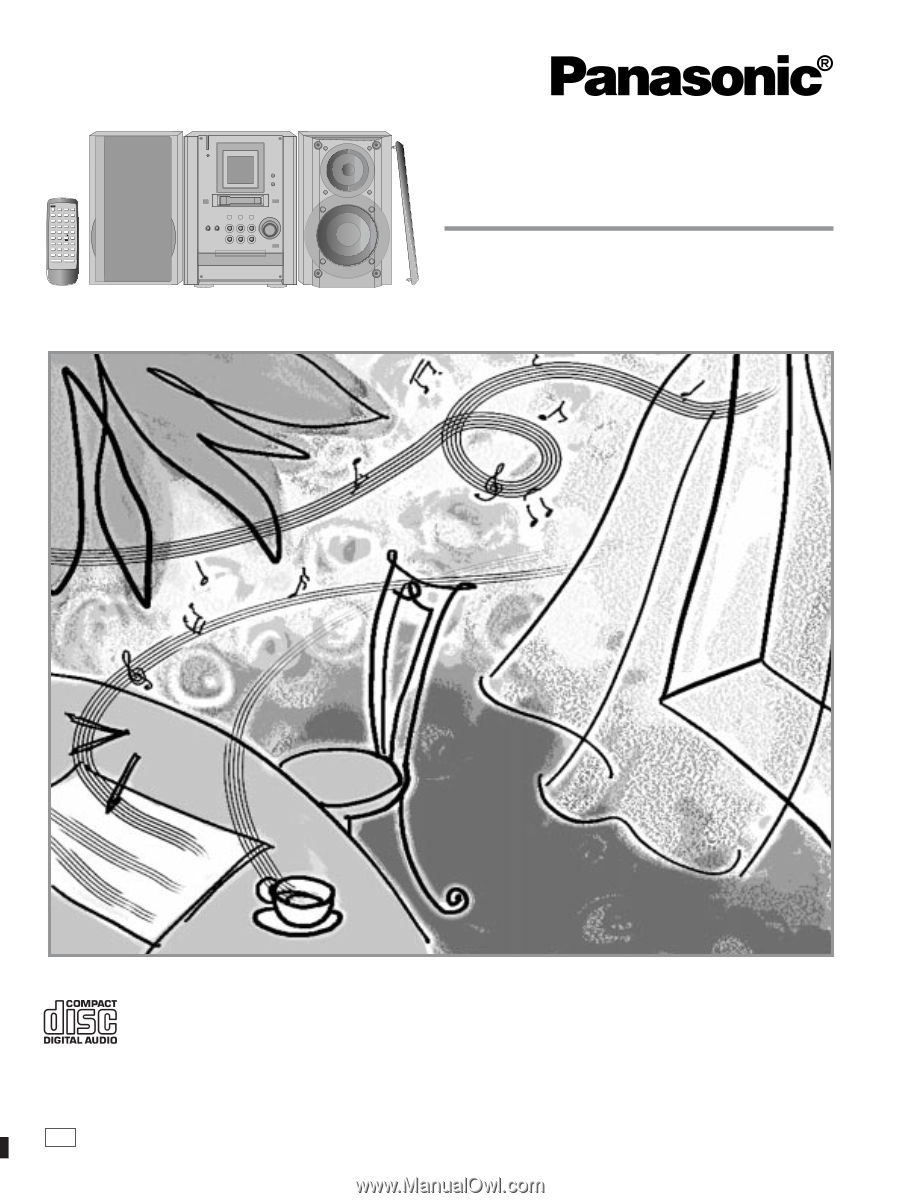
RQT5717-2Y
Before connecting, operating or adjusting this product, please read these
instructions completely.
Please keep this manual for future reference.
PP
CD Stereo System
Operating Instructions
Model No.
SC-PM25









