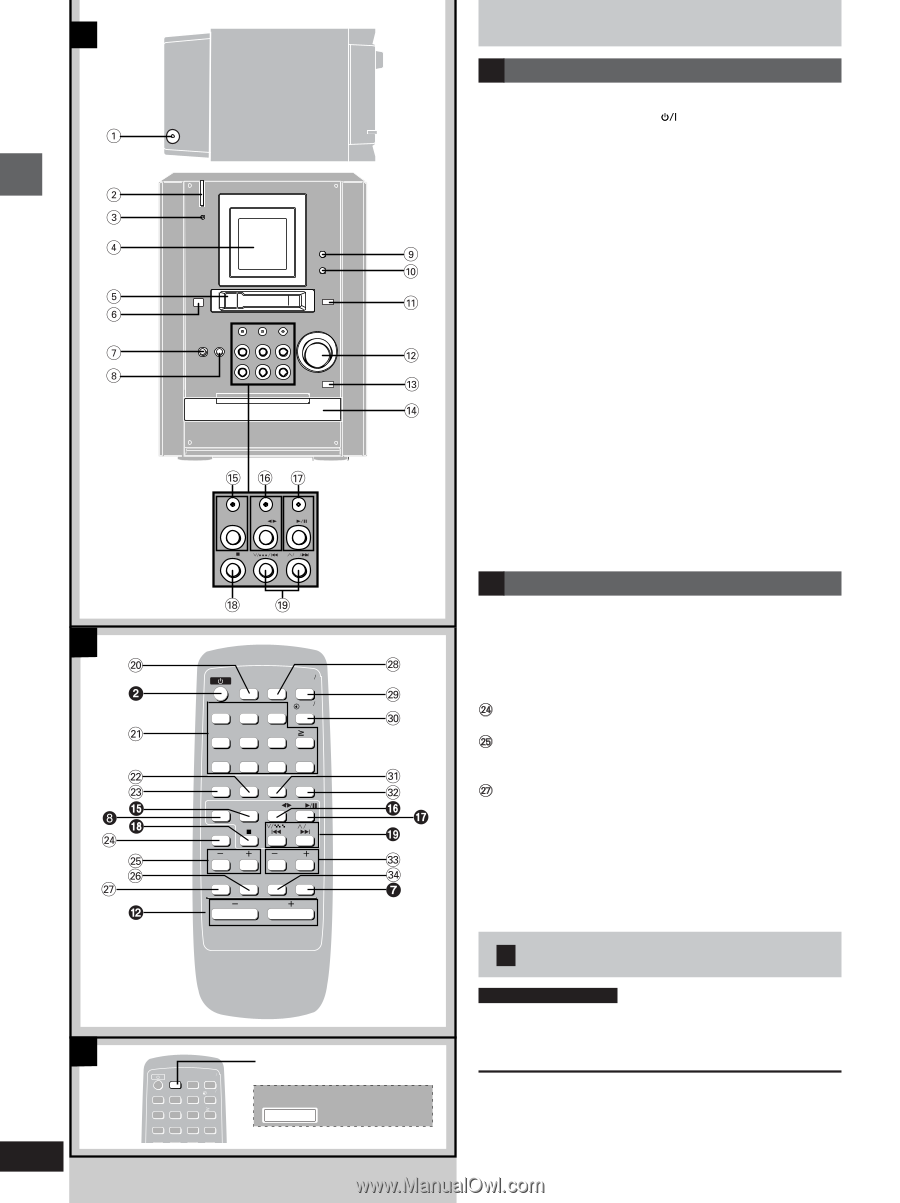Panasonic SAPM25 SAPM25 User Guide - Page 8
FRONT PANEL CONTROLS, AUTO POWER-OFF, Main unit, Remote Control
 |
View all Panasonic SAPM25 manuals
Add to My Manuals
Save this manual to your list of manuals |
Page 8 highlights
A Top of the unit Before use B TUNER/BAND TAPE CD STOP REW FF CLOCK AUTO OFF SLEEP TIMER 1 2 3 PLAY REC 4 5 6 10 7 8 9 0 TUNE MODE PROGRAM CANCEL PLAY MODE SELECTOR TUNER TAPE CD REV MODE CLEAR REW FF BASS TREBLE SOUND MUTING VIRTUALIZER DIMMER DISPLAY VOLUME C 8 RQT5717 CLOCK AUTO OFF SLEEP TIMER 1 2 3 PLAY REC 4 5 6 10 7 8 9 0 TUNE MODE PROGRAM CANCEL PLAY MODE AUTO OFF RDS PS PTY AUTO OFF FADER S CO O Front panel controls A Main unit 1 Headphone jack (PHONES 20 2 Standby/on switch (POWER ) Press to switch the unit from on to standby mode or vice versa. In standby mode, the unit is still consuming a small amount of power. 3 AC supply indicator (AC IN) This indicator lights when the unit is connected to the AC power supply. 4 Display 5 Cassette slot 6 Remote control signal sensor 7 Display select/demonstration button 9 (DISPLAY, -DEMO) 8 CD, Tape, Tuner, Aux select button (SELECTOR 13, 18, 20 9 CD edit button (CD EDIT 19 0 Recording start/pause button ([REC/ J 17, 18 ! Cassette eject button (EJECT c 15 @ Volume control (VOLUME DOWN, UP 10, 12, 15 # CD tray open/close button (OPEN/CLOSE c 12 $ CD Tray % Tuner/band select button and indicator (TUNER/BAND 10 ^ Cassette play/direction button and indicator (TAPE 1 2 15 & CD play/pause button and indicator (CD -/ J 12 * CD, Tape stop button (STOP L 12, 15 ( Skip/search/preset channel button (4/REW/ g , 3 /FF/ f 10, 12, 16 B Remote Control Buttons such as 2 function in exactly same way as the buttons on the main unit. ) Auto power off button (AUTO OFF 8 ¡ Numeric buttons 11, 12 ™ Program button (PROGRAM 14 £ Tuning mode select button (TUNE MODE 10, 17 Reverse mode select button (REV MODE 17, 18 Bass buttons (-BASS 20 § Sound virtualizer button (SOUND VIRTUALIZER 20 Muting button (MUTING 9 • Sleep timer button (SLEEP 22 ª Clock/timer button (CLOCK/TIMER 9, 21, 22 º Play timer/recording timer button (˚PLAY/REC 21, 22 ⁄ Cancel button (CANCEL 14 ¤ Play mode select button (PLAY MODE 13 ‹ Treble buttons (-TREBLE 20 › Dimmer button (DIMMER 9 C Auto power-off by remote control only When "CD" or "TAPE" is selected as the source To save power, the unit turns off if it is left unused for 10 minutes. Press [AUTO OFF]. "AUTO OFF" is displayed. To cancel Press [AUTO OFF] again. For your reference • The setting is maintained even if the unit is turned off. When the unit is turned on again, the unit functions as described above. • If you select any source other than "CD" or "TAPE", "AUTO OFF" goes out. It comes on again when you select "CD" or "TAPE".