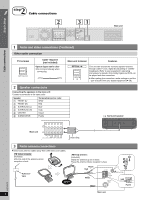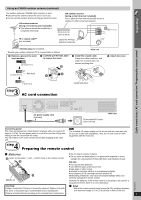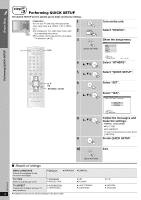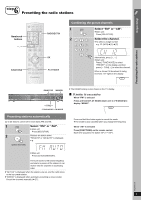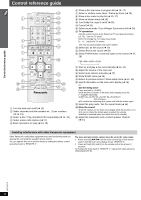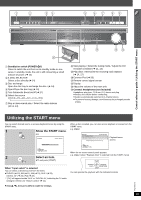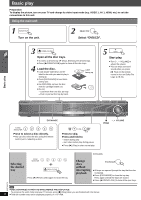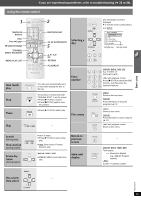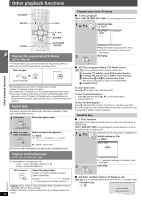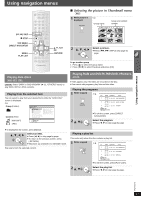Panasonic SAPT665 Dvd Home Theater Sound System - Page 13
Utilizing the START menu, Show the START menu., Select an item.
 |
View all Panasonic SAPT665 manuals
Add to My Manuals
Save this manual to your list of manuals |
Page 13 highlights
1 2 34 POWER 5 DISC SELECTOR 1 2 3 4 5 EXCHANGE OPEN CLOSE 5 6 7 8 9 SW BOOST SELECTOR TUNE TUNE MODE FM MODE MEMORY VOLUME Control reference guide / Utilizing the START menu 10 OPEN CLOSE 11 BOOSWST 12 13 14 1 Standby/on switch (POWER Í/I) Press to switch the unit from on to standby mode or vice versa. In standby mode, the unit is still consuming a small amount of power. (➜ 14) 2 5 DISC SELECTOR Select a disc directly (➜ 14) 3 Disc exchange Open the disc tray to exchange the disc. (➜ 14) 4 Open/Close the disc tray (➜ 14) 5 Turn Subwoofer Boost on/off (➜ 27) 6 Select the source DVD/CD#FM#AM#AUX#D-IN#IPOD 7 Skip or slow-search play / Select the radio stations (➜ 11, 14) 8 Stop playing / Select the tuning mode / Adjust the FM reception condition (➜ 11, 14) 9 Play discs / Memorize the receiving radio stations (➜ 14, 27) : Connect iPod (➜ 28) ; Remote control signal sensor < Display = Adjust the volume of the main unit > Connect headphones (not included) Headphone plug type: ‰3.5 mm (1/8q) stereo mini plug ≥ Reduce the volume before connecting. ≥ Audio is automatically switched to 2-channel stereo. ≥ To prevent hearing damage, avoid listening for prolonged periods of time. Utilizing the START menu You can select desired source or access playback/menus by using the START menu. 1 START Show the START menu. e.g. DVD/CD Home theater 2 OK Input select OK RETURN Select an item. ≥ To exit press [START]. When "Input select" is selected You can select a desired source from the menu. ≥ DVD/CD (➜ 10), FM (➜ 11), AM (➜ 11), AUX§ (➜ 28), DIGITAL IN§ (➜ 28), iPod (➜ 28) § "(TV)" will appear beside "AUX" or "DIGITAL IN", indicating the TV audio setting for VIERA Link "HDAVI Control" (➜ 24). Press [3, 4], then press [OK] to make the settings. When a disc is loaded, you can also access playback or menus from the START menu. e.g. [DVD-V] DVD/CD Playback Disc TOP MENU (DVD) MENU (DVD) Input select Home theater Playback/menu access OK RETURN When the on-screen control panel appears e.g. [DVD-V] (when "Playback Disc" is selected from the START menu) PAUSE SEARCH PLAY STOP SEARCH RETURN You can operate the playback with the indicated controls. RQTX0275 13