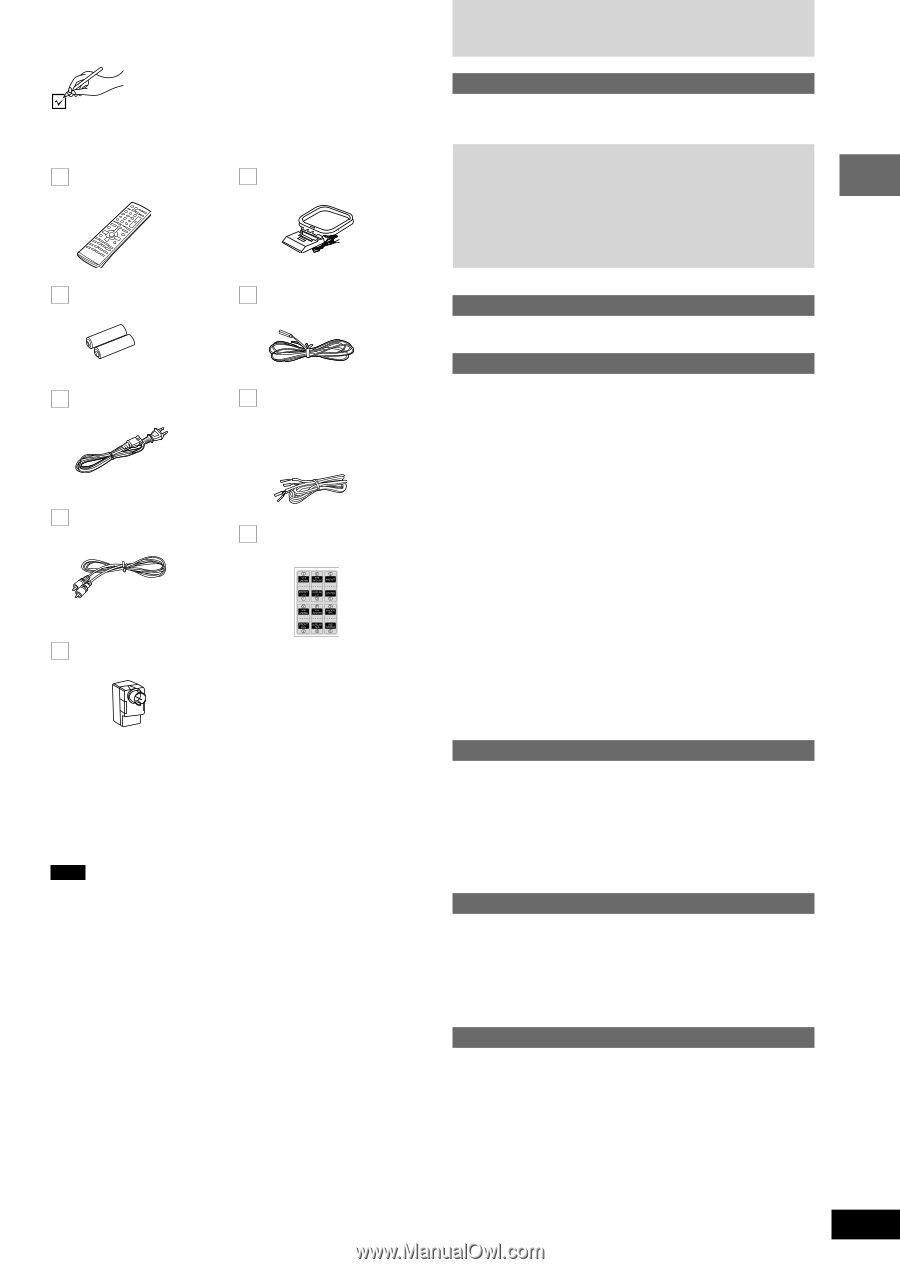3
RQT7534
10HBI
10HBI
10HBI
10HBI
10HBI
Getting started
Table of contents
1 Remote control
(EUR7722X70)
2 Batteries
for remote control
1 AC power supply cord
(RJA0065-A)
1 Video cable
(RJL1P016B15A)
1 Antenna plug
(K2RC021B0001)
1 AM loop antenna
(N1DAAAA00001)
1 FM indoor antenna
(RSA0007-J)
5 Speaker cables
3
×
4-m (13-foot) cables
(REE1247A)
2
×
10-m (33-foot) cables
(REE1247C)
2 Sheets of speaker-cable
stickers
Note
The included AC power supply cord is for use with this unit only. Do
not use it with other equipment.
Accessories
Please check and identify the supplied accessories.
Use numbers indicated in parentheses when asking
for replacement parts.
In U.S.A. to order accessories, refer to “Accessory Purchases”
on page 35.
Getting started
Accessories
...................................................................................
3
IMPORTANT SAFETY INSTRUCTIONS
.......................................
4
Disc information
............................................................................
5
Simple setup
STEP1
Positioning
.............................................................
6
STEP2
Speakers
.................................................................
6
STEP3
Television
...............................................................
7
STEP4
Antennas and AC power supply cord
..................
7
STEP5
The remote control
................................................
8
Other speaker setup options
...............................................
8
STEP6
QUICK SETUP
........................................................
9
Control reference guide
.............................................................
10
Radio operations
The radio
......................................................................................
11
Manual tuning/Preset tuning
.....................................................
11
Disc operations
Discs—Basic play
.......................................................................
12
Sequential play (CD Mode)
.......................................................
12
Changing the disc/Checking the disc trays
...............................
13
Position Memory function
..........................................................
13
Replaying a scene—QUICK REPLAY
......................................
13
Starting play from a selected item
.............................................
13
Selecting still pictures—Page skip
............................................
13
Skipping items/Fast forward and rewind—SEARCH
.................
13
Slow-motion play/Frame-by-frame viewing
...............................
13
Discs—Convenient functions
....................................................
14
Selecting groups to play/Repeat play/A-B repeat play
..............
14
Audio
.........................................................................................
14
Subtitles
....................................................................................
15
Playmode functions
...................................................................
15
Marking places to play again/Zoom function
.............................
16
Playing the programs or play lists on DVD-RAM
.....................
17
Selecting a program to play—DIRECT NAVIGATOR
...............
17
Using the play list menu
............................................................
17
WMA/MP3, JPEG and CD text navigation menus
....................
18
Playing HighMAT discs
.............................................................
19
Using On-Screen Menus
............................................................
20
Common procedures/Progress indicator
...................................
20
Changing play speed
................................................................
20
Main Menu/Other Settings
........................................................
21
Sound field/sound quality operations
Sound field
..................................................................................
23
Dolby Digital and DTS/Dolby Pro Logic
II
....................................
23
Speaker level adjustments
........................................................
23
Super Surround/Sound Field Control/Center Focus
.................
24
Custom Sound Memory—Store the sound settings
..................
24
Sound quality
..............................................................................
25
Adjusting the subwoofer level
...................................................
25
Multi Re-master—Enjoying more natural sound
.......................
25
Other functions
Convenient functions
.................................................................
25
Muting the volume
.....................................................................
25
Changing the unit’s display
.......................................................
25
The sleep timer/Using headphones
..........................................
25
Operating other equipment
........................................................
26
Changing settings
.......................................................................
28
Optional antenna connections
..................................................
30
Reference
Glossary
.......................................................................................
31
Specifications
..............................................................................
32
Troubleshooting guide
...............................................................
33
Limited Warranty (ONLY FOR U.S.A.)
.......................................
35
Product Service
.............................................................
Back page
Maintenance
..................................................................
Back page