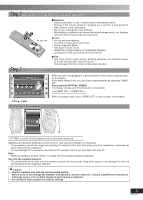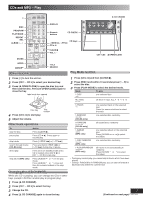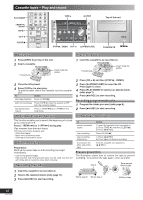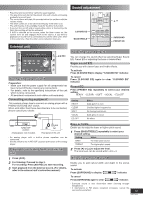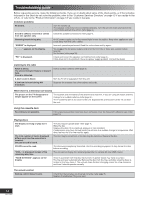Panasonic SCPM313 SAPM31 User Guide - Page 10
Cassette tapes - Play and record
 |
View all Panasonic SCPM313 manuals
Add to My Manuals
Save this manual to your list of manuals |
Page 10 highlights
Cassette tapes - Play and record Top of the unit Cassette lid Basic play 1 Press [OPEN 0] on top of the unit. 2 Insert a cassette. Forward side B Insert inside the guides B B Recording CDs 1 Insert the cassette to be recorded on. Forward side B Insert inside the guides 3 Close the lid by hand. 4 Press [TAPE 3] to start play. To play the other side of the cassette, turn the cassette over. To Action stop tape playback Press [CLEAR 7]. start one touch play Press [TAPE 3] when the system is OFF with the cassette loaded. fast-forward and rewind Press [4/REW/4 ] or [3/FF/¢] in the stop mode. 2 Press [CD 6] and then [STOP 7, -DEMO]. 3 Press [0 OPEN/CLOSE] to insert the CD. Press again to close. 4 Press [PLAY MODE] to select your desired mode (refer page 7). 5 Press [¶/8 REC] to start recording. Recording programmed tracks 1 Program the tracks you want (refer page 8). 2 Press [¶/8 REC] to start recording. TPS (Tape Program Sensor) This function enables you to search the beginning of a track, up to a maximum of 9. Press [4/REW/ 4] or [3/FF/¢] during play. Play resumes from the track found. TPS may not function properly with: • Short silent parts • Noise occurs between tunes • Silent parts found within tunes Before recording Preparation: Wind up the leader tape so that recording can begin immediately. • Use normal position tapes. • High position and metal position tapes can be used, but this unit will not be able to record or erase them correctly. Recording the radio Other basic operations To erase a recorded sound stop recording stop recording temporarily to record on the other side of the tape Action 1) Insert the cassette to be recorded on. 2) Press [TAPE 3] and then [CLEAR 7]. 3) Press [¶/8 REC]. Press [CLEAR 7]. 1) Press [¶/8 REC]. 2) Press again to resume recording. Turn the cassette over and press [¶/8 REC]. Erasure prevention The illustration shows how to remove the tabs to prevent recording. To record on the tape again, cover as shown. Side A To re-record Normal tape 1 Insert the cassette to be recorded on. 2 Tune to the required station (refer page 11). 3 Press [¶/8 REC] to start recording. Tab for side B Tab for side A Adhesive tape 10 RQT7923