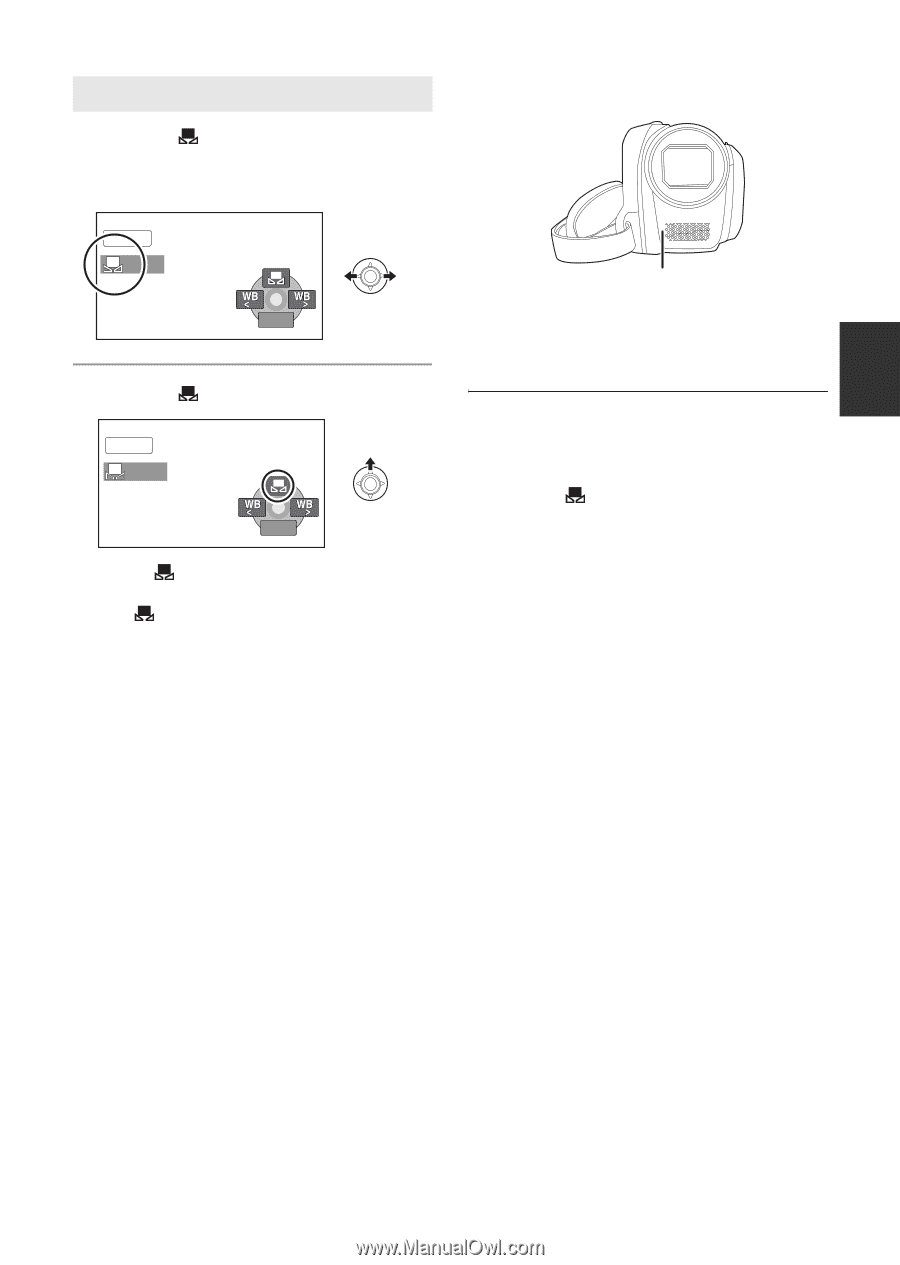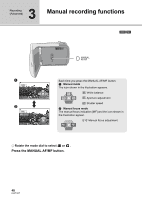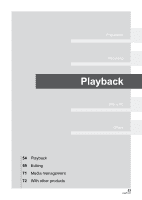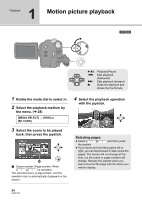Panasonic SDR H40 Sd Video Camera - Multi Language - Page 51
Select, with the joystick, and, fill the screen with a white, subject., White balance sensor
 |
UPC - 037988255979
View all Panasonic SDR H40 manuals
Add to My Manuals
Save this manual to your list of manuals |
Page 51 highlights
To set the white balance manually 1 Select [ ] with the joystick, and fill the screen with a white subject. ∫ White balance sensor A MNL BBAACCKK 2 Select [ ] with the joystick. MNL BACK When the [ ] display stops flashing, the setting is complete. ≥ If the [ ] display continues flashing, the white balance cannot be set because it is too dark. In this case, use the automatic white balance. A The white balance sensor detects the type of light source during recording. Do not cover the white balance sensor during recording, or it may not function properly. ≥ When the unit is turned on with the lens cover closed, the automatic white balance adjustment may not function properly. Please turn the unit on after opening the lens cover. ≥ When the [ ] display flashes, the manual white balance previously adjusted is stored. Whenever recording conditions change, re-set the white balance for correct adjustment. ≥ When setting both the white balance and the iris/gain, set the white balance first. 51 LSQT1337