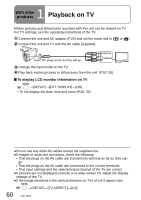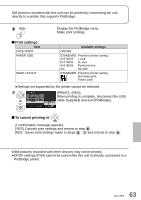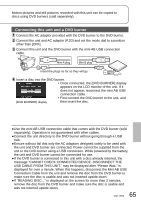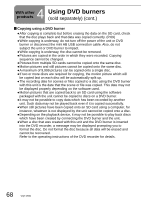Panasonic SDR-S7K Sd Video Camera - Multi Language - Page 63
Print settings, To cancel printing, Still pictures recorded with other devices may not be printed.
 |
View all Panasonic SDR-S7K manuals
Add to My Manuals
Save this manual to your list of manuals |
Page 63 highlights
Still pictures recorded with this unit can be printed by connecting the unit directly to a printer that supports PictBridge. Display the PictBridge menu. Make print settings. Print settings Item DATE PRINT PAPER SIZE PAGE LAYOUT Available settings OFF/ON STANDARD: Prioritize printer setting. 4×5 INCH: L size 5×7 INCH: 2L size 4×6 INCH: Postcard size A4: A4 size STANDARD: Prioritize printer setting. [ ]: No frame print [ ]: Frame print ●Settings not supported by the printer cannot be selected. [PRINT]→[YES] When printing is complete, disconnect the USB cable (supplied) and exit [PictBridge]. To cancel printing A confirmation message appears. [YES]: Cancels print settings and returns to step . [NO]: Saves print settings made in steps - and returns to step . ●Still pictures recorded with other devices may not be printed. ●DPOF settings (P.59) cannot be used while this unit is directly connected to a PictBridge printer. 63 VQT1R00