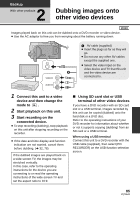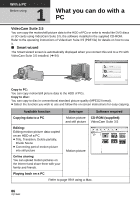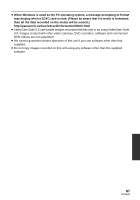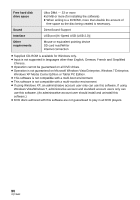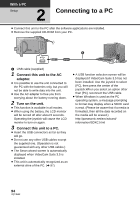Panasonic SDRS70P SDRH100P User Guide - Page 89
Operating environment
 |
View all Panasonic SDRS70P manuals
Add to My Manuals
Save this manual to your list of manuals |
Page 89 highlights
With a PC Before using 2 Operating environment ≥ Even if the system requirements mentioned in this owner's manual are fulfilled, some PCs cannot be used. ≥ A CD-ROM drive is necessary to install the supplied software applications. (A compatible DVD writer drive and media are necessary for writing to a DVD.) ≥ Operation is not guaranteed in the following cases. j When 2 or more USB devices are connected to a PC, or when devices are connected through USB hubs or by using extension cables. j Operation on an upgraded OS. j Operation on an OS other than the one pre-installed. ≥ Do not use any other USB cables except the supplied one. (Operation is not guaranteed with any other USB cables.) ≥ This software is not compatible with Microsoft Windows 3.1, Windows 95, Windows 98, Windows 98SE, Windows Me, Windows 2000 and Windows NT. ∫ Operating environment for VideoCam Suite 3.5 PC OS CPU RAM Display IBM PC/AT compatible PC Windows 7 (32 bit) Starter Windows 7 (32 bit/64 bit) Home Basic/Home Premium/Ultimate/ Professional Windows Vista (32 bit) Home Basic/Home Premium/Business/ Ultimate SP1/SP2 Windows XP (32 bit) SP3 Intel Pentium 4 2.0 GHz or higher (including compatible CPU) ≥ Intel Core 2 Duo 1.8 GHz or higher is recommended when a playback function or MPEG2 output function is used. Windows 7: 1 GB or more (32 bit)/2 GB or more (64 bit) Windows Vista: 1 GB or more Windows XP: 512 MB or more (1 GB or more recommended) High Color (16 bit) or more (32 bit or more recommended) Desktop resolution of 1024k768 pixels or more (1280k1024 pixels or more recommended) Video card supporting DirectX 9.0c (supports overlay of DirectDraw) PCI Express™k16 compatible recommended 89 VQT3E42