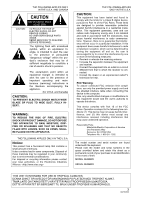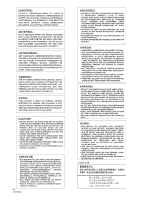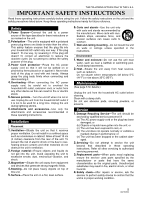7
QQTG0692
Contents
Cautions for safest use of this unit
.............................................................................
6
Controls and functions (KN2400)
..............................................................................
10
Controls and functions (KN2600)
..............................................................................
12
BASIC FUNCTIONS
Getting started
..................................................................................................
14
See and listen to the demonstration
.................................................................
16
Add effects
........................................................................................................
17
Play back commercial song disks (DIRECT PLAY) (KN2400)
..........................
18
Play back SD cards (SD-AUDIO PLAY) (KN2600)
...........................................
19
Select the registration for a music style (MUSIC STYLIST)
.............................
20
Automatic panel settings (ONE TOUCH PLAY)
................................................
22
Store your panel settings (PANEL MEMORY)
..................................................
24
Record your performance (SEQUENCER)
.......................................................
25
Save data on an SD card (KN2600)
.................................................................
27
Load rhythm data from a Technics pattern disk
(COMPOSER LOAD) (KN2400)
....................................................................
29
PRACTICAL APPLICATIONS
About the display
..............................................................................................
30
Favorites
...........................................................................................................
33
Part I
Sounds and effects
..................................................................................
35
Overview of sounds and effects
........................................................................
35
Selecting sounds
...............................................................................................
36
Digital Drawbar
.................................................................................................
37
Assigning parts to the keyboard
........................................................................
39
Effects
...............................................................................................................
41
Controller
..........................................................................................................
45
Transpose
.........................................................................................................
46
Techni-chord
.....................................................................................................
47
Part II
Playing the rhythm
..................................................................................
48
Overview of rhythm performance
......................................................................
48
Selecting rhythms
.............................................................................................
49
Playing the rhythm
............................................................................................
51
Auto Play Chord
................................................................................................
52
Fade In/Fade Out
..............................................................................................
57
Sound Arranger
.................................................................................................
59
One Touch Play
................................................................................................
60
Music Stylist
......................................................................................................
60
Music Style Arranger
.........................................................................................
62
Panel Memory
...................................................................................................
64
Part III
Performance Pads
..................................................................................
67
Playing phrases
................................................................................................
67
Copying phrases
...............................................................................................
68
Compile
.............................................................................................................
70
Record a phrase
...............................................................................................
71
Part IV
Sequencer
................................................................................................
73
Outline of the Sequencer
..................................................................................
73
Sequencer parts
................................................................................................
76
Easy Record
.....................................................................................................
77
Realtime Record
...............................................................................................
78