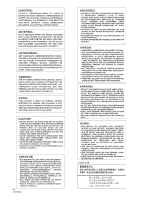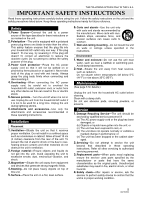9
QQTG0692
Tone Control
...................................................................................................
156
Part X
Sound Edit
...............................................................................................
157
Outline of the Sound Edit
................................................................................
157
Easy Edit
.........................................................................................................
158
Tone Edit
.........................................................................................................
159
Pitch Edit
.........................................................................................................
162
Filter Edit
.........................................................................................................
163
Amplitude Edit
.................................................................................................
165
LFO Edit
..........................................................................................................
167
Effect Edit
........................................................................................................
168
Controller Edit
.................................................................................................
169
Store the new sound
.......................................................................................
169
Part XI
Control
.....................................................................................................
171
Outline of Control functions
.............................................................................
171
Overall Touch Sensitivity
................................................................................
172
Foot Controllers
..............................................................................................
172
Part XII
Customize
.............................................................................................
174
Outline of Customize functions
.......................................................................
174
Display Time Out
............................................................................................
175
Data Protection
...............................................................................................
176
MIDI Setting Load Option
................................................................................
176
Part XII
MIDI
.........................................................................................................
177
What is MIDI?
.................................................................................................
177
Outline of MIDI functions
.................................................................................
179
Part Setting
.....................................................................................................
180
Control Messages
...........................................................................................
181
Realtime Messages
........................................................................................
181
Common Setting
.............................................................................................
182
Mode Setting
...................................................................................................
183
Input/output Setting
.........................................................................................
183
MIDI Presets
...................................................................................................
184
Computer Connection
.....................................................................................
185
Initialize
......................................................................................................................
186
About the performance data
....................................................................................
187
Separately sold options
...........................................................................................
187
Terminals
...................................................................................................................
188
Symptoms which appear to be signs of trouble
....................................................
189
Error messages
.........................................................................................................
191
Index
..........................................................................................................................
193
Specifications
...........................................................................................................
195
±
Supplied accessories
please check the supplied accessories.
□
Music stand
□
CD-ROM
□
AC cord
□
SD Card (KN2600)