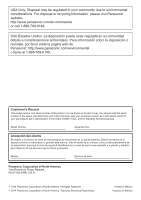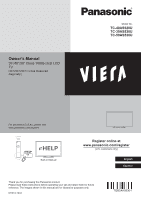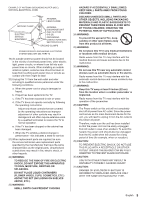Panasonic TC-50AS530 Owners Manual
Panasonic TC-50AS530 Manual
 |
View all Panasonic TC-50AS530 manuals
Add to My Manuals
Save this manual to your list of manuals |
Panasonic TC-50AS530 manual content summary:
- Panasonic TC-50AS530 | Owners Manual - Page 1
, please visit Panasonic website: http://www.panasonic.com/environmental or event of theft or loss, and for Warranty Service purposes. Model Number Serial Number Anotación del anotarlos en el espacio provisto a continuación y guardar este manual, más el recibo de su compra, como prueba permanente - Panasonic TC-50AS530 | Owners Manual - Page 2
Model No. TC-40AS520U TC-39AS530U TC-50AS530U For assistance (U.S.A.), please visit: www.panasonic.com/support Built-in Manual Register online at www.panasonic.com/register (U.S. customers only) English Español Thank you for purchasing this Panasonic product. Please read these instructions before - Panasonic TC-50AS530 | Owners Manual - Page 3
this product. At least three (3) years from delivery of this product, Panasonic will give to any third party who contacts us at the contact information Manual 18 Frequently Asked Questions (FAQ 18 Care and Cleaning 19 Specifications 20 Limited Warranty (for U.S.A 22 Customer Services Directory - Panasonic TC-50AS530 | Owners Manual - Page 4
. VIERA Link™ and HDAVI Control™ are trademarks of Panasonic Corporation. HDMI, the HDMI Logo, and High-Definition Inc. All Rights Reserved. DLNA®, the DLNA Logo and DLNA CERTIFIED™ are trademarks, service marks, or certification marks of the Digital Living Network Alliance. Skype is a trade - Panasonic TC-50AS530 | Owners Manual - Page 5
triangle is intended to tell the user that important operating and servicing instructions are in the papers with the appliance. Note to CATV System Code provides information with respect to proper grounding of the mast and supporting structure, grounding of the lead-in wire to an antenna discharge - Panasonic TC-50AS530 | Owners Manual - Page 6
be fatal. 20) Unplug this TV from the wall outlet and refer servicing to qualified service personnel under the following conditions: a. When the power by following the operating instructions. Adjust only those controls that are covered by the operating instructions as improper adjustment of other - Panasonic TC-50AS530 | Owners Manual - Page 7
Panasonic Service Center or an experienced radio/TV technician for help. FCC Caution: To assure continued compliance, follow the attached installation instructions all televisions - new and old- must be supported on proper stands or installed according to the WALL OR CEILING MOUNT YOUR TELEVISION - Panasonic TC-50AS530 | Owners Manual - Page 8
instructions supplied by the television and mount manufacturers. • ALWAYS make sure that the wall or ceiling where you are mounting the television is appropriate. Some mounts are not designed to be mounted to walls . Panasonic recommends that a qualified installer perform the wall-mount installation - Panasonic TC-50AS530 | Owners Manual - Page 9
http://panasonic.net/viera Communication Camera ● TY-CC20W • This camera can be used in the video communication tool. • For details, read the manual for the Communication Camera. Batteries (2) ● AA Battery Power cord Pedestal ● Assembly (p. 9) ● TC-40AS520U ● TC-39AS530U/ TC-50AS530U Owner - Panasonic TC-50AS530 | Owners Manual - Page 10
the pedestal to TV ● TC-40AS520U Assembly screws (Black) (4) M5 × 10 Assembly screws (Black) (4) M4 × 12 Bracket (2) Base ● TC-39AS530U/TC-50AS530U Assembly screws (Black) (4) M5 × 15 Assembly screws (Black) (4) M4 × 12 Bracket (2) Base ■ Attaching the pedestal ● TC-40AS520U A 1 C D Bottom view - Panasonic TC-50AS530 | Owners Manual - Page 11
TC-39AS530U/TC-50AS530U A 1 C D Bottom view 2 3 B Removing the pedestal from the TV Be sure to remove the pedestal in the following way when using the wall may result. Contact your nearest Panasonic Dealer immediately. During set-up, will not be strong enough to support the TV, and it might - Panasonic TC-50AS530 | Owners Manual - Page 12
39AS530U/TC-50AS530U Back of the TV Insert the Power Cord into the TV Power Cord Connect after all other connections have been made. Insert the power cord plug (included) firmly into place. Important: ● Disconnect the power cord plug from the wall out first. ● The included power cord is for use with - Panasonic TC-50AS530 | Owners Manual - Page 13
Antenna or Cable TV Cable ● You need to subscribe to a cable TV service to enjoy viewing their programming. ● A high-definition connection can be made using manual are not supplied with the TV. ● For additional assistance, visit us at: www.panasonic.com/support www.panasonic.ca/english/support - Panasonic TC-50AS530 | Owners Manual - Page 14
network service support WPS, the encryption key of the Access point is required when configuring settings.) ● Follow the instructions on the Access point setup screen and configure the appropriate security settings. For more details on setting of Access point, please refer to operating manual - Panasonic TC-50AS530 | Owners Manual - Page 15
TV consumes a small amount of electric energy even when turned off. ● Do not place any objects between the TV remote control sensor and remote control. Panasonic does not guarantee operation and performance of peripheral devices made by other manufacturers; and we disclaim any liability or damage - Panasonic TC-50AS530 | Owners Manual - Page 16
service directly • This service requires an Internet connection. • This service might be stopped or the conditions changed without notice. 26 Media player 27 Displays eHELP (built-in manual) (p. 18) Installing the remote and corrosion, resulting in damage to the remote control. • Do not mix old and - Panasonic TC-50AS530 | Owners Manual - Page 17
turned on for the first time, after the power cord is inserted into a wall outlet. 1 Turn the TV on with the POWER button (TV) ● Complete " starts. Follow the instruction of the "Tutorial" to select desired "Home Screen". Example: Home Screen Selection or (Remote) Example: Lifestyle Screen - Panasonic TC-50AS530 | Owners Manual - Page 18
Operations Turn power on (TV) (Remote) or The last viewed Home Screen is displayed each ) of the TV. ● For operations of each feature and the setup of "Apps list", follow the on-screen instructions or refer to the eHELP (Using my Home Screen > Using Apps list). ● To return to "Home Screen" - Panasonic TC-50AS530 | Owners Manual - Page 19
Manual) eHELP is a built-in manual that explains how to easily operate the TV's features. Press the eHELP button to access the guide follow the on screen instructions. Why doesn't the remote control work? ● Check panasonic.com/support (U.S.A.) or www.panasonic.ca/english/support (Canada). 18 English - Panasonic TC-50AS530 | Owners Manual - Page 20
cord plug from the wall outlet. Power cord TV. If water droplets get inside the unit, operating problems may result. ● Avoid contact with volatile substances such as coating. Note: If using a chemically-treated cloth, follow the instructions supplied with the cloth. ● Do not attach sticky tape or - Panasonic TC-50AS530 | Owners Manual - Page 21
AUDIO-L, AUDIO-R) HDMI IN 1/2 TYPE A Connector (supports "HDAVI Control 5" function) USB 1/2 Type A TC-40AS520U 26.4 lb. (12.0 ) NET • TC-39AS530U 24.3 lb. (11.0 ) NET • TC-50AS530U 35.3 lb. (16.0 ) NET TV Set only • TC-40AS520U 23.1 lb. (10.5 ) NET • TC-39AS530U 22.1 lb. (10.0 ) NET • TC-50AS530U - Panasonic TC-50AS530 | Owners Manual - Page 22
to fall, resulting in injury and product damage. ● Panasonic disclaims liability for any damage or injury arising from incorrect wall-hanging bracket, incorrect fitting or otherwise failure to follow the above instructions. ● TC-39AS530U/TC-50AS530U Back of the TV (for 39 ") 7.9 " (200 mm - Panasonic TC-50AS530 | Owners Manual - Page 23
at www.panasonic.com/repair. On-site service where applicable requires clear, complete and easy access to the product by the authorized servicer and a problem with this product develops during or after the Limited Warranty period, you may contact your dealer or Service Center. If the problem is - Panasonic TC-50AS530 | Owners Manual - Page 24
Service and Literature requests by visiting our Web Site at: http://www.panasonic.com/support or, contact us via the web at: http://www.panasonic.com/contactinfo Ŷ For hearing or speech impaired TTY users, TTY: 1-877-833-8855 Accessory Purchases Purchase Parts, Accessories and Owner's Manual

Customer’s Record
The model number and serial number of this product can be found on its back cover. You should note this serial
number in the space provided below and retain this book, plus your purchase receipt, as a permanent record of
your purchase to aid in identification in the event of theft or loss, and for Warranty Service purposes.
Model Number
Serial Number
Anotación del cliente
El modelo y el número de serie de este producto se encuentran en su panel posterior. Deberá anotarlos en el
espacio provisto a continuación y guardar este manual, más el recibo de su compra, como prueba permanente de
su adquisición, para que le sirva de ayuda al identificarlo en el caso de que le sea sustraído o lo pierda, y también
para disponer de los servicios que le ofrece la garantía.
Modelo
Número de serie
Two Riverfront Plaza, Newark,
Panasonic Corporation of North America
NJ 07102-5490 U.S.A.
©
2014 Panasonic Corporation of North America. All Rights Reserved.
Printed in Mexico
©
2014 Panasonic Corporation of North America. Todos los Derechos Reservados.
Impreso en México
USA Only: Disposal may be regulated in your community due to environmental
considerations. For disposal or recycling information, please visit Panasonic
website:
or call 1-888-769-0149.
Sólo Estados Unidos: La disposición puede estar regulada en su comunidad
debido a consideraciones ambientales. Para información sobre la disposición o
reciclaje, por favor visite la página web de
Panasonic: http://www.panasonic.com/environmental
o llame al 1-888-769-0149.