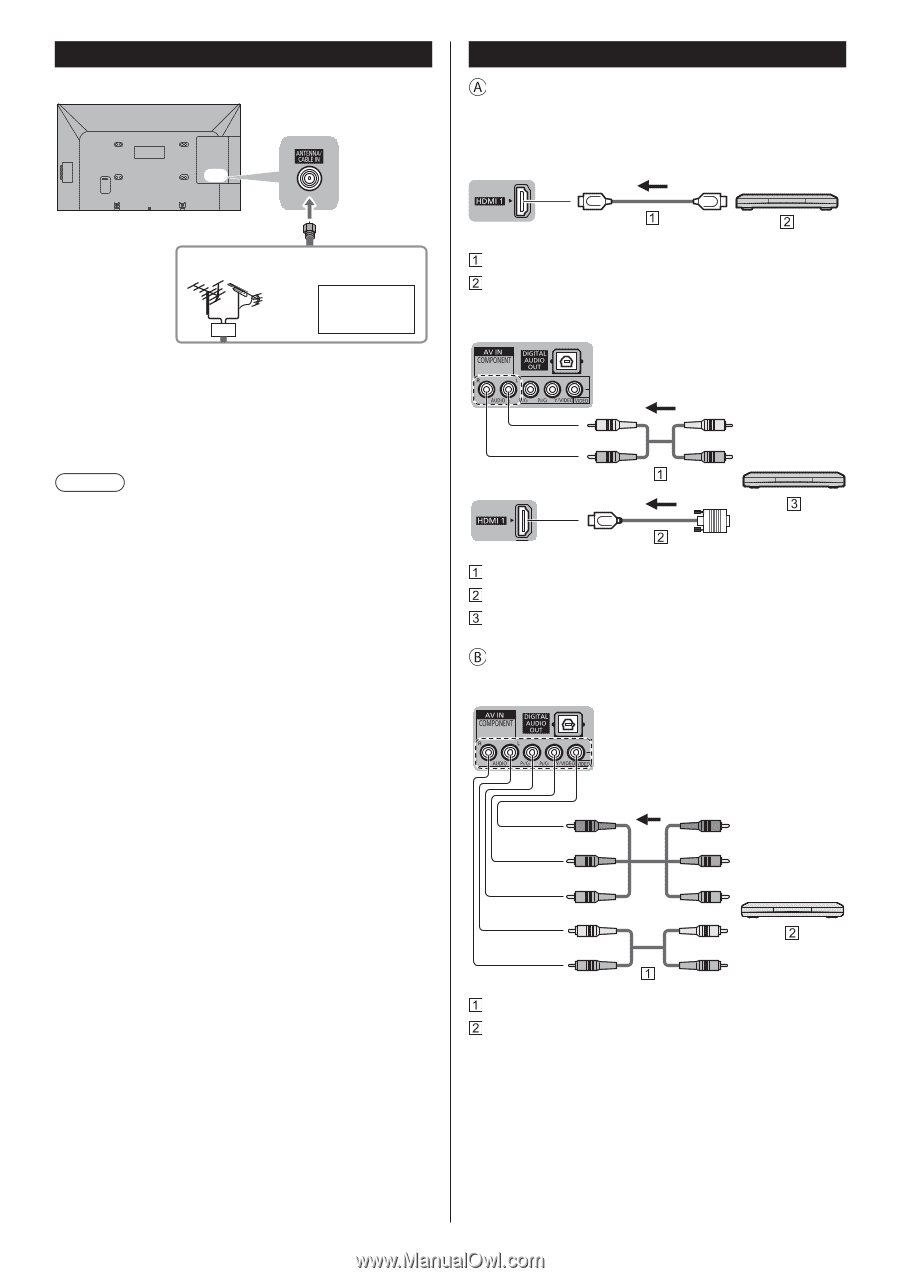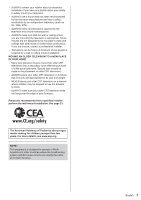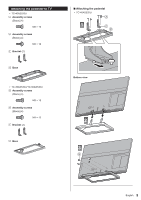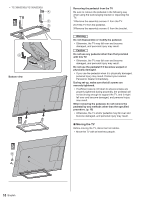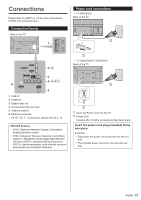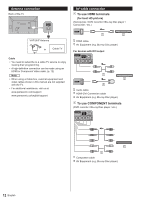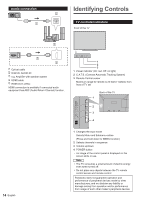Panasonic TC-50AS530 Owners Manual - Page 13
AV cable connection, Antenna connection
 |
View all Panasonic TC-50AS530 manuals
Add to My Manuals
Save this manual to your list of manuals |
Page 13 highlights
Antenna connection Back of the TV AV cable connection To use HDMI terminals (for best HD picture) (Set-top-box / DVD recorder / Blu-ray Disc player / Camcorder / etc.) VHF/UHF Antenna or Cable TV Cable ● You need to subscribe to a cable TV service to enjoy viewing their programming. ● A high-definition connection can be made using an HDMI or Component Video cable. (p. 12) Note ● When using a Cable box, external equipment and video cables shown in this manual are not supplied with the TV. ● For additional assistance, visit us at: www.panasonic.com/support www.panasonic.ca/english/support HDMI cable AV Equipment (e.g. Blu-ray Disc player) For devices with DVI output Audio cable HDMI-DVI Conversion cable AV Equipment (e.g. Blu-ray Disc player) To use COMPONENT terminals (DVD recorder / Blu-ray Disc player / etc.) 12 English Component cable AV Equipment (e.g. Blu-ray Disc player)