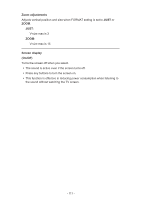Panasonic TC-50AS530 eHelp Guide - Page 106
Pro settings, Custom, Cinema, Contrast A.I., Contrast A.I. setting, Black extension, Reset to defaults
 |
View all Panasonic TC-50AS530 manuals
Add to My Manuals
Save this manual to your list of manuals |
Page 106 highlights
Pro settings Adjust the picture mode in more detail. Set Picture mode to Custom/Cinema first. MENU Menu > Picture > Pro settings Contrast A.I. (Custom/Auto/Off) Automatically controls contrast according to the images. Auto is Panasonic setting. Contrast A.I. setting Adjust the detail of contrast control setting. If Contrast A.I. is set to Custom, this menu is enabled. AGC (0-15) Automatic Gamma Control. Increases automatically the brightness of a dark signal. Black extension (0-15) Adjust the gradations in dark shades of the image. Reset to defaults Reset Contrast A.I. setting to factory defaults settings. W/B detail adjustment W/B high R, G, B (+/-50) Adjusts the white balance for light red/green/blue areas. W/B low R, G, B (+/-50) Adjusts the white balance for dark red/green/blue areas. Reset to defaults Resets W/B detail adjustment to factory defaults settings. - 106 -