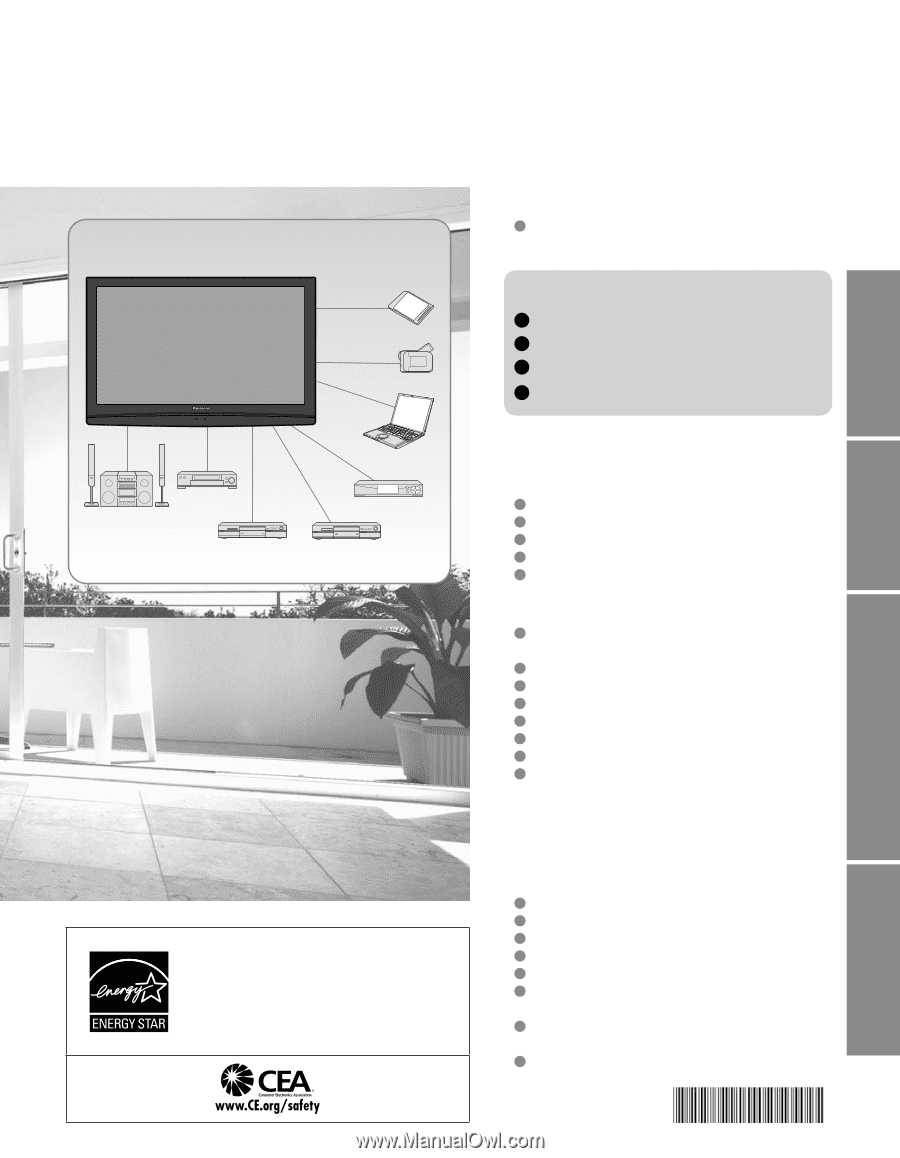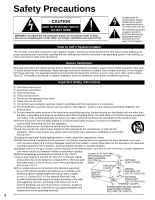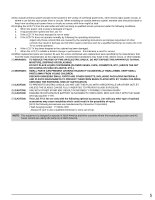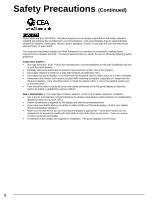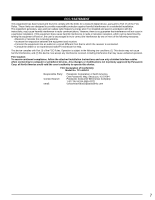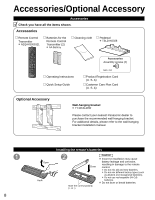Panasonic TC-L42U12 42" Lcd Tv - Page 3
Table Of Contents - specifications
 |
UPC - 037988108657
View all Panasonic TC-L42U12 manuals
Add to My Manuals
Save this manual to your list of manuals |
Page 3 highlights
Quick Start Guide Enjoy rich multimedia SD memory card Camcorder Amplifier Home theater system VCR Personal computer Set Top Box DVD recorder/ DVD player/ Blu-ray Disc Blu-ray Disc player recorder Contents Please read before using the unit Safety Precautions 4 Quick Start Guide Accessories/Optional Accessory ····· 8 Basic Connection 10 Identifying Controls 14 First Time Setup 15 Enjoy your TV! Basic Features Watching TV 17 Using VIERA TOOLS 19 Viewing from SD Card 20 Watching Videos and DVDs 22 Displaying PC Screen on TV 24 Advanced Features How to Use Menu Functions (picture, sound quality, etc 26 VIERA LinkTM "HDAVI ControlTM 30 Lock 36 Editing and Setting Channels 38 Closed Caption 40 Input Labels 41 Using Timer 42 Recommended AV Connections 43 Viewing Advanced FAQs, etc. This product qualifies for ENERGY STAR in the "Home" setting and this is the setting in which energy savings will be achieved. Any modifications to the "Home" setting or other factory default settings could result in greater energy consumption beyond levels that meet ENERGY STAR qualifications. FAQs, etc. Ratings List for Lock 44 Technical Information 45 Care and Cleaning 49 FAQ 50 Specifications 52 Limited Warranty (for U.S.A. and Puerto Rico only 53 Customer Services Directory (for U. S. A. and Puerto Rico 54 Limited Warranty (for Canada 55 3