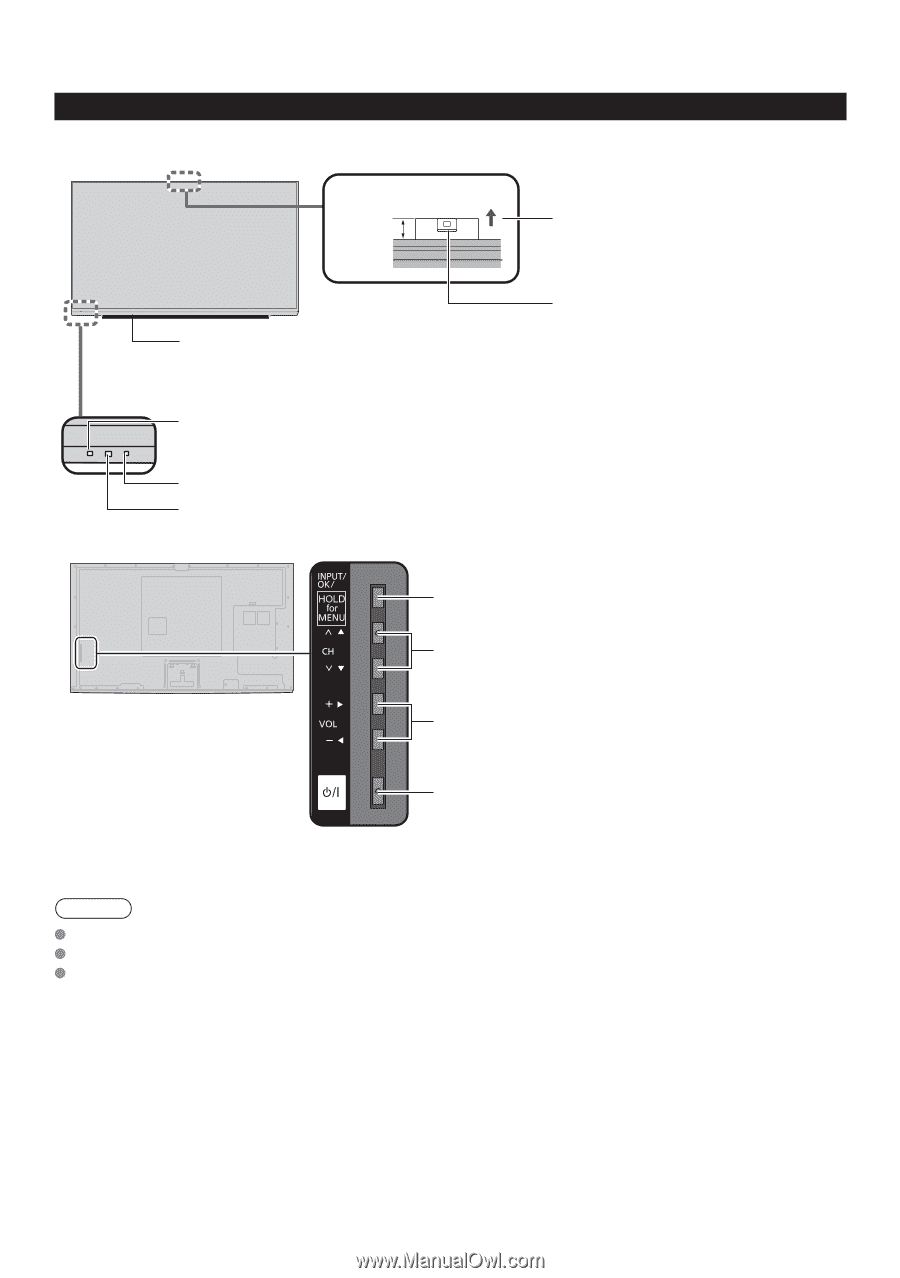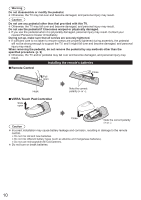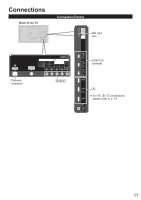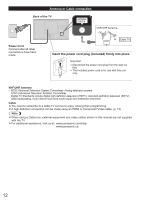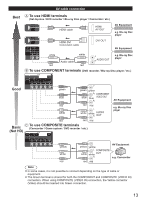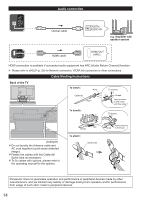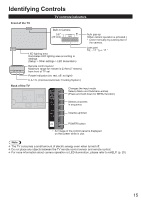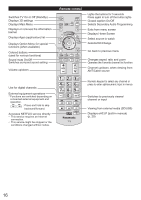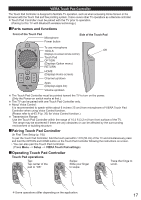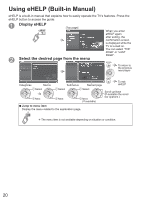Panasonic TCL47WT60 TCL47WT60 User Guide - Page 15
Identifying Controls - cameras
 |
View all Panasonic TCL47WT60 manuals
Add to My Manuals
Save this manual to your list of manuals |
Page 15 highlights
Identifying Controls Front of the TV TV controls/indicators Built-in Camera 0.8 " (20 mm) Auto pop-up (When camera operation is activated.) • Close manually by pushing top of the camera. LED lighting area Illuminates LED lighting area according to settings. (Setup > Other settings > LED illumination) Remote control sensor Maximum range for remote is 23 feet (7 meters) from front of TV set Power indicator (on: red, off: no light) C.A.T.S. (Contrast Automatic Tracking System) Lens part Tilt: - 17 ° to + 17 ° Back of the TV Changes the input mode Selects Menu and Submenu entries (Press and hold down for MENU function) Selects channels in sequence Volume up/down POWER button • An image of the control panel is displayed on the screen while in use. Note The TV consumes a small amount of electric energy even when turned off. Do not place any objects between the TV remote control sensor and remote control. For more information about camera operation or LED illumination, please refer to eHELP. (p. 20) 15