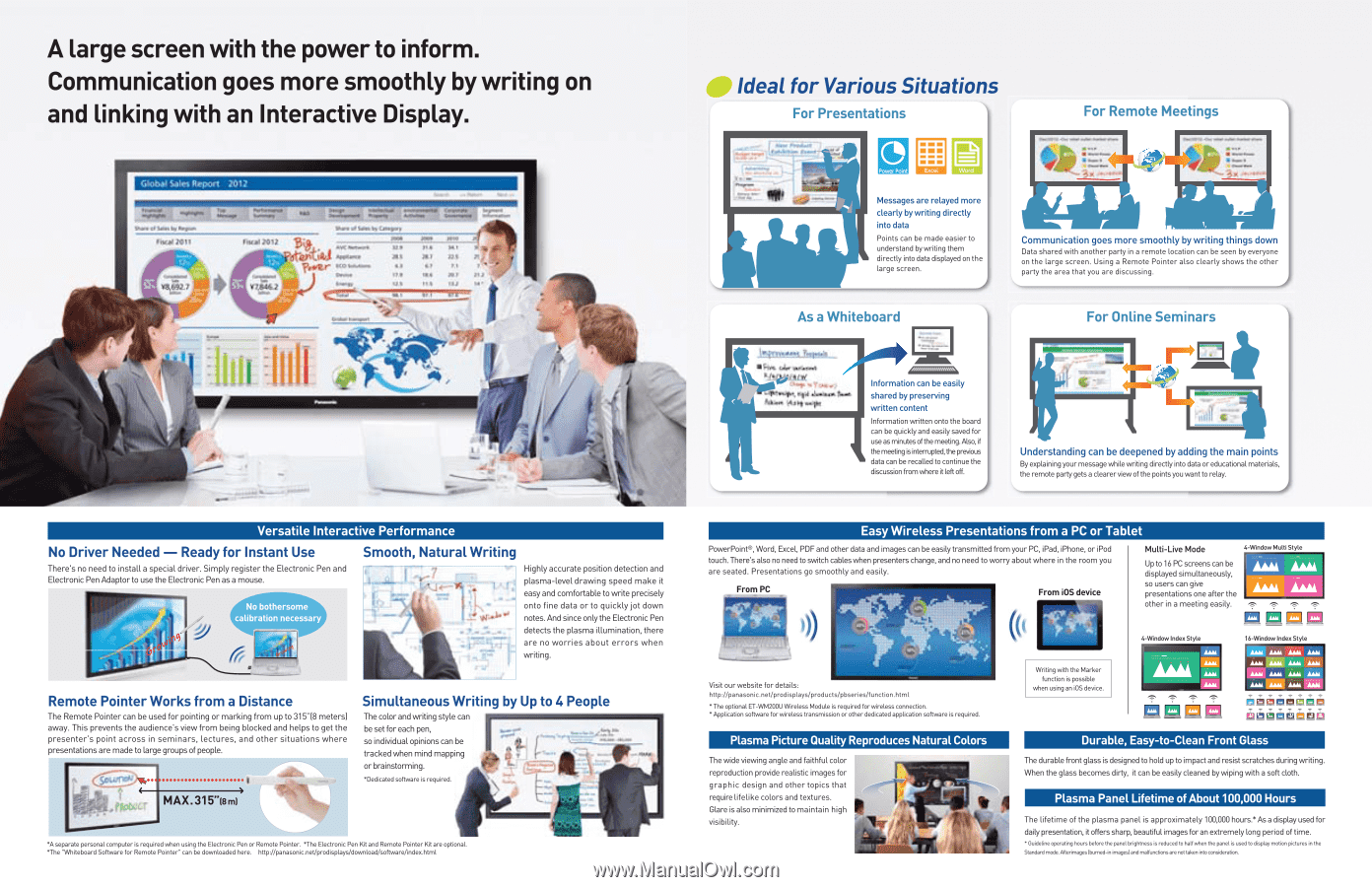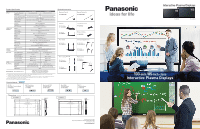Panasonic TH-103PB1U Brochure - Page 2
Ideal, Various, Situations
 |
View all Panasonic TH-103PB1U manuals
Add to My Manuals
Save this manual to your list of manuals |
Page 2 highlights
A large screen with the power to inform. Communication goes more smoothly by writing on and linking with an Interactive Display. ubeliaihrigx-xprit ]01: 1.m or 3. 14 Pow. nr_bl JOIE • TIL• MILO Pint limo 0 lamin-Lowiwy MN .44 ammo., Ili &mum. MY sc.4.mi . i I 13•• IP I 1••=-,. L1 . . M0 % Yl•P IIIR a •PJ La • L ri 4. lit.p RI' •P•lh lki #r IL! 14, ri'0 3I I P. I r 1I .IMM OPI IM. 10, 0 r -• Viii tit :1i r 4, • 3 6 Ideal for Various Situations For Presentations I Mil &MAW,' I reLx Fip••• • m. _ Power Point Excel Word Messages are relayed more clearly by writing directly into data Points can be made easier to understand by writing them directly into data displayed on the large screen. For Remote Meetings I .7- -•-• - - - • NI • • • M •P• • *a Communication goes more smoothly by writing things down Data shared with another party in a remote location can be seen by everyone on the large screen. Using a Remote Pointer also clearly shows the other party the area that you are discussing. As a Whiteboard For Online Seminars Ca% PAO ipra••••1 4•11 Adm. A JON midi Information can be easily shared by preserving written content Information written onto the board can be quickly and easily saved for use as minutes of the meeting. Also, if themeeting isinterrupted,the previous data can be recalled to continue the discussion from where it left off. Understanding can be deepened by adding the main points By explaining your message while writing directly into data or educational materials, the remote party gets a clearer view of the points you want to relay. Versatile Interactive Performance No Driver Needed - Ready for Instant Use There's no need to install a special driver. Simply register the Electronic Pen and Electronic Pen Adaptor to use the Electronic Pen as a mouse. a o ersome calibration necessary Smooth, Natural Writing L .1--- 7 1,..1.i•-- I ••• - Highly accurate position detection and plasma-level drawing speed make it easy and comfortable to write precisely onto fine data or to quickly jot down notes. And since only the Electronic Pen detects the plasma illumination, there are no worries about errors when writing. Remote Pointer Works from a Distance Simultaneous Writing by Up to 4 People The Remote Pointer can be used for pointing or marking from up to 31518 meters) The color and writing style can away. This prevents the audience's view from being blocked and helps to get the be set for each pen, 41, presenter's point across in seminars, lectures, and other situations where presentations are made to large groups of people. MAX. 315"(8m1 so individual opinions can be tracked when mind mapping or brainstorming. *Dedicated software is required. *A separate personal computer is required when using the Electronic Pen or Remote Pointer. *The Electronic Pen Kit and Remote Pointer Kit are optional. *The "Whiteboard Software for Remote Pointer can be downloaded here. http://panasonic.net/prodisplaysidownloadisoftwardindex.html Easy Wireless Presentations from a PC or Tablet PowerPoint®, Word, Excel, PDF and other data and images can be easily transmitted from your PC, iPad, iPhone, or iPod touch. There's also no need to switch cables when presenters change, and no need to worry about where in the room you are seated. Presentations go smoothly and easily. From PC From iOS device 6.6!-L Multi-Live Mode 4-Window Multi Style Up to 16 PC screens can be displayed simultaneously, so users can give presentations one after the AAM AAA Au& other in a meeting easily. 0 0110 Visit our website for details: http://pa na sonic.nethrodisplaysipro d ucts/pbseries/function.html * The optional ET-WM200U Wireless Module is required for wireless connection. * Application software for wireless transmission or other dedicated application software is required. Writing with the Marker function is possible when using an i0S device. 4-Window Index Style Aam A"t AAA /1 /1 0000 16-Window Index Style LTI 161 1611 1111 1111 1111 111i 1111 1111 1111 1111 Etztmoototzto 66666666 Plasma Picture Quality Reproduces Natural Colors The wide viewing angle and faithful color reproduction provide realistic images for graphic design and other topics that require lifelike colors and textures. Glare is also minimized to maintain high visibility. St r.1 l ip I *L k Durable, Easy-to-Clean Front Glass The durable front glass is designed to hold up to impact and resist scratches during writing. When the glass becomes dirty, it can be easily cleaned by wiping with a soft cloth. Plasma Panel Lifetime of About 100,000 Hours The lifetime of the plasma panel is approximately 100,000 hours.* As a display used for daily presentation, it offers sharp, beautiful images for an extremely long period of time. • Guideline operating hours before the panel brightness is reduced to half when the panel is used to display motion pictures in the Standard mode.Afterimages (burned-inimages)andmalfunctionsare not takeninto consideration.