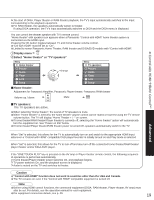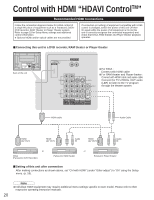Panasonic TH-42PD60U 42" Sd Pdp Tv W/atsc - Page 24
Editing And Setting Channels
 |
UPC - 037988241071
View all Panasonic TH-42PD60U manuals
Add to My Manuals
Save this manual to your list of manuals |
Page 24 highlights
Editing and Setting Channels The current channel settings can be changed according to your needs and reception conditions. 1 Display menu 2 Select "Setup" Menu Picture Audio Timer Lock Setup next select Auto Set automatically - 3 Select "Program channel" Setup next CH scan All Language select Clock Program channel Input labels CC Manual Set manually ■Press to exit 24 4 Select the function Program channel Auto Manual Signal meter next select 5 Set ■To reset the settings of Setup menu Select "Reset" in Setup menu ( ) and press "OK" button Input your 4-digit password with number buttons Select "Yes" on the confirmation screen and press "OK" button Signal meter Check signal strength

24
-
Menu
Picture
Audio
Lock
Setup
Timer
Setup
CH scan
Language
Clock
Program channel
Input labels
CC
All
Program channel
Auto
Manual
Signal meter
Editing and Setting Channels
Select “Setup”
2
Display menu
1
3
4
■
Press to exit
The current channel settings can be changed according to your needs and reception conditions.
■
To reset the settings of Setup menu
Select “Reset” in Setup menu (
) and press “OK”
button
Input your 4-digit password with number buttons
Select “Yes” on the confirmation screen and press
“OK” button
Set
5
Select “Program channel”
Select the function
Check
signal
strength
Signal
meter
Set
automatically
Auto
Set
manually
Manual
next
select
next
select
next
select