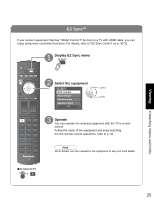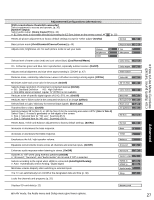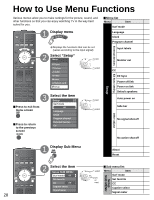Panasonic TH-42PZ77U 50" Plasma - Page 23
Viewing from a GalleryPlayer SD Card, To change the view
 |
View all Panasonic TH-42PZ77U manuals
Add to My Manuals
Save this manual to your list of manuals |
Page 23 highlights
4 View Rotate 90 degrees (counter-clockwise) To next photo Rotate Prev. Next RETURN R Slide show G B Y Navigation area Rotate 90 degrees (clockwise) To previous photo •To display/hide Navigation area Displays one at a time To change the view (Slide show mode, adjusting images, etc.) ■To watch photos in Slide show mode In or JPEG menu Picture JPEG setup Select OK RETURN select "JPEG setup" ok JPEG setup Disp. time 5 Repeat On Disp. time Repeat You can set how many seconds each image is displayed in Slide show mode. (1-10/15/20/30/45/60/120 sec) Turn the Slide show Repeat function On or Off. Note ••For large image sizes, the display time will be longer than the number of seconds set. To stop in mid-cycle Press ■To adjust picture When MENU is pressed, the "JPEG menu" is displayed. In or JPEG menu Picture JPEG setup Select OK RETURN select "Picture" ok Picture 1/2 Normal Set Picture mode Vivid Picture 0 Brightness 0 Picture menu (p. 26) Viewing Viewing from SD Card Viewing from a GalleryPlayer SD Card You can view high-definition art and photography purchased on or downloaded to an SD card. GalleryPlayer provides pre-loaded SD cards with copy-protected imagery and images for download to your computer that can be saved on an SD card for display on your television. GalleryPlayer images are available for a fee from GalleryPlayer, Inc. 23