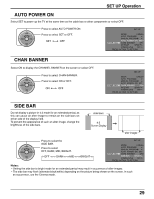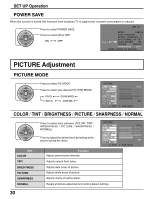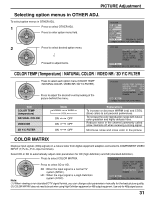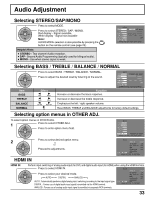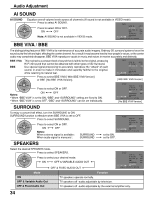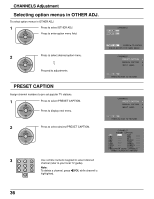Panasonic TH 50PX20U P 50" Hdtv Plasma Display - Page 34
AI SOUND, BBE VIVA / BBE, SURROUND, SPEAKERS, Notes, BBE VIVA, OFF & Variable Audio Out
 |
UPC - 037988240388
View all Panasonic TH 50PX20U P manuals
Add to My Manuals
Save this manual to your list of manuals |
Page 34 highlights
Audio Adjustment AI SOUND AI SOUND Equalize overall volume levels across all channels.(AI sound is not available in VIDEO mode). Press to select AI SOUND. AUDIO CH CTIO A N VOL VOL Press to select ON or OFF. ON OFF HDMI IN AI SOUND BBE VIVA 3D BBE AUTO ON OFF OFF SURROUND OFF CH Note: Al SOUND is not available in VIDEO mode. OTHER ADJ. SPEAKERS ON PRESS ACTION TO RETURN BBE VIVA / BBE The distinguishing feature of BBE VIVA is its maintenance of accurate audio imagery. Ordinary 3D surround systems force the sound out to the left and right, affecting the center channel. As a result it may become hard to hear people's voices, or the center audio may completely disappear. BBE VIVA reproduces vocals in music and voices in movies accurately and distinctly. BBE VIVA BBE This maintains a constant level of sound that is faithful to the original, producing Hi-Fi 3D sound that cannot be obtained with other types of 3D Surround. Use special signal processing to accurately reproduce the "attack" of each sound, in order to make it immediate and superbly faithful to the original, while retaining its natural feel. Press to select BBE VIVA [ With BBE VIVA Version] or BBE [ No BBE VIVA Version]. CH CTIO A N VOL VOL CH Press to select ON or OFF. Notes: ON OFF • When "BBE VIVA" is set to ON, "BBE" and "SURROUND" setting are fixed to ON. • When "BBE VIVA" is set to OFF, "BBE" and "SURROUND" can be set individually. AUDIO HDMI IN AUTO AI SOUND ON BBE VIVA 3D ON BBE ON SURROUND 3D OTHER ADJ. SPEAKERS ON PRESS ACTION TO RETURN [ With BBE VIVA Version] AUDIO HDMI IN AUTO AI SOUND ON BBE VIVA 3D OFF BBE OFF SURROUND OFF OTHER ADJ. SPEAKERS ON PRESS ACTION TO RETURN [ No BBE VIVA Version] SURROUND To enjoy a concert hall effect, turn the SURROUND to ON. SURROUND function is effective when BBE VIVA is set to OFF. Press to select SURROUND. CH CTIO A N VOL VOL CH Press to select ON or OFF. ON OFF Notes: When a stereo signal is available : When audio signal is monoural : SURROUND SURROUND AUDIO HDMI IN AUTO AI SOUND ON BBE VIVA 3D OFF BBE OFF SURROUND OFF OTHER ADJ. SPEAKERS ON PRESS ACTION TO RETURN set to ON. set to OFF. SPEAKERS Select the desired SPEAKER mode. Press to select SPEAKERS. CH CTIO A N VOL VOL CH Press to select your desired mode. ON OFF & VARIABLE AUDIO OUT OFF & FIXED AUDIO OUT AUDIO HDMI IN AUTO AI SOUND ON BBE VIVA 3D OFF BBE OFF SURROUND OFF OTHER ADJ. SPEAKERS ON PRESS ACTION TO RETURN Mode ON OFF & Variable Audio Out OFF & Fixed Audio Out Function TV speakers operate normally. TV speakers off -audio adjustable by television. TV speakers off -audio adjustable by the external amplifier only. 34