Panasonic TH-50PX60U 50" Plasma Tv - Page 11
Attaching the Cable clampers, Cable Binding Instructions - television
 |
UPC - 037988241040
View all Panasonic TH-50PX60U manuals
Add to My Manuals
Save this manual to your list of manuals |
Page 11 highlights
Quick Start Guide Connection Cable Binding Instructions ■Attaching the Cable clampers •Do not bundle the RF cable and AC cord ••together (could cause distorted image). Fix cables with Cable clampers as necessary. When using the optional accessory, follow the option's assembly manual to fix cables. Snap open Back of the TV unit Remove from the TV unit Snap shut Push both side hooks and pull out ■Cable Binding Instructions Bind all cables to the plasma television with the Cable clamper. Bundle cables with the Cable clamper on the left • side. Fasten the AC cord with the Cable clamper on •the right side. Cable clamper AC cord 11
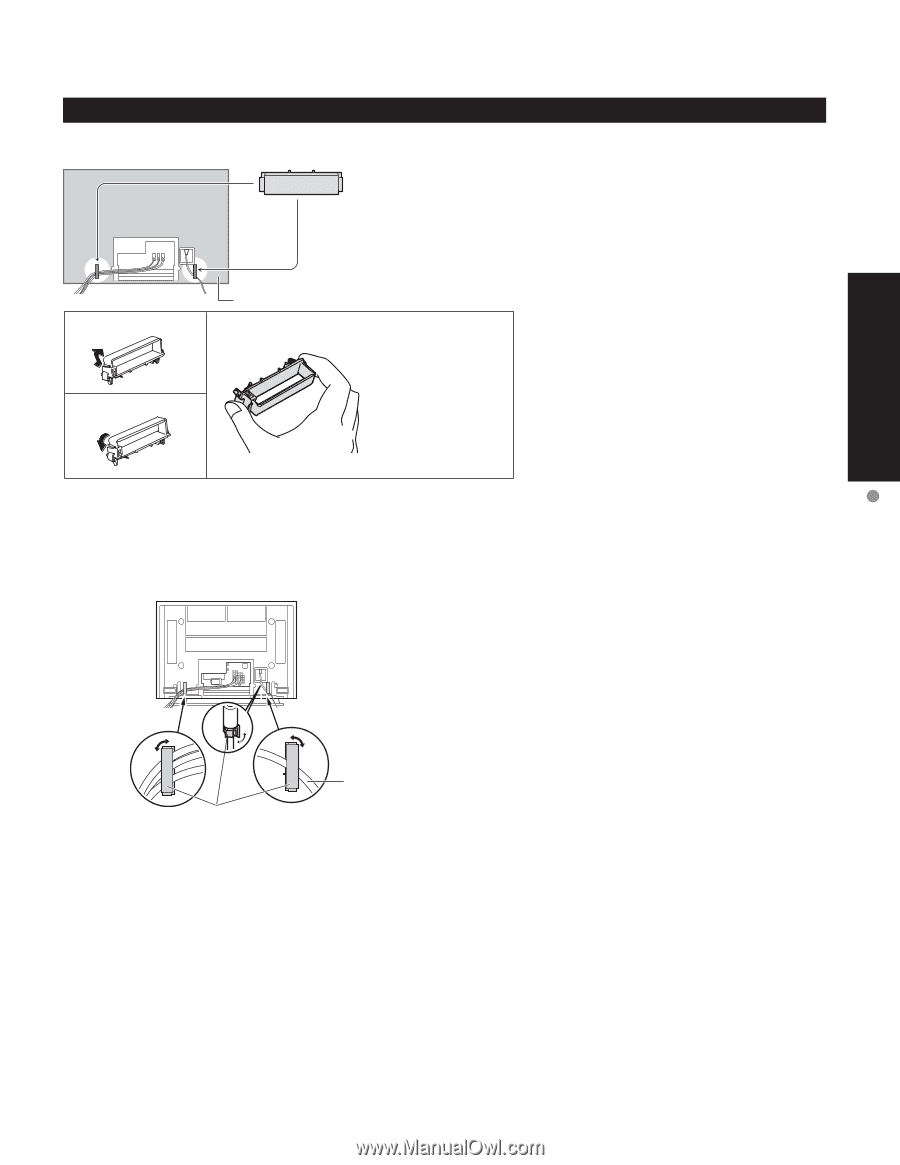
11
Quick Start Guide
Connection
Snap open
Snap shut
Back of the TV unit
•
Do not bundle the RF cable and AC cord
together (could cause distorted image).
•
Fix cables with Cable clampers as necessary.
•
When using the optional accessory, follow the
option’s assembly manual to fix cables.
Remove from the TV unit
Push both side hooks
and pull out
Cable clamper
AC cord
•
Bundle cables with the Cable clamper on the left
side.
•
Fasten the AC cord with the Cable clamper on
the right side.
Bind all cables to the plasma television with the
Cable clamper.
Cable Binding Instructions
■
Attaching the Cable clampers
■
Cable Binding Instructions














