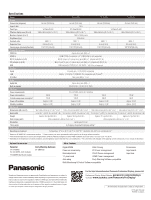Panasonic TH-55LFE8U Professional Display for Simple Entry-Level Digital Signage - Page 5
Conference Use
 |
View all Panasonic TH-55LFE8U Professional Display for Simple Entry-Level Digital Signage manuals
Add to My Manuals
Save this manual to your list of manuals |
Page 5 highlights
Conference Use Convenient Functions for Conference Display Use LFE8 Series models are available in 4 sizes to match the installation space. They also feature built-in speakers for convenience in videoconferencing. The narrow bezels help viewers concentrate on the screen image. Built-in Speakers Are Convenient for Videoconferences The LFE8 Series features 10 W + 10 W built-in speakers. This eliminates the need for external speakers when displaying content with a sound track or when holding videoconferences. There is also no need to consider the space for the speakers when setting up the display. Increased Signal Support for a Wide Variety of Content Compared to the LFE7 Series, the number of signals supported by the LFE8 Series has been increased by 25 to provide a total of 59. This lets you display the content of various formats. It also saves labor, not only for signage use, but also for reproducing materials in meeting rooms by eliminating the need to convert materials in advance. Applicable input signals Component/Video 18 signals +2 signals PC 59 signals +25 signals *Compared to the LFE7 Series. Improving Convenience and Saving Energy with Power Management The LFE8 Series features HDMI/DVI-D/PC Power Management functions. Once set, the power is automatically turned off if an image (sync signal) is not detected for 60 seconds during a meeting or other application. As soon as the PC is operated again, the power is automatically turned on, so there is no need to switch with the remote control. e.g. PC Power Management When the PC is not used and enters Sleep mode... Sleep 60 sec after Standby When the PC is operated... The screen display is activated without operating the remote control.