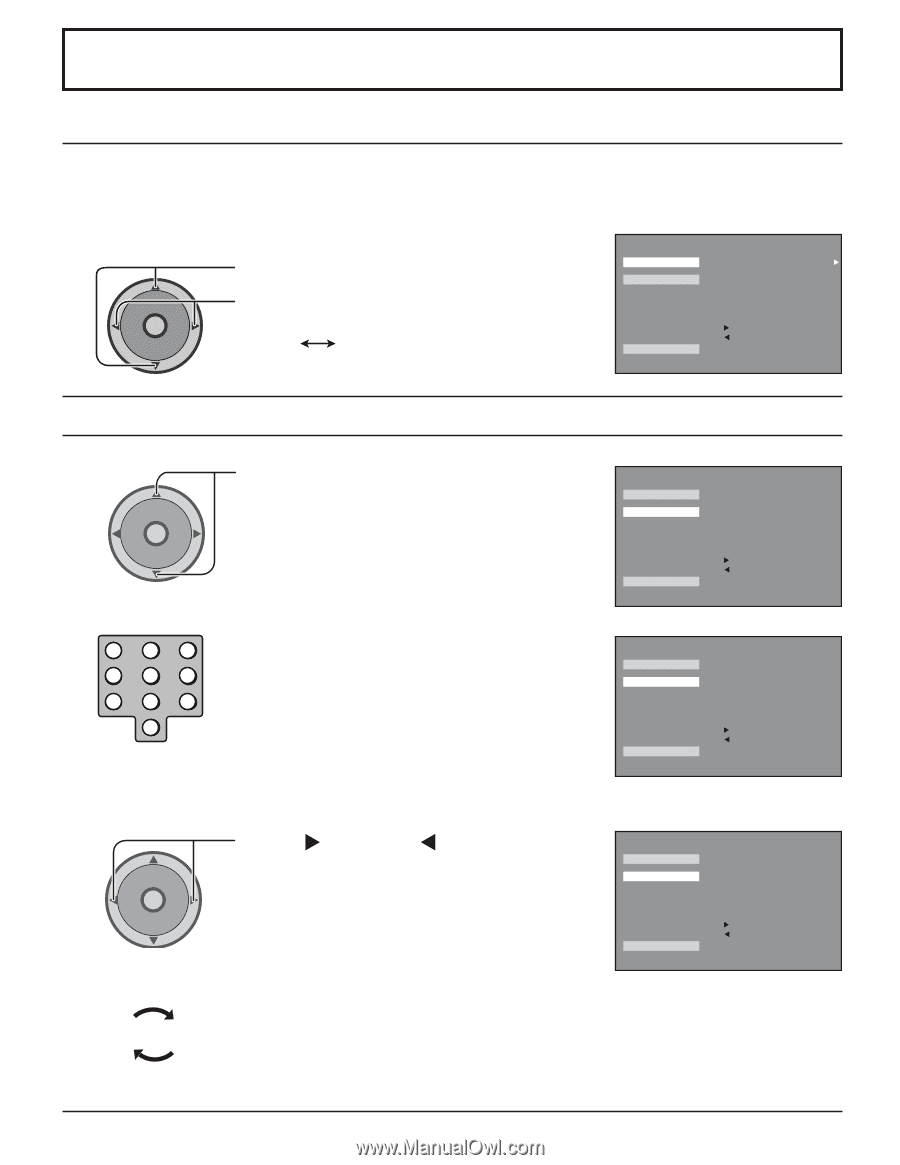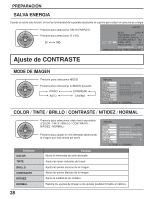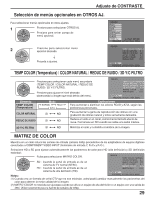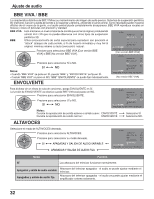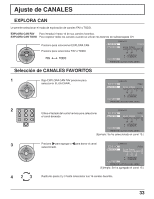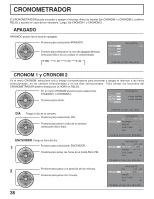Panasonic TH42PA20 TH37PA20 User Guide - Page 33
Ajuste De Canales, Explora Can, Seleccion De Canales Favoritos, Selecci
 |
View all Panasonic TH42PA20 manuals
Add to My Manuals
Save this manual to your list of manuals |
Page 33 highlights
Ajuste de CANALES EXPLORA CAN Le permite seleccionar el modo de exploración de canales FAV o TODO. EXPLORA CAN FAV Para introducir hasta 16 de sus canales favoritos. EXPLORA CAN TODO Para explorar todos los canales cuando se utilizan los botones de subida bajada CH. CH CTIO A N VOL VOL CH Presione para seleccionar EXPLORA CAN. Presione para seleccionar FAV o TODO. FAV TODO CANALES BUSQUEDA TODO FAVORITOS OTROS AJ. ELIJA CANAL 3 CANALES FAVORITOS 2 5 8 10 18 25 : AGREGAR : ELIMINAR PRESIONE ACTION PARA MENU Selección de CANALES FAVORITOS 1 CH CTIO A N VOL VOL CH 2 1 2 3 4 5 6 7 8 9 0 Bajo EXPLORA CAN FAV presione para seleccionar ELIJA CANAL. CANALES BUSQUEDA TODO FAVORITOS ELIJA CANAL 3 CANALES FAVORITOS 2 5 8 10 18 25 OTROS AJ. : AGREGAR : ELIMINAR PRESIONE ACTION PARA MENU Utilice el teclado del control remoto para seleccionar el canal deseado. CANALES BUSQUEDA TODO FAVORITOS ELIJA CANAL 15 CANALES FAVORITOS 2 5 8 10 18 25 OTROS AJ. : AGREGAR : ELIMINAR PRESIONE ACTION PARA MENU (Ejemplo: Se ha seleccionado el canal 15.) 3 CH CTIO A N VOL VOL CH 4 23 Presione para agregar o seleccionado. para borrar el canal CANALES BUSQUEDA TODO FAVORITOS OTROS AJ. ELIJA CANAL 15 CANALES FAVORITOS 2 5 8 10 15 18 25 : AGREGAR : ELIMINAR PRESIONE ACTION PARA MENU (Ejemplo: Se ha agregado el canal 15.) Repita los pasos 2 y 3 hasta seleccionar sus 16 canales favoritos. 33