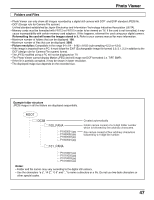Panasonic TH42PX25 42" Hdtv Pdp Tv - Page 46
Photo Viewer
 |
View all Panasonic TH42PX25 manuals
Add to My Manuals
Save this manual to your list of manuals |
Page 46 highlights
Photo Viewer Photo Viewer lets you display JPEG images recorded by digital camera on SD card or other types of memory card when it is inserted in the proper card slot. Inserting and removing a card Compatible card type and card size SD card slot • SD Card (512MB) • miniSD Card∗ (128MB) • Multi Media Card (128MB) SD CARD PUSH-EJECT MENU OK TV/VIDEO VOLUME CHANNEL PC CARD EJECT HPJ S-VIDEO VIDEO L AUDIO R PC INPUT 3 SD card slot Insert the card. SPDUSCHA-REDJECT Remove the card. Label-side upward Insert it to be clicked in. SPDUSCHA-REDJECT Push the center of PCMCIA card slot the card. Turn the TV off before inserting or removing a PCMCIA card. Insert the card. PECJECCATRD Holding both edges, securely insert it to the depth. PC Terminal face to the depth. Label-side upward Align the direction of mark. Remove the card. Push the eject button. If the eject button does not pop out Push in PCMCIA card again, and then push again the eject button. Note: If PCMCIA card adapter is used, remove it together with the adapter. PCMCIA card slot • SD Card (512MB) • miniSD Card∗ (128MB) • • Multi Media Card (128MB) Compact Flash (1GB) • Smart Media (128MB) • Memory Stick (128MB) xD Picture Card(128MB) •• • Memory Stick Pro (1GB) Flash ATA (128 MB) The cards require standard PCMCIA card adapter. (Some PC card adapter will not be compatible.) ∗ miniSD Card requires miniSD adapter. • Photo Viewer is not compatible with card type hard disk (Micro Drive, Mobile type hard disk, etc). • Memory cards are not supplied with this television. • When both SD card and PCMCIA card are inserted in the slot, SD card has the priority. Card Data Protection • Do not remove the card while Photo Viewer is accessing the information (when the card icon is flashing). Such action may damage the memory card or the unit itself. • Before inserting or removing the PCMCIA card, make sure that the TV is turned Off. Otherwise, it may damage the unit. • Do not touch the terminals on the back of the SD card/ PCMCIA card. • Always insert a card in the correct direction. Failure to do so may result in damage to the card and this unit. • Do not subject the card to excessive pressure or strong impacts. • Electrical interference, electrostatic discharges and malfunctions of the unit or card may all result in data loss or damage to the card. • Stored data should be periodically backed up as a protection against data corruption, data loss or device malfunction. Please note that our company shall not accept any liability for damage or loss of stored data. • WARNING: As with an small object, SD card can be swallowed by young children. Do not allow children to handle SD card. Please remove SD card immediately after use. 46