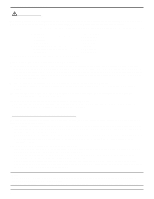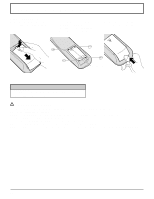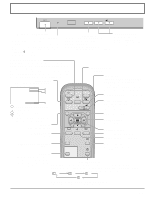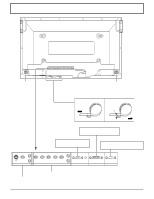Panasonic TH50PHD3U TH50PHD3U User Guide - Page 13
How To Connect The Speakers, How To Connect The Av Input Terminals
 |
View all Panasonic TH50PHD3U manuals
Add to My Manuals
Save this manual to your list of manuals |
Page 13 highlights
How to connect the speakers When connecting the speakers, be sure to use only the optional accessory speakers. Refer to the speaker's Installation Manual for details on speaker installation. 1 Speakers (Optional accessories) Connections 2 1 2 How to connect the AV Input Terminals Connect the signal source equipment (see pages 14 to 17). (Example) When connecting an S-VIDEO VCR (S-VIDEO VCR) Audio OUT R L Video OUT S-Video OUT AUDIO S-VIDEO 2×RCA audio cables L S-VIDEO VIDEO AV IN AUDIO R Video input to S-VIDEO socket Audio input to L/R sockets S-VIDEO 4 pin socket Luminance earth Chrominance earth Luminance in Chrominance in 13

13
Connections
How to connect the speakers
When connecting the speakers, be sure to use only the optional accessory
speakers.
Refer to the speaker’s Installation Manual for details on speaker installation.
1
1
2
2
Speakers (Optional accessories)
How to connect the AV Input Terminals
Connect the signal source equipment (see pages 14 to 17).
(Example) When connecting an S-VIDEO VCR
Luminance earth
Luminance in
Chrominance earth
Chrominance in
S-VIDEO 4 pin socket
(S-VIDEO VCR)
Audio
OUT
Video
OUT
S-Video
OUT
R
L
S-VIDEO
Video input to
S-VIDEO socket
Audio input to L/R sockets
AUDIO
2
×
RCA audio cables
S-VIDEO
VIDEO
L
R
AUDIO
AV IN