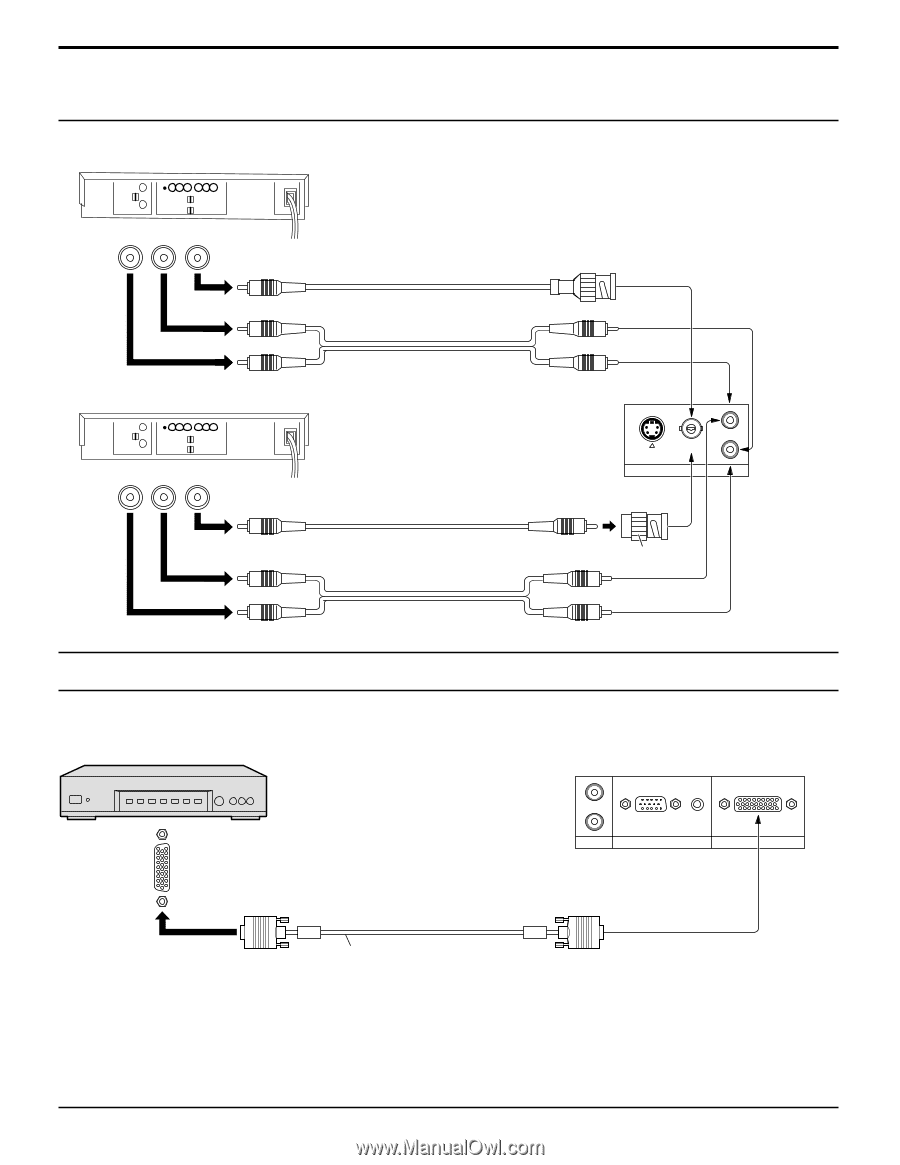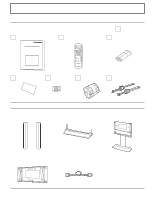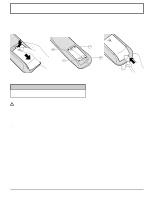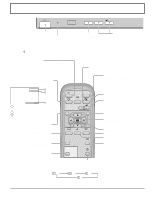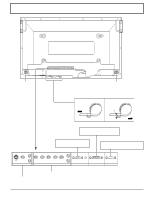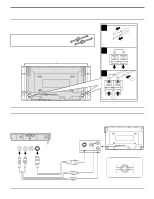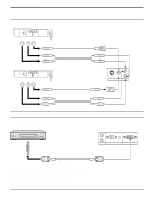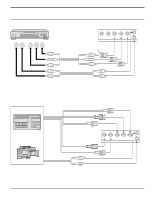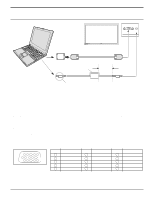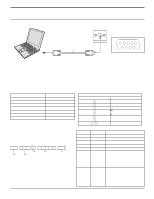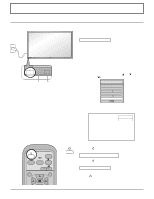Panasonic TH50PHW3U PT50PD3P User Guide - Page 14
How To Connect The Tuner Input Terminals
 |
View all Panasonic TH50PHW3U manuals
Add to My Manuals
Save this manual to your list of manuals |
Page 14 highlights
Connections How to connect the AV Input Terminals VIDEO signal connection (VCR) Audio R OUT L Video OUT (VCR) Audio R OUT L Video OUT VIDEO BNC video cable AUDIO 2×RCA audio cables VIDEO RCA video cable AUDIO 2×RCA audio cables Video input to BNC socket Audio input to L/R sockets L S-VIDEO VIDEO AV IN Video input to BNC socket AUDIO R RCA-BNC adapter plug Audio input to L/R sockets How to connect the CONTROLLER TUNER Input Terminals The CONTROLLER TUNER input terminal is reserved for use with future external compatible components. CONTROLLER/TUNER (Model No. TU-PTA500U) L AUDIO R AUDIO PC IN TUNER IN K1HA26FA0001 (Tuner accessories) Notes: (1) Additional equipment and cables shown are not supplied with this set. (2) When connecting video cables, priority is given to the S-VIDEO cable when the S-VIDEO input terminal and the video input terminal are connected at the same time. (3) Install the CONTROLLER/TUNER at least 15.75 inch (40 cm) away from the High Definition Plasma Display to avoid interference. (4) Be sure the power to the High Definition Plasma Display and CONTROLLER/TUNER is OFF before connecting cables. 14