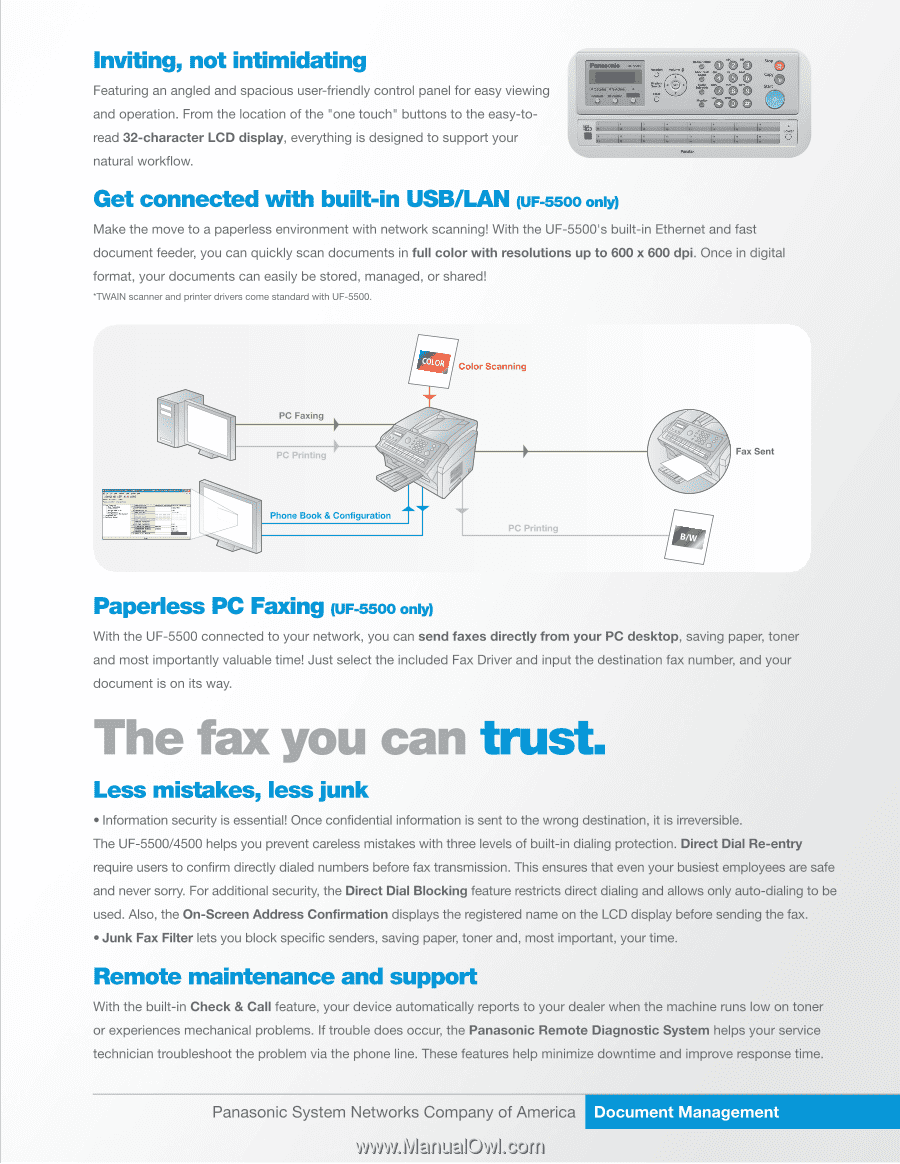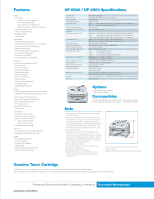Panasonic UF-5500 Brochure - Page 3
trust.
 |
View all Panasonic UF-5500 manuals
Add to My Manuals
Save this manual to your list of manuals |
Page 3 highlights
Inviting, not intimidating Featuring an angled and spacious user-friendly control panel for easy viewing and operation. From the location of the "one touch" buttons to the easy-toread 32-character LCD display, everything is designed to support your natural workflow. o-O -O-b 0 Get connected with built-in USB/LAN (UF-55OO only) Make the move to a paperless environment with network scanning! With the UF-5500's built-in Ethernet and fast document feeder, you can quickly scan documents in full color with resolutions up to 600 x 600 dpi. Once in digital format, your documents can easily be stored, managed, or shared! *TWAIN scanner and printer drivers come standard with OF-5500. PC Faxing PC Printing Color Scanning " c-'0°-°48098 Phone Book & Configuration PC Printing 4P, te :ego° 0,0 0 Fax Sent Paperless PC Faxing (UF-5500 only) With the OF-5500 connected to your network, you can send faxes directly from your PC desktop, saving paper, toner and most importantly valuable time! Just select the included Fax Driver and input the destination fax number, and your document is on its way. fhe fax you can trust. Less mistakes, less junk • Information security is essential! Once confidential information is sent to the wrong destination, it is irreversible. The UF-5500/4500 helps you prevent careless mistakes with three levels of built-in dialing protection. Direct Dial Re-entry require users to confirm directly dialed numbers before fax transmission. This ensures that even your busiest employees are safe and never sorry. For additional security, the Direct Dial Blocking feature restricts direct dialing and allows only auto-dialing to be used. Also, the On-Screen Address Confirmation displays the registered name on the LCD display before sending the fax. • Junk Fax Filter lets you block specific senders, saving paper, toner and, most important, your time. Remote maintenance and support With the built-in Check & Call feature, your device automatically reports to your dealer when the machine runs low on toner or experiences mechanical problems. If trouble does occur, the Panasonic Remote Diagnostic System helps your service technician troubleshoot the problem via the phone line. These features help minimize downtime and improve response time. Panasonic System Networks Company of America Document Management