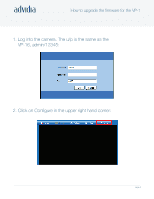Panasonic VP-1 VP-1 Quick Start Guide - Page 4
Click Upgrade to begin the Upgrade Process, Once the upgrade is complete, you will get a message
 |
View all Panasonic VP-1 manuals
Add to My Manuals
Save this manual to your list of manuals |
Page 4 highlights
How to upgrade the firmware for the VP-1 5. Click Upgrade to begin the Upgrade Process: While the upgrade is going through, you will see a message that says, "Device is being upgraded, please wait!": 6. Once the upgrade is complete, you will get a message that says, "Upgrade succeed, please reboot device!": Page 4

How to upgrade the firmware for the VP-1
Page 4
5. Click Upgrade to begin the Upgrade Process:
6. Once the upgrade is complete, you will get a message that says,
“Upgrade succeed, please reboot device!”:
While the upgrade is going through, you will see a message that says,
“Device is being upgraded, please wait!”: