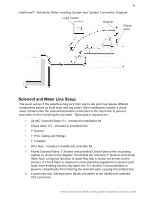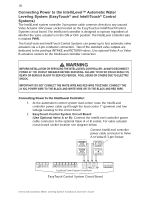Pentair IntelliLevel Automatic Water Leveling System IntelliLevel Automatic Wa - Page 11
Connecting Power to the IntelliLevel™ Automatic Water Leveling System
 |
View all Pentair IntelliLevel Automatic Water Leveling System manuals
Add to My Manuals
Save this manual to your list of manuals |
Page 11 highlights
11 IntelliTouch® Control System: Connecting Power to the IntelliLevel™ Automatic Water Leveling System: 1. At the automation control system load center, route the IntelliLevel system controller power cable up through the load center 1" grommet and low voltage raceway to the circuit board. 2. IntelliTouch® Control System Personality Circuit Board (Use Optional A or B Valve): Connect the IntelliLevel controller power cable connector to the optional Valve A or B socket. For valve actuator circuit board socket location see diagram below. Note: IntelliTouch Control System Optional Valve Module Expansion Board: Using a Valve Module Expansion board (P/N 520285), three additional valve actuators (VALVE C, D and E) can be added to the system. The expansion board attaches to the edge of the IntelliTouch Personality board. For installation and operation information, refer to the IntelliTouch Valve Actuator Installation Guide (P/N 520294). Connect IntelliLevel controller power cable connector to Valve A or Valve B 3-pin Socket IntelliTouch Personality Circuit Board IntelliTouch Control System Circuit Board IntelliLevel Automatic Water Leveling System Installation and User's Guide