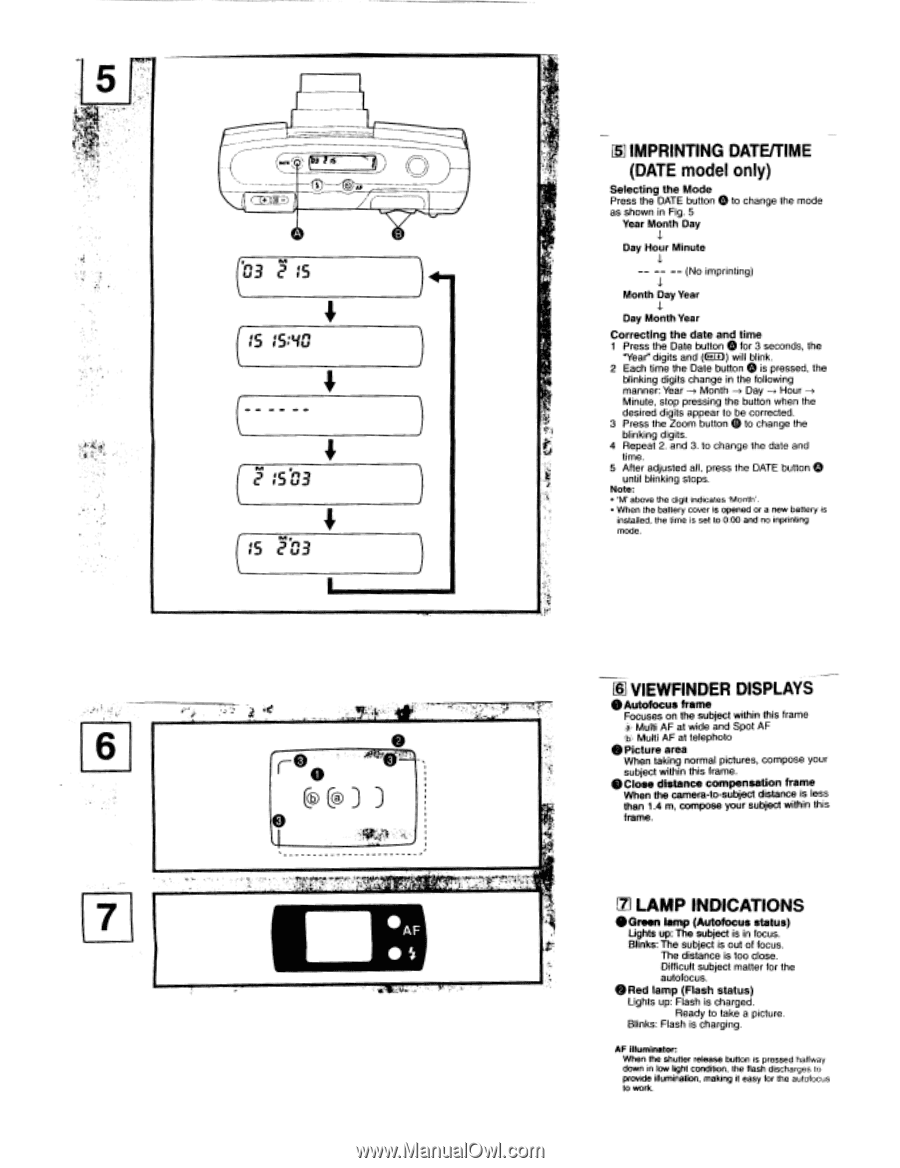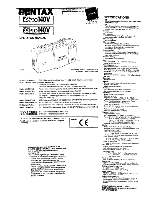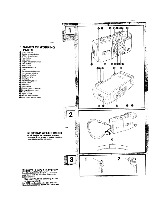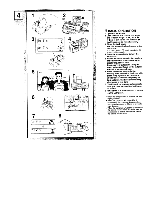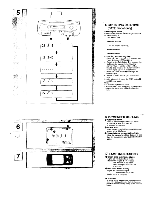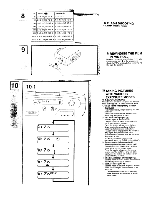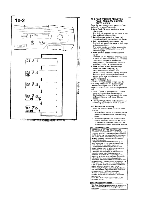Pentax 140V Espio 140V Manual - Page 4
Imprinting, Date/time, Model, Viewfinder, Displays, Indications
 |
UPC - 027075072367
View all Pentax 140V manuals
Add to My Manuals
Save this manual to your list of manuals |
Page 4 highlights
faf-t110 -) 2 Is 0 4- 2"" 3 r r- 0 EEW C® D O AF • 5 IMPRINTING DATE/TIME (DATE model only) Selecting the Mode Press the DATE button 0 to change the mode as shown in Fig. 5 Year Month Day Day Hour Minute -- (No imprinting) Month Day Year Day Month Year Correcting the date and time 1 Press the Date button 0 for 3 seconds, the "Year" digits and (cital ) will blink. 2 Each time the Date button 0 is pressed, the blinking digits change in the following manner: Year -> Month -> Day Hour -) Minute, stop pressing the button when the desired digits appear to be corrected. 3 Press the Zoom button 0 to change the blinking digits. 4 Repeat 2. and 3. to change the date and time. 5 Alter adjusted all, press the DATE button 0 until blinking stops. Note: • 'M' above the digit indicates 'Month'. • When the battery cover is opened or a new battery is installed, the time is set to 0:00 and no inprinting mode. CC VIEWFINDER DISPLAYS *Autofocus frame Focuses on the subject within this frame a> Multi AF at wide and Spot AF 'b, Multi AF at telephoto Picture area When taking normal pictures, compose your subject within this frame. ©Close distance compensation frame When the camera-to-subject distance is less than 1.4 m, compose your subject within this frame. 71LAMP INDICATIONS *Green lamp (Autofocus status) Lights up: The subject is in focus. Blinks: The subject is out of focus. The distance is too close. Difficult subject matter for the autofocus. ®Red lamp (Flash status) Lights up: Flash is charged. Ready to take a picture. Blinks: Flash is charging. AF illuminator: When the shutter release button is pressed halfway down in low light condition, the flash discharges to provide illumination, making it easy for the autofocus to work.