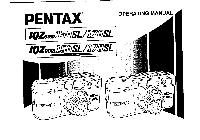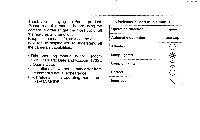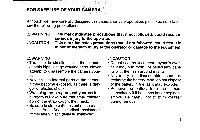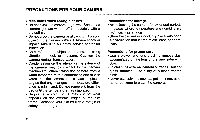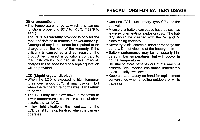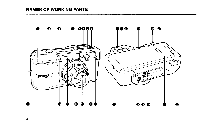Pentax 170SL IQZoom 150SL / IQZoom 170SL Manual
Pentax 170SL - IQZoom - Camera Manual
 |
UPC - 027075053762
View all Pentax 170SL manuals
Add to My Manuals
Save this manual to your list of manuals |
Pentax 170SL manual content summary:
- Pentax 170SL | IQZoom 150SL / IQZoom 170SL Manual - Page 1
PENTAX® OPERATING MANUAL WoonbaNSURNSL WoomBEWSURFOSL MULTIAF 0 0 Woo 15051 io MULTIAF oC PENTAX 170 SI - Pentax 170SL | IQZoom 150SL / IQZoom 170SL Manual - Page 2
the most out of all the features and functions. Keep this manual safe, as it can be a valuable tool in helping you to understand all the camera's capabilities. • This operating manual is for IQZoom 150SL / Quartz Date and IQZoom 170SL / Quartz Date. • Illustrations shown herein may differ from the - Pentax 170SL | IQZoom 150SL / IQZoom 170SL Manual - Page 3
particularly careful with the flash around infants. • Never try to disassemble, short or recharge the battery. Also, do not dispose of the battery in fire, as it may explode. • Remove the battery from the camera immediately if it becomes hot or begins to smoke. Be careful not to burn yourself during - Pentax 170SL | IQZoom 150SL / IQZoom 170SL Manual - Page 4
allow it to hit a solid object. If the camera suffers a severe shock or impact, take it to a Pentax service center for inspection. • Be careful not to subject the camera to strong vibrations, shock or pressure. Cushion the camera during transportation. • Condensation on the interior or the exterior - Pentax 170SL | IQZoom 150SL / IQZoom 170SL Manual - Page 5
BATTERY USAGE Other precautions • The temperature range at which this camera functions properly is 50°C to -10°C (122°F to 14°F). • The PENTAX result of the product being used in conditions contrary to the instructions outlined in this manual, charges will be assessed or a repair quotation will be - Pentax 170SL | IQZoom 150SL / IQZoom 170SL Manual - Page 6
NAMES OF WORKING PARTS 0 (J.0,,...% I 0 1a 19 • • 0 4 ,./. 0 ,o, 0 - Pentax 170SL | IQZoom 150SL / IQZoom 170SL Manual - Page 7
eyepiece iib Green lamp (p.12) Cs Red lamp (p.12) 0 Main switch (p.10) 0 Zoom button (p.18, 19, 38) eli) Film information window O0 Battery chamber cover (p.9) Back cover (p.13 - 15) O Panorama switch (p.26) 0 Tripod socket 0 Mid-roll rewind button (p.16) O Back cover release lever (p.13, 15 - Pentax 170SL | IQZoom 150SL / IQZoom 170SL Manual - Page 8
, 30, 31) 0 Slow-speed-shutter (p.29, 30) e Spot AF Mode (p.23) 0 Bulb (p.30, 31) 0 Red-eye Reduction e function (p.30, 31) Remote control shooting mode (p.35) 0 Battery exhaustion e warning (p.10) Self-timer (p.33) OZoom button (p.38) 6 - Pentax 170SL | IQZoom 150SL / IQZoom 170SL Manual - Page 9
camera • Precautions for your camera • Precautions for battery usage • Names of working parts • LCD panel • Table of contents ABOUT THE CAMERA Strap attachment Installing / Replacing Battery Battery - 36 Date Model 37 - 38 Trouble shooting Specifications Warranty policy 39 - 40 41 - 43 44 - 45 7 - Pentax 170SL | IQZoom 150SL / IQZoom 170SL Manual - Page 10
STRAP ATTACHMENT ABOUT THE CAMERA Fit the strap on the camera as illustrated. • Use the illustrated part for pushing the mid-roll rewind button. 8 - Pentax 170SL | IQZoom 150SL / IQZoom 170SL Manual - Page 11
O 0 O 41' Please note that the lens may move forward slightly when the battery is replaced even if the camera power is off. 1 Open the battery chamber cover as shown in the illustration. 2 Insert one lithium battery (type CR-2 or the equivalent) with the plus/minus (+/-) sides matching the - Pentax 170SL | IQZoom 150SL / IQZoom 170SL Manual - Page 12
time (using the CR-2 battery and under Pentax testing conditions). Actual battery life/performance may vary drastically battery. 10 r, When the main switch button is depressed, the power turns ON. When the power turns ON, the lens extends slightly for opening the lens cover. • If the camera - Pentax 170SL | IQZoom 150SL / IQZoom 170SL Manual - Page 13
as the foacal length increases from wide-angle to telephoto end. Close distance compensation Frame When the camera-to-subject-distance is closer than 1.6m, compose the scene within this frame. • When the camera-to-subject distance is less than 2m, the panorama photography is not recommended due to - Pentax 170SL | IQZoom 150SL / IQZoom 170SL Manual - Page 14
(Flash status s) : When the flash is ready to discharge, it will light up. When the flash is being charged, it will blink. 12 Aim the camera toward a bright subject. While looking through the viewfinder, move the diopter adjustment lever to the right or left until the AF frame appears in the - Pentax 170SL | IQZoom 150SL / IQZoom 170SL Manual - Page 15
shaft first and then slide the top end of the film cartridge into the camera. 3 Pull the film leader out far enough from the cartridge to reach the film leader end mark 0 and ensure the film is placed properly between the film guides. Notes: • If there is dirt on the film detector 0, film can- not - Pentax 170SL | IQZoom 150SL / IQZoom 170SL Manual - Page 16
properly loaded. Reload the film. • The exposure counter indication will remain on even if the main switch is turned OFF. Automatic film speed setting This camera is designed to use DX-coded films with ISO rating from 25 to 3200. When any of these films are loaded, the proper film speed - Pentax 170SL | IQZoom 150SL / IQZoom 170SL Manual - Page 17
UNLOADING FILM ; s 136 al E ;24 Jo„, 17; s ; C II 1 Rewinding the film After you have exposed the last frame of the roll, the lens retracts to the shortest focal length and the film rewinds automatically, the motor stops, and (C) blinks as shown to indicate that the film has been rewound. • A - Pentax 170SL | IQZoom 150SL / IQZoom 170SL Manual - Page 18
REWINDING A FILM IN MID-ROLL 0 3 0 ; g un If you wish to unload a film before exposing all the frames, push the mid-roll rewind button with the protrusion part of the strap clamp; the lens retracts to the shortest focal length and then film rewinding starts. es, When rewind is completed, the - Pentax 170SL | IQZoom 150SL / IQZoom 170SL Manual - Page 19
possible, and gently depress the shutter release button. If too much force is applied, the camera is likely to shake, and the picture will be blurred. When using the flash with the camera positioned vertically, hold the camera so that the flash is above the lens. Notes: • Do not hold the zoom lens - Pentax 170SL | IQZoom 150SL / IQZoom 170SL Manual - Page 20
OPERATING THE ZOOM LENS TAKING PHOTOGRAPHS 10Zoom 150SL 38 - 50mm QZoom 170SL 38 - 170mm Pushing the zoom button on the right ( 6 ) moves the lens towards the telephoto setting. Pushing the zoom button on the left ( 664 ) moves - Pentax 170SL | IQZoom 150SL / IQZoom 170SL Manual - Page 21
Sal, PS me. aux 0=0 0 0 tt • Do not apply force to the zoom lens as doing so causes damage to the camera. • The shutter cannot be released while the lens is zooming. • Although a sound like the shutter closing may be heard accompanied by vibration while zooming, this - Pentax 170SL | IQZoom 150SL / IQZoom 170SL Manual - Page 22
COMPOSING AND FOCUSING a iiamissAktoima 1 After zooming the lens, compose the scene, and place the autofocus frame on the subject. Release the shutter. AF illuminator When shutter release button half way down where it is hard for autofocus to work, such as in a dark place, the built-in flash - Pentax 170SL | IQZoom 150SL / IQZoom 170SL Manual - Page 23
HARD-TO-AUTOFOCUS SUBJECTS a) Extremely low-contrast subjects such as a white wall or blue sky in the autofocus frame. b) Subjects which don't reflect much light in the autofocus frame. c) Fast moving subjects. d) Subjects with horizontal lines or com- plex or detailed patterns in the autofocus - Pentax 170SL | IQZoom 150SL / IQZoom 170SL Manual - Page 24
INFINITY-LANDSCAPE MODE y® AF Acl.0 DATE _00 Use the Infinity-Landscape Mode to lock the focus at infinity or to take a picture of a distant scene through a window. Depress the AF/Infinity-Landscape button repeatedly until (AA) appears on the LCD panel. • After the picture is taken, this mode is can - Pentax 170SL | IQZoom 150SL / IQZoom 170SL Manual - Page 25
SPOT FOCUS a VV) AF 0:340 DATE 000 O(, u7 g 7 i r;;;;;) 444 GRIMM Select the Spot AF Mode to focus on a particular spot in the frame. 1 Depress the AF/Infinity-Landscape button so that the (SPOT AF) appears on the LCD panel. 2 Focus on the subject with the Spot AF frame (C )) in the center of - Pentax 170SL | IQZoom 150SL / IQZoom 170SL Manual - Page 26
FOCUS-LOCK SHOOTING I %pit 44 N40eg mo 1 When taking a photograph like the one shown above, if the photograph is taken with the camera in this setting, the focus will be placed on the subject in the very front of the (( )) and will not focus on the main subject - Pentax 170SL | IQZoom 150SL / IQZoom 170SL Manual - Page 27
focus will not change as long as the green lamp is lit (Focus lock). 4 While holding the shutter release button halfway down, re-aim the camera or recompose the picture, then press the release button all the way to release the shutter. • You can release focus lock simply by lifting your - Pentax 170SL | IQZoom 150SL / IQZoom 170SL Manual - Page 28
viewfinder switches to the horizontal panorama format frame. 26 2 Compose the scene as you would normally and release the shutter. • When the camera-to-subject distance is less than 2m (6.6ft), use of the panorama format is not recommended. • Panorama format processing facilities differ depending - Pentax 170SL | IQZoom 150SL / IQZoom 170SL Manual - Page 29
and the shutter cannot be released. SELECT OTHER EXPOSURE MODES AF =RI DATE )000 OC 444 t n 1\ • For normal use, set the auto exposure mode. • The camera is automatically re-set to the Auto Exposure Mode when the power is turned off. To select the various exposure modes, depress the mode button - Pentax 170SL | IQZoom 150SL / IQZoom 170SL Manual - Page 30
FLASH EFFECTIVE RANGE (Color negative film) laZoom 150SL 38mm - 150mm IQZoom 170SL 38mm - 170mm Lens 38mm AAA 150mm A 170mm ISO meters Ifirr meters . meters 25 0(2' 7.55 - 5l .'98fmt) 0.75 - 2.5m 1.2 - 1.4m 1.2 - 1.4m (2.5 - 8.2ft) (3.9 - 4.6ft) (3.9 - 4.6ft) 100 0(.27. - Pentax 170SL | IQZoom 150SL / IQZoom 170SL Manual - Page 31
DAYLIGHT-SYNC SHOOTING SLOW SHUTTER SPEEDS MODES j AF .T.E) DATE ) Daylight-Sync (Flash-ON) Depress the mode button ( ,v) until M appears on the LCD panel. In this mode, the flash will always discharge in both dark and bright conditions. When a portrait is taken with the subject in a backlight - Pentax 170SL | IQZoom 150SL / IQZoom 170SL Manual - Page 32
the foreground subject and a slow-speed to expose the low light background. Notes: • When shooting in low light, the shutter speed gets slower, and camera shake is likely to blur your picture. Use of a tripod is recommended. • In all flash modes make sure you are within the flash-effective range - Pentax 170SL | IQZoom 150SL / IQZoom 170SL Manual - Page 33
so> AF ENO DATE (=ioo of ,,j)(iiii5 I Bulb-Sync Mode (Flash and red eye reduction flash-ON) Depress the mode button (S®) until ( 3O) appears on the LCD panel. This lets you use the flash in addition to the Bulb Mode, so you can take a portrait photograph with a night scene in the background. • In - Pentax 170SL | IQZoom 150SL / IQZoom 170SL Manual - Page 34
SHOOTING MODES To set various shooting modes, depress the drive button. To set various focusing modes, depress the AF/Infinity-Landscape button (AF). OFF 4 - ON 4- MOW 4- Power OFF Single-Frame Shooting Self-Timer Remote Control Shooting Shooting • For normal use, set the Single-Frame - Pentax 170SL | IQZoom 150SL / IQZoom 170SL Manual - Page 35
TIMER PHOTOGRAPHY ° AF sci,n ) DATE g O MULTIAF 0 0 PENTAX Self-Timer Use the self-timer if you wish to get in switch to the other position. • Do not stand directly in front of the camera when starting the Self-Timer, as the camera will focus on you, not the main subject. Be sure that you are - Pentax 170SL | IQZoom 150SL / IQZoom 170SL Manual - Page 36
is depressed. • Use a tripod when shooting with the wireless remote control. • Use the remote control to take pictures in the Bulb mode to avoid camera shake. While the remote control's shutter release button is held down, the shutter remains open up to a max. of 1 minutes. Name of parts Shutter - Pentax 170SL | IQZoom 150SL / IQZoom 170SL Manual - Page 37
repeatedly until (MN) symbol appears on the LCD panel. • If the shutter is released by the camera's release button, picture will be taken in the ordinary shooting mode. • When the camera is set in the Remote Control Shooting Mode and left unused for 5 minutes, the lens automatically retracts and - Pentax 170SL | IQZoom 150SL / IQZoom 170SL Manual - Page 38
Control from the camera's front: within approx. 4m (13ft) straight in front of the camera • The Battery life on the Remote Control About 30,000 commands can be issued using the Remote Control with a battery installed. If the battery is exhausted, please have it replaced at your local Pentax Service - Pentax 170SL | IQZoom 150SL / IQZoom 170SL Manual - Page 39
DATE MODEL AF wo. b 0 • If you purchased the DATE model, read this section. The dating unit automatically switches the DATE position between the standard and panorama according to the format mode selected. • The DATE model records dates up to the year 2100 on pictures. • Year 2001 will be - Pentax 170SL | IQZoom 150SL / IQZoom 170SL Manual - Page 40
Correcting the date Switch the power on. 1. Pressing the DATE button for 3 seconds: the "Year" digits and ( cm:o ) will blink. 2. Each time the DATE button is depressed, the blinking digits changes in the following manner: Year - Month - Day - Hours - Minutes Release the button when the desired - Pentax 170SL | IQZoom 150SL / IQZoom 170SL Manual - Page 41
TROUBLESHOOTING What appears troublesome may be easily remedied. Here are some problems that may occur and their remedies. Symptoms .nlf1:: :giz - Causes and Remedies 1. The shutter cannot be released. • Is the main switch turned OFF? If so, turn it ON. See page 10. • Is the battery exhausted? - Pentax 170SL | IQZoom 150SL / IQZoom 170SL Manual - Page 42
not operate in a backlit situation. See page 36. • The flash is being charged. Wait until it fully charges. See page 36. • Is the battery for the remote control exhausted? See page 36. 5. The flash discharges, though it • The flash discharges automatically in a backlit situation. See is not - Pentax 170SL | IQZoom 150SL / IQZoom 170SL Manual - Page 43
170SL Focusing system: IQZoom 150SL IQZoom 170SL Zooming. Shutter: 35mm fully automatic lens-shutter with built-in zoom lens and auto flash Auto film speed setting with 35mm in low light/ or hard-to-autofocus subject. Pentax phase-matching passive five-point autofocus system. Autofocusing range - Pentax 170SL | IQZoom 150SL / IQZoom 170SL Manual - Page 44
Self-timer: Viewfinder: IOZoom 150SL IOZoom 170SL Exposure control: IQZoom 150SL IOZoom 170SL Flash: Flash effective range: laZoom 150SL IQZoom 170SL 42 Electronic lamp indication. Approx.10 sec. Cancellation after activation is possible. Standard/panorama switchable, Actual image zoom viewfinder, - Pentax 170SL | IQZoom 150SL / IQZoom 170SL Manual - Page 45
170SL 111.5 (W) x 60 (H) x 47.5 (D) mm (4.4" x 2.4" x 1.9") 200g (7.1oz) without battery 111.5 (W) x 60 (H) x 47.5 (D) mm (4.4" x 2.4" x 1.9") 200g (7.1oz) without battery from the camera's front. Power source for Remote Control: One lithium battery CR1620 (replaced by Pentax Service facility) - Pentax 170SL | IQZoom 150SL / IQZoom 170SL Manual - Page 46
of purchase. Service will be rendered, and defective parts will be replaced without cost to you within that period, provided the equipment does not show evidence of impact, sand or liquid damage, mishandling, tampering, battery or chemical corrosion, operation contrary to operating instructions, or - Pentax 170SL | IQZoom 150SL / IQZoom 170SL Manual - Page 47
it directly to the manufacturer. Always obtain a quotation for the service charge, and only after you accept the quoted service charge, instruct the service station to proceed with the servicing. This warranty does not apply to Pentax products purchased in the United States. Therefore, for warranty - Pentax 170SL | IQZoom 150SL / IQZoom 170SL Manual - Page 48
Corporation 35 Inverness Drive East, Englewood. Colorado 80112. U.S.A. (http://www.pentax.com) Pentax Canada Inc. 3131 Universal Drive, Mississauga. Ontario L4X 2E5. CANADA (http://www.pentaxcanada.ca) 57200 ENG This operating manual is printed on recycled paper. Copyright Asahi Optical Co.Ltd

PENTAX®
WoonbaNSURNSL
WoomBEWSURFOSL
MULTIAF
0
0
io
Woo
1505
1
OPERATING
MANUAL
PE
NTAX
MULTIAF
oC
170
SI