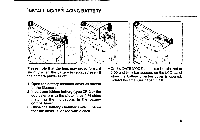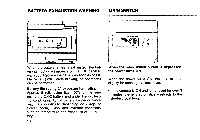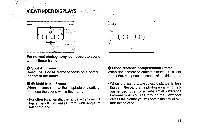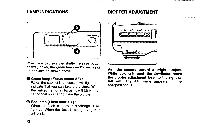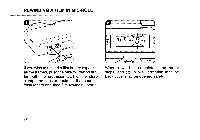Pentax 170SL IQZoom 150SL / IQZoom 170SL Manual - Page 13
Viewfinder, Displays
 |
UPC - 027075053762
View all Pentax 170SL manuals
Add to My Manuals
Save this manual to your list of manuals |
Page 13 highlights
VIEWFINDER DISPLAYS For normal photography, compose the scene within these frame. Spot AF Frame Select the Spot AF frame to focus on a particular spot in the frame. 0 0 Multi-focus Frame When the lens is set at the telephoto end setting, compose the scene within this frame. • For other focal length, the range widens as the foacal length increases from wide-angle to telephoto end. Close distance compensation Frame When the camera-to-subject-distance is closer than 1.6m, compose the scene within this frame. • When the camera-to-subject distance is less than 2m, the panorama photography is not recommended due to a substantial difference between what you see through the viewfinder verses the picture you will obtain the actual picture taking area. 11