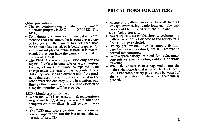Pentax IQZoom 160 IQZoom 160 Manual - Page 12
og&
 |
View all Pentax IQZoom 160 manuals
Add to My Manuals
Save this manual to your list of manuals |
Page 12 highlights
Strip end TURNING ON THE POWER og& fF AUTO IL L UkONAT 3 Pass the * marked strap end through the hoops and the clamp as shown in illustration 3. • Use the illustrated part of the strap for open the battery chamber cover, adjusting the data on the Date model, or pushing the mid-roll rewind button to rewind a roll of film before exposing all the frames. When the main switch mode dial is set to a position other than OFF position, the power turns ON. To turn the power OFF, set the main switch /mode dial to the ( OFF ) position. • When the camera is not in use, ensure that the main switch 'mode dial is set to the (OFF) position. • If the camera is ON and left unused for over 3 minutes, the lens automatically retracts. 8

TURNING
ON
THE
POWER
Strip
end
3
Pass
the
*
marked
strap
end
through
the
hoops
and
the
clamp
as
shown
in
illustration
3.
•
Use
the
illustrated
part
of
the
strap
for
open
the
battery
chamber
cover,
adjusting
the
data
on
the
Date
model,
or
pushing
the
mid
-roll
rewind
button
to
rewind
a
roll
of
film
before
exposing
all
the
frames.
og&
fF
AUTO
IL
L
UkONAT
When
the
main
switch
mode
dial
is
set
to
a
po-
sition
other
than
OFF
position,
the
power
turns
ON.
To
turn
the
power
OFF,
set
the
main
switch
/mode
dial
to
the
(
OFF
)
position.
•
When
the
camera
is
not
in
use,
ensure
that
the
main
switch
'mode
dial
is
set
to
the
(OFF)
position.
•
If
the
camera
is
ON
and
left
unused
for
over
3
minutes,
the
lens
automatically
retracts.
8