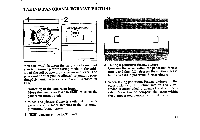Pentax IQZoom 200 IQZoom 200 Manual - Page 40
Multi, Exposure, Shooting
 |
View all Pentax IQZoom 200 manuals
Add to My Manuals
Save this manual to your list of manuals |
Page 40 highlights
MULTI-EXPOSURE SHOOTING Multi-Exposure Mode will disengage the film advance, letting you superimpose images on a single frame for fantastic illusions. Your imagination can produce striking creative effects. Procedure 1 Depress the drive button until the symbol ( I21) appears on the LCD panel. 2 Depress the shutter release button to shoot an initial exposure. The film will not advance, the frame counter indication and ( IA) blink on the LCD panel to indicate that you are in the MultiExposure Mode. 3 Recompose the frame, and depress the shutter release button to shoot the second shot, the film will advance and the Single Frame shooting will be restored. Notes: • To exposure two or more, depress the drive but- ton until the ( 121) remains lit after the step 2 above, and then depress the shutter release button. • The date will be exposed in step 3 above on the DATE model. AUTO ILLLONIATON AF 36