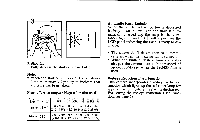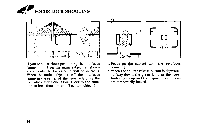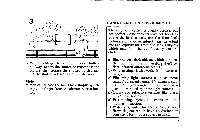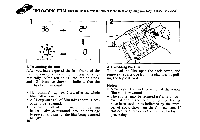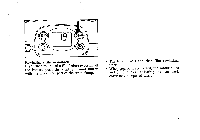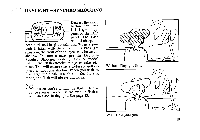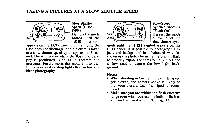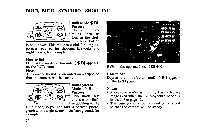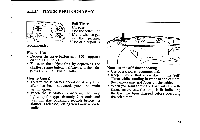Pentax IQZoom EZY IQZoom EZY Manual - Page 22
Modes/red-eye, Taking, Better, Photographs
 |
View all Pentax IQZoom EZY manuals
Add to My Manuals
Save this manual to your list of manuals |
Page 22 highlights
TAKING BETTER PHOTOGRAPHS HOW TO SELECT moDEs/RED-EYE REDUCTION FLASH MODE To set various exposure modes, depress the mode button 0. The mode selection will change each time that the mode button is depressed. Auto DaylightSync 4 Slow-Shutter sp . (Flash-OFF) 4 Slow-speed- Backlight sync compensation photography Bulb Bulb-sync 1 Etri Turn the power on by depressing the main switch button. • To set various required modes, depress the button 0, each time. • In any exposure mode, if the button 0 is depressed after the shut- ter is released, the normal exposure mode is returned . To set shooting modes, depress the drive button 0. J Single-Frame Self-Timer Red-Eye Reduction Flash Function shooting shooting To reduce the red-eye phenomenon in the picture, depress the red-eye reduction flash button RC 0. With this mode, the self-timer lamp lights up for approx. 1 second just before the main flash is discharged to reduce the appearance of the red-eye effect. To cancel this mode, depress the red-eye reduction button again. 18